问题
I have started to prefer SSDT to SQL Management studio. But suddenly when I needed it I could not find SQL Server Object Explorer in view menu.

Not sure who took it away, I recently pushed update-2 for visual studio.
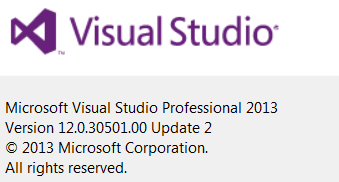
I could not locate stand-alone version of SSDT for VS-2013
Can any one please save me from re-installing Visual Studio :-(
回答1:
According to this blog post on MSDN SSDT is now an integrated part of VS:
Visual Studio 2013 - VS 2013 now has SQL Server tooling built in and shipped as part of the core product. Database Projects, SQL tools (such as schema compare & data compare), and the online experiences through SSOX are all included with the RTM version. We have full project and SSOX support in VS Express for Web and Express for Windows Desktop, so we have discontinued our stand-alone integrated shell offering.
When I looked at the Extensions and Updatesin VS2013 I had an update available for SQL Server Data Tools and when I clicked it I got a downloadable installer (SSDTsetup.exe) which might be what you are looking for.
The link that gave the download was this: go.microsoft.com/fwlink/?linkid=393521&clcid=0x409
来源:https://stackoverflow.com/questions/24221983/ssdt-disappeared-in-vs-2013