首先我们先来看android构架图:

android系统是构建在linux系统上面的。
所以android设备启动经历3个过程。
Boot Loader,Linux Kernel & Android 系统服务。
1.基本启动过程
系统引导bootloader 加载boot.img
由bootloader 加载内核kernel
文件系统挂载,init
完成引导进程(文件解析、属性设置、启动服务、执行动作)
重要的服务进程zygote 建立Java Runtime,建立虚拟机 启动Android System Server
系统服务System Server 通过System Manager管理android的服务
桌面launcher 各个服务已经就绪,桌面程序Home在ActivityManagerService的服务过程中建立
2.init
android 启动流程图:
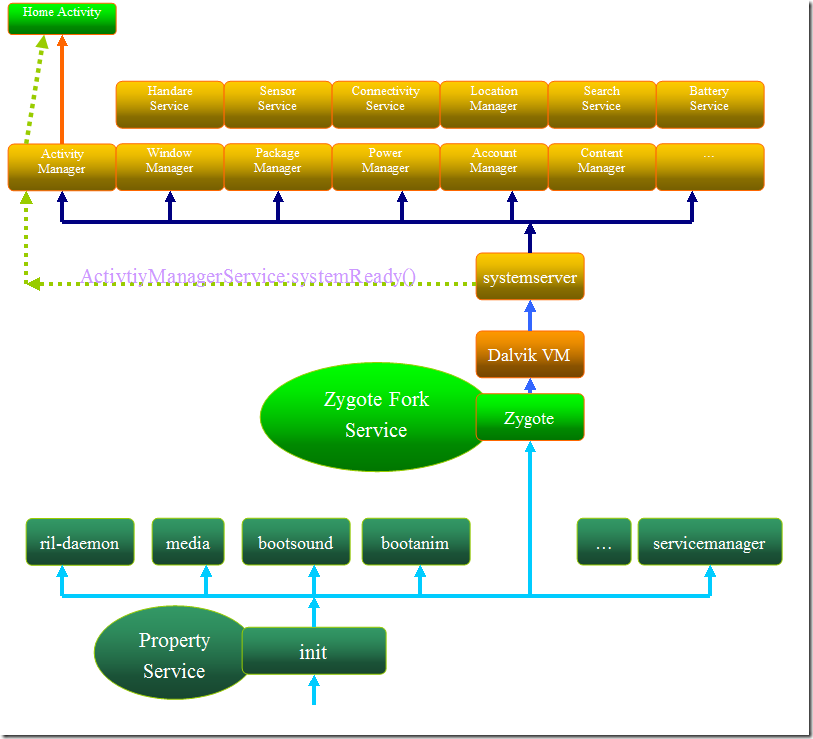
是有kernel启动的第一个进程。
用来完成其他服务的引导进程。
init启动的过程记录在init.rc文件中。
2.1 init.rc的语法
rc文件只有在System/Core/Init/readme.txt中有描述
一共分为4种设计。
Action
Commands
Services
Options
Action & Services 暗示着一个新的语句的开始,这两个关键字后面跟着的 commands 或者 options 都属于这个新语句。
Action就是响应某事件的过程
而services就是可执行程序。
2.2 init.rc实例分析
android5.0下面的init.rc
位置如下:system\core\rootdir

# Copyright (C) 2012 The Android Open Source Project
#
# IMPORTANT: Do not create world writable files or directories.
# This is a common source of Android security bugs.
#
import /init.environ.rc
import /init.usb.rc
import /init.${ro.hardware}.rc
import /init.${ro.zygote}.rc
import /init.trace.rc
on early-init
# Set init and its forked children's oom_adj.
write /proc/1/oom_score_adj -1000
# Apply strict SELinux checking of PROT_EXEC on mmap/mprotect calls.
write /sys/fs/selinux/checkreqprot 0
# Set the security context for the init process.
# This should occur before anything else (e.g. ueventd) is started.
setcon u:r:init:s0
# Set the security context of /adb_keys if present.
restorecon /adb_keys
start ueventd
# create mountpoints
mkdir /mnt 0775 root system
on init
sysclktz 0
loglevel 3
# Backward compatibility
symlink /system/etc /etc
symlink /sys/kernel/debug /d
# Right now vendor lives on the same filesystem as system,
# but someday that may change.
symlink /system/vendor /vendor
# Create cgroup mount point for cpu accounting
mkdir /acct
mount cgroup none /acct cpuacct
mkdir /acct/uid
# Create cgroup mount point for memory
mount tmpfs none /sys/fs/cgroup mode=0750,uid=0,gid=1000
mkdir /sys/fs/cgroup/memory 0750 root system
mount cgroup none /sys/fs/cgroup/memory memory
write /sys/fs/cgroup/memory/memory.move_charge_at_immigrate 1
chown root system /sys/fs/cgroup/memory/tasks
chmod 0660 /sys/fs/cgroup/memory/tasks
mkdir /sys/fs/cgroup/memory/sw 0750 root system
write /sys/fs/cgroup/memory/sw/memory.swappiness 100
write /sys/fs/cgroup/memory/sw/memory.move_charge_at_immigrate 1
chown root system /sys/fs/cgroup/memory/sw/tasks
chmod 0660 /sys/fs/cgroup/memory/sw/tasks
mkdir /system
mkdir /data 0771 system system
mkdir /cache 0770 system cache
mkdir /config 0500 root root
# See storage config details at http://source.android.com/tech/storage/
mkdir /mnt/shell 0700 shell shell
mkdir /mnt/media_rw 0700 media_rw media_rw
mkdir /storage 0751 root sdcard_r
# Directory for putting things only root should see.
mkdir /mnt/secure 0700 root root
# Directory for staging bindmounts
mkdir /mnt/secure/staging 0700 root root
# Directory-target for where the secure container
# imagefile directory will be bind-mounted
mkdir /mnt/secure/asec 0700 root root
# Secure container public mount points.
mkdir /mnt/asec 0700 root system
mount tmpfs tmpfs /mnt/asec mode=0755,gid=1000
# Filesystem image public mount points.
mkdir /mnt/obb 0700 root system
mount tmpfs tmpfs /mnt/obb mode=0755,gid=1000
# memory control cgroup
mkdir /dev/memcg 0700 root system
mount cgroup none /dev/memcg memory
write /proc/sys/kernel/panic_on_oops 1
write /proc/sys/kernel/hung_task_timeout_secs 0
write /proc/cpu/alignment 4
write /proc/sys/kernel/sched_latency_ns 10000000
write /proc/sys/kernel/sched_wakeup_granularity_ns 2000000
write /proc/sys/kernel/sched_compat_yield 1
write /proc/sys/kernel/sched_child_runs_first 0
write /proc/sys/kernel/randomize_va_space 2
write /proc/sys/kernel/kptr_restrict 2
write /proc/sys/vm/mmap_min_addr 32768
write /proc/sys/net/ipv4/ping_group_range "0 2147483647"
write /proc/sys/net/unix/max_dgram_qlen 300
write /proc/sys/kernel/sched_rt_runtime_us 950000
write /proc/sys/kernel/sched_rt_period_us 1000000
# reflect fwmark from incoming packets onto generated replies
write /proc/sys/net/ipv4/fwmark_reflect 1
write /proc/sys/net/ipv6/fwmark_reflect 1
# set fwmark on accepted sockets
write /proc/sys/net/ipv4/tcp_fwmark_accept 1
# Create cgroup mount points for process groups
mkdir /dev/cpuctl
mount cgroup none /dev/cpuctl cpu
chown system system /dev/cpuctl
chown system system /dev/cpuctl/tasks
chmod 0660 /dev/cpuctl/tasks
write /dev/cpuctl/cpu.shares 1024
write /dev/cpuctl/cpu.rt_runtime_us 950000
write /dev/cpuctl/cpu.rt_period_us 1000000
mkdir /dev/cpuctl/apps
chown system system /dev/cpuctl/apps/tasks
chmod 0666 /dev/cpuctl/apps/tasks
write /dev/cpuctl/apps/cpu.shares 1024
write /dev/cpuctl/apps/cpu.rt_runtime_us 800000
write /dev/cpuctl/apps/cpu.rt_period_us 1000000
mkdir /dev/cpuctl/apps/bg_non_interactive
chown system system /dev/cpuctl/apps/bg_non_interactive/tasks
chmod 0666 /dev/cpuctl/apps/bg_non_interactive/tasks
# 5.0 %
write /dev/cpuctl/apps/bg_non_interactive/cpu.shares 52
write /dev/cpuctl/apps/bg_non_interactive/cpu.rt_runtime_us 700000
write /dev/cpuctl/apps/bg_non_interactive/cpu.rt_period_us 1000000
# qtaguid will limit access to specific data based on group memberships.
# net_bw_acct grants impersonation of socket owners.
# net_bw_stats grants access to other apps' detailed tagged-socket stats.
chown root net_bw_acct /proc/net/xt_qtaguid/ctrl
chown root net_bw_stats /proc/net/xt_qtaguid/stats
# Allow everybody to read the xt_qtaguid resource tracking misc dev.
# This is needed by any process that uses socket tagging.
chmod 0644 /dev/xt_qtaguid
# Create location for fs_mgr to store abbreviated output from filesystem
# checker programs.
mkdir /dev/fscklogs 0770 root system
# pstore/ramoops previous console log
mount pstore pstore /sys/fs/pstore
chown system log /sys/fs/pstore/console-ramoops
chmod 0440 /sys/fs/pstore/console-ramoops
# Healthd can trigger a full boot from charger mode by signaling this
# property when the power button is held.
on property:sys.boot_from_charger_mode=1
class_stop charger
trigger late-init
# Load properties from /system/ + /factory after fs mount.
on load_all_props_action
load_all_props
# Indicate to fw loaders that the relevant mounts are up.
on firmware_mounts_complete
rm /dev/.booting
# Mount filesystems and start core system services.
on late-init
trigger early-fs
trigger fs
trigger post-fs
trigger post-fs-data
# Load properties from /system/ + /factory after fs mount. Place
# this in another action so that the load will be scheduled after the prior
# issued fs triggers have completed.
trigger load_all_props_action
# Remove a file to wake up anything waiting for firmware.
trigger firmware_mounts_complete
trigger early-boot
trigger boot
on post-fs
# once everything is setup, no need to modify /
mount rootfs rootfs / ro remount
# mount shared so changes propagate into child namespaces
mount rootfs rootfs / shared rec
# We chown/chmod /cache again so because mount is run as root + defaults
chown system cache /cache
chmod 0770 /cache
# We restorecon /cache in case the cache partition has been reset.
restorecon_recursive /cache
# This may have been created by the recovery system with odd permissions
chown system cache /cache/recovery
chmod 0770 /cache/recovery
#change permissions on vmallocinfo so we can grab it from bugreports
chown root log /proc/vmallocinfo
chmod 0440 /proc/vmallocinfo
chown root log /proc/slabinfo
chmod 0440 /proc/slabinfo
#change permissions on kmsg & sysrq-trigger so bugreports can grab kthread stacks
chown root system /proc/kmsg
chmod 0440 /proc/kmsg
chown root system /proc/sysrq-trigger
chmod 0220 /proc/sysrq-trigger
chown system log /proc/last_kmsg
chmod 0440 /proc/last_kmsg
# make the selinux kernel policy world-readable
chmod 0444 /sys/fs/selinux/policy
# create the lost+found directories, so as to enforce our permissions
mkdir /cache/lost+found 0770 root root
on post-fs-data
# We chown/chmod /data again so because mount is run as root + defaults
chown system system /data
chmod 0771 /data
# We restorecon /data in case the userdata partition has been reset.
restorecon /data
# Avoid predictable entropy pool. Carry over entropy from previous boot.
copy /data/system/entropy.dat /dev/urandom
# Create dump dir and collect dumps.
# Do this before we mount cache so eventually we can use cache for
# storing dumps on platforms which do not have a dedicated dump partition.
mkdir /data/dontpanic 0750 root log
# Collect apanic data, free resources and re-arm trigger
copy /proc/apanic_console /data/dontpanic/apanic_console
chown root log /data/dontpanic/apanic_console
chmod 0640 /data/dontpanic/apanic_console
copy /proc/apanic_threads /data/dontpanic/apanic_threads
chown root log /data/dontpanic/apanic_threads
chmod 0640 /data/dontpanic/apanic_threads
write /proc/apanic_console 1
# create basic filesystem structure
mkdir /data/misc 01771 system misc
mkdir /data/misc/adb 02750 system shell
mkdir /data/misc/bluedroid 0770 bluetooth net_bt_stack
mkdir /data/misc/bluetooth 0770 system system
mkdir /data/misc/keystore 0700 keystore keystore
mkdir /data/misc/keychain 0771 system system
mkdir /data/misc/net 0750 root shell
mkdir /data/misc/radio 0770 system radio
mkdir /data/misc/sms 0770 system radio
mkdir /data/misc/zoneinfo 0775 system system
mkdir /data/misc/vpn 0770 system vpn
mkdir /data/misc/shared_relro 0771 shared_relro shared_relro
mkdir /data/misc/systemkeys 0700 system system
mkdir /data/misc/wifi 0770 wifi wifi
mkdir /data/misc/wifi/sockets 0770 wifi wifi
mkdir /data/misc/wifi/wpa_supplicant 0770 wifi wifi
mkdir /data/misc/ethernet 0770 system system
mkdir /data/misc/dhcp 0770 dhcp dhcp
mkdir /data/misc/user 0771 root root
# give system access to wpa_supplicant.conf for backup and restore
chmod 0660 /data/misc/wifi/wpa_supplicant.conf
mkdir /data/local 0751 root root
mkdir /data/misc/media 0700 media media
# For security reasons, /data/local/tmp should always be empty.
# Do not place files or directories in /data/local/tmp
mkdir /data/local/tmp 0771 shell shell
mkdir /data/data 0771 system system
mkdir /data/app-private 0771 system system
mkdir /data/app-asec 0700 root root
mkdir /data/app-lib 0771 system system
mkdir /data/app 0771 system system
mkdir /data/property 0700 root root
# create dalvik-cache, so as to enforce our permissions
mkdir /data/dalvik-cache 0771 root root
mkdir /data/dalvik-cache/profiles 0711 system system
# create resource-cache and double-check the perms
mkdir /data/resource-cache 0771 system system
chown system system /data/resource-cache
chmod 0771 /data/resource-cache
# create the lost+found directories, so as to enforce our permissions
mkdir /data/lost+found 0770 root root
# create directory for DRM plug-ins - give drm the read/write access to
# the following directory.
mkdir /data/drm 0770 drm drm
# create directory for MediaDrm plug-ins - give drm the read/write access to
# the following directory.
mkdir /data/mediadrm 0770 mediadrm mediadrm
# symlink to bugreport storage location
symlink /data/data/com.android.shell/files/bugreports /data/bugreports
# Separate location for storing security policy files on data
mkdir /data/security 0711 system system
# Reload policy from /data/security if present.
setprop selinux.reload_policy 1
# Set SELinux security contexts on upgrade or policy update.
restorecon_recursive /data
# If there is no fs-post-data action in the init.<device>.rc file, you
# must uncomment this line, otherwise encrypted filesystems
# won't work.
# Set indication (checked by vold) that we have finished this action
#setprop vold.post_fs_data_done 1
on boot
# basic network init
ifup lo
hostname localhost
domainname localdomain
# set RLIMIT_NICE to allow priorities from 19 to -20
setrlimit 13 40 40
# Memory management. Basic kernel parameters, and allow the high
# level system server to be able to adjust the kernel OOM driver
# parameters to match how it is managing things.
write /proc/sys/vm/overcommit_memory 1
write /proc/sys/vm/min_free_order_shift 4
chown root system /sys/module/lowmemorykiller/parameters/adj
chmod 0220 /sys/module/lowmemorykiller/parameters/adj
chown root system /sys/module/lowmemorykiller/parameters/minfree
chmod 0220 /sys/module/lowmemorykiller/parameters/minfree
# Tweak background writeout
write /proc/sys/vm/dirty_expire_centisecs 200
write /proc/sys/vm/dirty_background_ratio 5
# Permissions for System Server and daemons.
chown radio system /sys/android_power/state
chown radio system /sys/android_power/request_state
chown radio system /sys/android_power/acquire_full_wake_lock
chown radio system /sys/android_power/acquire_partial_wake_lock
chown radio system /sys/android_power/release_wake_lock
chown system system /sys/power/autosleep
chown system system /sys/power/state
chown system system /sys/power/wakeup_count
chown radio system /sys/power/wake_lock
chown radio system /sys/power/wake_unlock
chmod 0660 /sys/power/state
chmod 0660 /sys/power/wake_lock
chmod 0660 /sys/power/wake_unlock
chown system system /sys/devices/system/cpu/cpufreq/interactive/timer_rate
chmod 0660 /sys/devices/system/cpu/cpufreq/interactive/timer_rate
chown system system /sys/devices/system/cpu/cpufreq/interactive/timer_slack
chmod 0660 /sys/devices/system/cpu/cpufreq/interactive/timer_slack
chown system system /sys/devices/system/cpu/cpufreq/interactive/min_sample_time
chmod 0660 /sys/devices/system/cpu/cpufreq/interactive/min_sample_time
chown system system /sys/devices/system/cpu/cpufreq/interactive/hispeed_freq
chmod 0660 /sys/devices/system/cpu/cpufreq/interactive/hispeed_freq
chown system system /sys/devices/system/cpu/cpufreq/interactive/target_loads
chmod 0660 /sys/devices/system/cpu/cpufreq/interactive/target_loads
chown system system /sys/devices/system/cpu/cpufreq/interactive/go_hispeed_load
chmod 0660 /sys/devices/system/cpu/cpufreq/interactive/go_hispeed_load
chown system system /sys/devices/system/cpu/cpufreq/interactive/above_hispeed_delay
chmod 0660 /sys/devices/system/cpu/cpufreq/interactive/above_hispeed_delay
chown system system /sys/devices/system/cpu/cpufreq/interactive/boost
chmod 0660 /sys/devices/system/cpu/cpufreq/interactive/boost
chown system system /sys/devices/system/cpu/cpufreq/interactive/boostpulse
chown system system /sys/devices/system/cpu/cpufreq/interactive/input_boost
chmod 0660 /sys/devices/system/cpu/cpufreq/interactive/input_boost
chown system system /sys/devices/system/cpu/cpufreq/interactive/boostpulse_duration
chmod 0660 /sys/devices/system/cpu/cpufreq/interactive/boostpulse_duration
chown system system /sys/devices/system/cpu/cpufreq/interactive/io_is_busy
chmod 0660 /sys/devices/system/cpu/cpufreq/interactive/io_is_busy
# Assume SMP uses shared cpufreq policy for all CPUs
chown system system /sys/devices/system/cpu/cpu0/cpufreq/scaling_max_freq
chmod 0660 /sys/devices/system/cpu/cpu0/cpufreq/scaling_max_freq
chown system system /sys/class/timed_output/vibrator/enable
chown system system /sys/class/leds/keyboard-backlight/brightness
chown system system /sys/class/leds/lcd-backlight/brightness
chown system system /sys/class/leds/button-backlight/brightness
chown system system /sys/class/leds/jogball-backlight/brightness
chown system system /sys/class/leds/red/brightness
chown system system /sys/class/leds/green/brightness
chown system system /sys/class/leds/blue/brightness
chown system system /sys/class/leds/red/device/grpfreq
chown system system /sys/class/leds/red/device/grppwm
chown system system /sys/class/leds/red/device/blink
chown system system /sys/class/timed_output/vibrator/enable
chown system system /sys/module/sco/parameters/disable_esco
chown system system /sys/kernel/ipv4/tcp_wmem_min
chown system system /sys/kernel/ipv4/tcp_wmem_def
chown system system /sys/kernel/ipv4/tcp_wmem_max
chown system system /sys/kernel/ipv4/tcp_rmem_min
chown system system /sys/kernel/ipv4/tcp_rmem_def
chown system system /sys/kernel/ipv4/tcp_rmem_max
chown root radio /proc/cmdline
# Define default initial receive window size in segments.
setprop net.tcp.default_init_rwnd 60
class_start core
on nonencrypted
class_start main
class_start late_start
on property:vold.decrypt=trigger_default_encryption
start defaultcrypto
on property:vold.decrypt=trigger_encryption
start surfaceflinger
start encrypt
on property:sys.init_log_level=*
loglevel ${sys.init_log_level}
on charger
class_start charger
on property:vold.decrypt=trigger_reset_main
class_reset main
on property:vold.decrypt=trigger_load_persist_props
load_persist_props
on property:vold.decrypt=trigger_post_fs_data
trigger post-fs-data
on property:vold.decrypt=trigger_restart_min_framework
class_start main
on property:vold.decrypt=trigger_restart_framework
class_start main
class_start late_start
on property:vold.decrypt=trigger_shutdown_framework
class_reset late_start
class_reset main
on property:sys.powerctl=*
powerctl ${sys.powerctl}
# system server cannot write to /proc/sys files,
# and chown/chmod does not work for /proc/sys/ entries.
# So proxy writes through init.
on property:sys.sysctl.extra_free_kbytes=*
write /proc/sys/vm/extra_free_kbytes ${sys.sysctl.extra_free_kbytes}
# "tcp_default_init_rwnd" Is too long!
on property:sys.sysctl.tcp_def_init_rwnd=*
write /proc/sys/net/ipv4/tcp_default_init_rwnd ${sys.sysctl.tcp_def_init_rwnd}
## Daemon processes to be run by init.
##
service ueventd /sbin/ueventd
class core
critical
seclabel u:r:ueventd:s0
service logd /system/bin/logd
class core
socket logd stream 0666 logd logd
socket logdr seqpacket 0666 logd logd
socket logdw dgram 0222 logd logd
seclabel u:r:logd:s0
service healthd /sbin/healthd
class core
critical
seclabel u:r:healthd:s0
service console /system/bin/sh
class core
console
disabled
user shell
group shell log
seclabel u:r:shell:s0
on property:ro.debuggable=1
start console
# adbd is controlled via property triggers in init.<platform>.usb.rc
service adbd /sbin/adbd --root_seclabel=u:r:su:s0
class core
socket adbd stream 660 system system
disabled
seclabel u:r:adbd:s0
# adbd on at boot in emulator
on property:ro.kernel.qemu=1
start adbd
service lmkd /system/bin/lmkd
class core
critical
socket lmkd seqpacket 0660 system system
service servicemanager /system/bin/servicemanager
class core
user system
group system
critical
onrestart restart healthd
onrestart restart zygote
onrestart restart media
onrestart restart surfaceflinger
onrestart restart drm
service vold /system/bin/vold
class core
socket vold stream 0660 root mount
ioprio be 2
service netd /system/bin/netd
class main
socket netd stream 0660 root system
socket dnsproxyd stream 0660 root inet
socket mdns stream 0660 root system
socket fwmarkd stream 0660 root inet
service debuggerd /system/bin/debuggerd
class main
service debuggerd64 /system/bin/debuggerd64
class main
service ril-daemon /system/bin/rild
class main
socket rild stream 660 root radio
socket rild-debug stream 660 radio system
user root
group radio cache inet misc audio log
service surfaceflinger /system/bin/surfaceflinger
class core
user system
group graphics drmrpc
onrestart restart zygote
service drm /system/bin/drmserver
class main
user drm
group drm system inet drmrpc
service media /system/bin/mediaserver
class main
user media
group audio camera inet net_bt net_bt_admin net_bw_acct drmrpc mediadrm
ioprio rt 4
# One shot invocation to deal with encrypted volume.
service defaultcrypto /system/bin/vdc --wait cryptfs mountdefaultencrypted
disabled
oneshot
# vold will set vold.decrypt to trigger_restart_framework (default
# encryption) or trigger_restart_min_framework (other encryption)
# One shot invocation to encrypt unencrypted volumes
service encrypt /system/bin/vdc --wait cryptfs enablecrypto inplace default
disabled
oneshot
# vold will set vold.decrypt to trigger_restart_framework (default
# encryption)
service bootanim /system/bin/bootanimation
class core
user graphics
group graphics audio
disabled
oneshot
service installd /system/bin/installd
class main
socket installd stream 600 system system
service flash_recovery /system/bin/install-recovery.sh
class main
seclabel u:r:install_recovery:s0
oneshot
service racoon /system/bin/racoon
class main
socket racoon stream 600 system system
# IKE uses UDP port 500. Racoon will setuid to vpn after binding the port.
group vpn net_admin inet
disabled
oneshot
service mtpd /system/bin/mtpd
class main
socket mtpd stream 600 system system
user vpn
group vpn net_admin inet net_raw
disabled
oneshot
service keystore /system/bin/keystore /data/misc/keystore
class main
user keystore
group keystore drmrpc
service dumpstate /system/bin/dumpstate -s
class main
socket dumpstate stream 0660 shell log
disabled
oneshot
service mdnsd /system/bin/mdnsd
class main
user mdnsr
group inet net_raw
socket mdnsd stream 0660 mdnsr inet
disabled
oneshot
service pre-recovery /system/bin/uncrypt
class main
disabled
oneshot
节选部分关键代码:
on init
sysclktz 0 //设置基准时间,默认是0
loglevel 3
# Backward compatibility
symlink /system/etc /etc //设置链接文件
symlink /sys/kernel/debug /d //设置链接文件
# Right now vendor lives on the same filesystem as system,
# but someday that may change.
symlink /system/vendor /vendor
# Create cgroup mount point for cpu accounting
mkdir /acct //创建acct文件夹
mount cgroup none /acct cpuacct
mkdir /acct/uid
# Create cgroup mount point for memory
mount tmpfs none /sys/fs/cgroup mode=0750,uid=0,gid=1000
mkdir /sys/fs/cgroup/memory 0750 root system
mount cgroup none /sys/fs/cgroup/memory memory
write /sys/fs/cgroup/memory/memory.move_charge_at_immigrate 1
chown root system /sys/fs/cgroup/memory/tasks
chmod 0660 /sys/fs/cgroup/memory/tasks
mkdir /sys/fs/cgroup/memory/sw 0750 root system
write /sys/fs/cgroup/memory/sw/memory.swappiness 100
write /sys/fs/cgroup/memory/sw/memory.move_charge_at_immigrate 1
chown root system /sys/fs/cgroup/memory/sw/tasks
chmod 0660 /sys/fs/cgroup/memory/sw/tasks
mkdir /system
mkdir /data 0771 system system
mkdir /cache 0770 system cache
mkdir /config 0500 root root
如上所示,主要是创建文件夹,链接文件,挂载等等的操作。
on boot
# basic network init
ifup lo
hostname localhost
domainname localdomain
# set RLIMIT_NICE to allow priorities from 19 to -20
setrlimit 13 40 40
# Memory management. Basic kernel parameters, and allow the high
# level system server to be able to adjust the kernel OOM driver
# parameters to match how it is managing things.
write /proc/sys/vm/overcommit_memory 1
write /proc/sys/vm/min_free_order_shift 4
chown root system /sys/module/lowmemorykiller/parameters/adj
chmod 0220 /sys/module/lowmemorykiller/parameters/adj
chown root system /sys/module/lowmemorykiller/parameters/minfree
chmod 0220 /sys/module/lowmemorykiller/parameters/minfree
# Tweak background writeout
write /proc/sys/vm/dirty_expire_centisecs 200
write /proc/sys/vm/dirty_background_ratio 5
# Permissions for System Server and daemons.
chown radio system /sys/android_power/state
chown radio system /sys/android_power/request_state
chown radio system /sys/android_power/acquire_full_wake_lock
chown radio system /sys/android_power/acquire_partial_wake_lock
chown radio system /sys/android_power/release_wake_lock
chown system system /sys/power/autosleep
chown system system /sys/power/state
chown system system /sys/power/wakeup_count
chown radio system /sys/power/wake_lock
chown radio system /sys/power/wake_unlock
chmod 0660 /sys/power/state
chmod 0660 /sys/power/wake_lock
chmod 0660 /sys/power/wake_unlock
都是设置权限的操作。
service servicemanager /system/bin/servicemanager
class core
user system
group system
critical
onrestart restart healthd
onrestart restart zygote
onrestart restart media
onrestart restart surfaceflinger
onrestart restart drm
启动servicemanager这个大管家。
其他还有很多,具体看init.rc文件。
3.系统关键服务启动简析
3.1 servicemanager---大管家
如上,servicemanager的启动,会同时restart其他一些关键的进程。
core的特性表示其他同类型的class。会同时启动或者关闭。

service ueventd /sbin/ueventd
class core
critical
seclabel u:r:ueventd:s0
service logd /system/bin/logd
class core
socket logd stream 0666 logd logd
socket logdr seqpacket 0666 logd logd
socket logdw dgram 0222 logd logd
seclabel u:r:logd:s0
service healthd /sbin/healthd
class core
critical
seclabel u:r:healthd:s0
service console /system/bin/sh
class core
console
disabled
user shell
group shell log
seclabel u:r:shell:s0
critical意味着,这个是关键进程,一旦进程在4分钟内退出了4次,手机将会进入还原模式。
3.2 Zygote
android中绝大部分进程都是从zygote中来的。
zygote的启动在android5.0的时候,可以进行配置。
service zygote /system/bin/app_process64 -Xzygote /system/bin --zygote --start-system-server
class main
socket zygote stream 660 root system
onrestart write /sys/android_power/request_state wake
onrestart write /sys/power/state on
onrestart restart media
onrestart restart netd
我们选择一个看看:
从上面可以看出:
ServiceName:zygote
path:/system/bin/app_process64
启动的位置在app_process64 并且之后启动systemserver。
先看看app_process64是什么鬼?
源码在:frameworks\base\cmds\app_process\app_main.cpp

int main(int argc, char* const argv[])
{
if (prctl(PR_SET_NO_NEW_PRIVS, 1, 0, 0, 0) < 0) {
// Older kernels don't understand PR_SET_NO_NEW_PRIVS and return
// EINVAL. Don't die on such kernels.
if (errno != EINVAL) {
LOG_ALWAYS_FATAL("PR_SET_NO_NEW_PRIVS failed: %s", strerror(errno));
return 12;
}
}
AppRuntime runtime(argv[0], computeArgBlockSize(argc, argv));
// Process command line arguments
// ignore argv[0]
argc--;
argv++;
// Everything up to '--' or first non '-' arg goes to the vm.
//
// The first argument after the VM args is the "parent dir", which
// is currently unused.
//
// After the parent dir, we expect one or more the following internal
// arguments :
//
// --zygote : Start in zygote mode
// --start-system-server : Start the system server.
// --application : Start in application (stand alone, non zygote) mode.
// --nice-name : The nice name for this process.
//
// For non zygote starts, these arguments will be followed by
// the main class name. All remaining arguments are passed to
// the main method of this class.
//
// For zygote starts, all remaining arguments are passed to the zygote.
// main function.
//
// Note that we must copy argument string values since we will rewrite the
// entire argument block when we apply the nice name to argv0.
int i;
for (i = 0; i < argc; i++) {
if (argv[i][0] != '-') {
break;
}
if (argv[i][1] == '-' && argv[i][2] == 0) {
++i; // Skip --.
break;
}
runtime.addOption(strdup(argv[i]));
}
// Parse runtime arguments. Stop at first unrecognized option.
bool zygote = false;
bool startSystemServer = false;
bool application = false;
String8 niceName;
String8 className;
++i; // Skip unused "parent dir" argument.
while (i < argc) {
const char* arg = argv[i++];
if (strcmp(arg, "--zygote") == 0) {
zygote = true;
niceName = ZYGOTE_NICE_NAME;
} else if (strcmp(arg, "--start-system-server") == 0) {
startSystemServer = true;
} else if (strcmp(arg, "--application") == 0) {
application = true;
} else if (strncmp(arg, "--nice-name=", 12) == 0) {
niceName.setTo(arg + 12);
} else if (strncmp(arg, "--", 2) != 0) {
className.setTo(arg);
break;
} else {
--i;
break;
}
}
Vector<String8> args;
if (!className.isEmpty()) {
// We're not in zygote mode, the only argument we need to pass
// to RuntimeInit is the application argument.
//
// The Remainder of args get passed to startup class main(). Make
// copies of them before we overwrite them with the process name.
args.add(application ? String8("application") : String8("tool"));
runtime.setClassNameAndArgs(className, argc - i, argv + i);
} else {
// We're in zygote mode.
maybeCreateDalvikCache();
if (startSystemServer) {
args.add(String8("start-system-server"));
}
char prop[PROP_VALUE_MAX];
if (property_get(ABI_LIST_PROPERTY, prop, NULL) == 0) {
LOG_ALWAYS_FATAL("app_process: Unable to determine ABI list from property %s.",
ABI_LIST_PROPERTY);
return 11;
}
String8 abiFlag("--abi-list=");
abiFlag.append(prop);
args.add(abiFlag);
// In zygote mode, pass all remaining arguments to the zygote
// main() method.
for (; i < argc; ++i) {
args.add(String8(argv[i]));
}
}
if (!niceName.isEmpty()) {
runtime.setArgv0(niceName.string());
set_process_name(niceName.string());
}
if (zygote) {
runtime.start("com.android.internal.os.ZygoteInit", args);
} else if (className) {
runtime.start("com.android.internal.os.RuntimeInit", args);
} else {
fprintf(stderr, "Error: no class name or --zygote supplied.\n");
app_usage();
LOG_ALWAYS_FATAL("app_process: no class name or --zygote supplied.");
return 10;
}
}
关键代码是
if (strcmp(arg, "--zygote") == 0) {
zygote = true;
niceName = ZYGOTE_NICE_NAME;
如果是zygote,就启动它:
runtime.start("com.android.internal.os.ZygoteInit", args);
3.3 systemserver
systemservice中的main,然后启动run:
// Start services.
try {
startBootstrapServices();
startCoreServices();
startOtherServices();
} catch (Throwable ex) {
Slog.e("System", "******************************************");
Slog.e("System", "************ Failure starting system services", ex);
throw ex;
}
在startBootstrapServices中启动,
AMS,PMS等服务
startOtherServices中启动
启动了WMS,
是的,android最重要的2个系统服务,启动了。
来源:https://www.cnblogs.com/deman/p/4906458.html
