Requests库是用Python编写的HTTP客户端。Requests库比urlopen更加方便。可以节约大量的中间处理过程,从而直接抓取网页数据。来看下具体的例子:
def request_function_try():
headers={'User-Agent':'Mozilla/5.0 (Windows NT 10.0; WOW64; rv:44.0) Gecko/20100101 Firefox/44.0'}
r=requests.get(url="http://www.baidu.com",headers=headers)
print "status code:%s" % r.status_code
print "headers:%s" % r.headers
print "encoding:%s" % r.encoding
print "cookies:%s" % r.cookies
print "url:%s" % r.url
print r.content.decode('utf-8').encode('mbcs')
直接用requests.get()方法进行http链接,其中输入参数url以及headers。返回值就是网页的response。从返回的response中可以得到状态吗,头信息。编码范式,cookie值,网页地址以及网页代码
E:\python2.7.11\python.exe E:/py_prj/test3.py
status code:200
headers:{'Content-Encoding': 'gzip', 'Transfer-Encoding': 'chunked', 'Set-Cookie': 'BDORZ=27315; max-age=86400; domain=.baidu.com; path=/', 'Server': 'bfe/1.0.8.18', 'Last-Modified': 'Mon, 23 Jan 2017 13:28:24 GMT', 'Connection': 'Keep-Alive', 'Pragma': 'no-cache', 'Cache-Control': 'private, no-cache, no-store, proxy-revalidate, no-transform', 'Date': 'Sun, 17 Sep 2017 02:53:11 GMT', 'Content-Type': 'text/html'}
encoding:ISO-8859-1
cookies:{'.baidu.com': {'/': {'BDORZ': Cookie(version=0, name='BDORZ', value='27315', port=None, port_specified=False, domain='.baidu.com', domain_specified=True, domain_initial_dot=True, path='/', path_specified=True, secure=False, expires=1505702637, discard=False, comment=None, comment_url=None, rest={}, rfc2109=False)}}}
url:http://www.baidu.com/
注意在获取网页代码的时候,由于有中文,在python2中直接打印会有问题。因此需要先解码然后编码。在这里编码的方式为mbcs。具体的编码方式可以通过如下的方式获取到。
sys.setdefaultencoding('utf-8')
type = sys.getfilesystemencoding()
requests中也有一个内置的json解码器,可以帮助解析得到的json数据
r=requests.get('https://github.com/timeline.json')
print r.json()
E:\python2.7.11\python.exe E:/py_prj/test3.py
{u'documentation_url': u'https://developer.github.com/v3/activity/events/#list-public-events', u'message': u'Hello there, wayfaring stranger. If you\u2019re reading this then you probably didn\u2019t see our blog post a couple of years back announcing that this API would go away: http://git.io/17AROg Fear not, you should be able to get what you need from the shiny new Events API instead.'}
如果想要传递数据,如何处理呢。在这里我们以百度搜索为例。在输入框中输入python,然后得到返回的结果。
def request_function_try1():
reload(sys)
sys.setdefaultencoding('utf-8')
type = sys.getfilesystemencoding()
print type
headers={'User-Agent':'Mozilla/5.0 (Windows NT 10.0; WOW64; rv:44.0) Gecko/20100101 Firefox/44.0'}
payload={'wd':'python'}
r=requests.get(url="http://www.baidu.com/s",params=payload,headers=headers)
print r.status_code
print r.content.decode('utf-8').encode(type)
fp = open('search2.html', 'w')
for line in r.content:
fp.write(line)
fp.close()
这里为什么网址要用到http://www.baidu.com/s呢。我们从网页上来看下。在输入框中输入了python之后,网页其实跳转到了https://www.baidu.com/s的界面。后面跟的wd=python等都是输入的数据
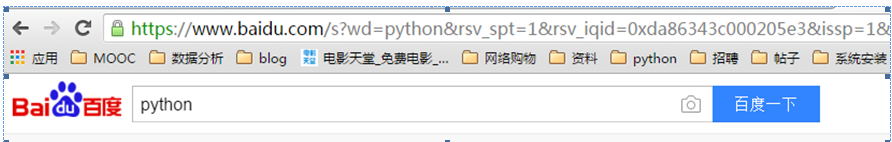
执行结果如下:
status code:200
headers:{'Strict-Transport-Security': 'max-age=172800', 'Bdqid': '0xeb453e0b0000947a', 'Content-Encoding': 'gzip', 'Transfer-Encoding': 'chunked', 'Set-Cookie': 'BDSVRTM=0; path=/, BD_HOME=0; path=/, H_PS_PSSID=1421_21078_17001_24394; path=/; domain=.baidu.com', 'Expires': 'Sun, 17 Sep 2017 02:56:13 GMT', 'Bduserid': '0', 'X-Powered-By': 'HPHP', 'Server': 'BWS/1.1', 'Connection': 'Keep-Alive', 'Cxy_all': 'baidu+2455763ad13223918d1e7f7431d4d18e', 'Cache-Control': 'private', 'Date': 'Sun, 17 Sep 2017 02:56:43 GMT', 'Vary': 'Accept-Encoding', 'Content-Type': 'text/html; charset=utf-8', 'Bdpagetype': '1', 'X-Ua-Compatible': 'IE=Edge,chrome=1'}
encoding:utf-8
cookies:<RequestsCookieJar[<Cookie H_PS_PSSID=1421_21078_17001_24394 for .baidu.com/>, <Cookie BDSVRTM=0 for www.baidu.com/>, <Cookie BD_HOME=0 for www.baidu.com/>]>
url:https://www.baidu.com/
如果我们访问的网站返回的状态码不是200.这个时候requests库也有异常处理的方式就是raise_for_status.当返回为非200响应的时候抛出异常
url='http://www.baidubaidu.com/' try: r=requests.get(url) r.raise_for_status() except requests.RequestException as e: print e
执行结果如下,在异常中会返回具体的错误码信息。
E:\python2.7.11\python.exe E:/py_prj/test3.py
409 Client Error: Conflict for url: http://www.baidubaidu.com/
我们再来看下如何模拟访问一个HTTPS网站。我们以CSDN网站为例。要想模拟登陆,首先要采集网页数据进行分析,这里用Fidder来采集。
(一)分析网页跳转,首先是登陆界面,网址是https://passport.csdn.net/account/login?from=http://my.csdn.net/my/mycsdn。 然后是自动跳转到my.csdn.net
(二)分析网页递交的数据。在右侧界面会出现网页实际递交的数据。上面的框是发送的头信息。下面是服务器返回数据的头信息。我们通过上面的数据来构造我们发送的头信息
(三)从上面第三步我们看到递交数据的方式是POST。那么我们需要看下POST的数据有哪些。点击webForms可以看到上传的数据,其中有username,password,lt,execution,_eventId等字段。我们将这些字段存取下来便于在代码中构造。
(四)最后一步就是查看跳转到mycsdn界面的数据,这一步是采用get的方法,只发送了头信息。因此只需要构造头信息就可以了。
数据流分析完了,下面就可以开始来构造代码了:
首先是构造头信息,最重要的是User-Agent,如果没有设置的话,会被网站给禁掉
headers={'host':'passport.csdn.net','User-Agent':'Mozilla/5.0 (Windows NT 6.1) AppleWebKit/537.36 (KHTML, like Gecko) Chrome/46.0.2490.80 Safari/537.36'}
headers1={'User-Agent':'Mozilla/5.0 (Windows NT 6.1) AppleWebKit/537.36 (KHTML, like Gecko) Chrome/46.0.2490.80 Safari/537.36'}
然后就是构造头信息中的cookie值
cookie={'JSESSIONID':'5543aaaaaaaaaaaaaaaabbbbbB.tomcat2',
'uuid_tt_dd':'-411111111111119_20170926','JSESSIONID':'2222222222222220265C40D8A33CB.tomcat2',
'UN':'XXXXX','UE':'xxxxx@163.com','BT':'334343481','LSSC':'LSSC-145514-7aaaaaaaaaaazgGmhFvHfO9taaaaaaaR-passport.csdn.net',
'Hm_lvt_6bcd52f51bbbbbb2bec4a3997715ac':'15044213,150656493,15064444445,1534488843','Hm_lpvt_6bcd52f51bbbbbbbe32bec4a3997715ac':'1506388843',
'dc_tos':'oabckz','dc_session_id':'15063aaaa027_0.7098840409889817','__message_sys_msg_id':'0','__message_gu_msg_id':'0','__message_cnel_msg_id':'0','__message_district_code':'000000','__message_in_school':'0'}
然后设置url以及post的data
url='https://passport.csdn.net/account/login?from=http://my.csdn.net/my/mycsdn'
data={'username':'xxxx','password':'xxxxx','lt':'LT-1522220-BSnH9fN6ycbbbbbqgsSP2waaa1jvq','execution':'e4ab','_eventId':'submit'}
开始准备链接,这里用Session是为了保持后面的链接都是用的同一个回话,比如cookie值等
r=requests.Session() r.post(url=url,headers=headers,cookies=cookie,data=data)
在这一步报错了,返回如下结果提示certificate verify failed
File "E:\python2.7.11\lib\site-packages\requests\adapters.py", line 506, in send
raise SSLError(e, request=request)
requests.exceptions.SSLError: HTTPSConnectionPool(host='passport.csdn.net', port=443): Max retries exceeded with url: /account/login?from=http://my.csdn.net/my/mycsdn (Caused by SSLError(SSLError(1, u'[SSL: CERTIFICATE_VERIFY_FAILED] certificate verify failed (_ssl.c:590)'),))
这个错误的原因在于Python 2.7.9 之后引入了一个新特性,当你urllib.urlopen一个 https 的时候会验证一次 SSL 证书 当目标使用的是自签名的证书时就会爆出一个 urllib2.URLError: <urlopen error [SSL: CERTIFICATE_VERIFY_FAILED] certificate verify failed (_ssl.c:581)> 的错误消息
要解决这个问题PEP-0476文档这样说的:
For users who wish to opt out of certificate verification on a single connection, they can achieve this by providing the contextargument to urllib.urlopen
就是说你可以禁掉这个证书的要求,urllib来说有两种方式,一种是urllib.urlopen()有一个参数context,把他设成ssl._create_unverified_context
import ssl
context = ssl._create_unverified_context()
urllib.urlopen("https://no-valid-cert", context=context)
但其实在requests中,有一个verify的参数,把它设成False就可以了
r.post(url=url,headers=headers,cookies=cookie,data=data,verify=False)
接下来访问mycsdn的地址。这样就成功的登录csdn网站了
s=r.get('http://my.csdn.net/my/mycsdn',headers=headers1)
print s.status_code
print s.content.decode('utf-8').encode(type)
来源:https://www.cnblogs.com/zhanghongfeng/p/7595846.html