问题
please look at the following screenshot
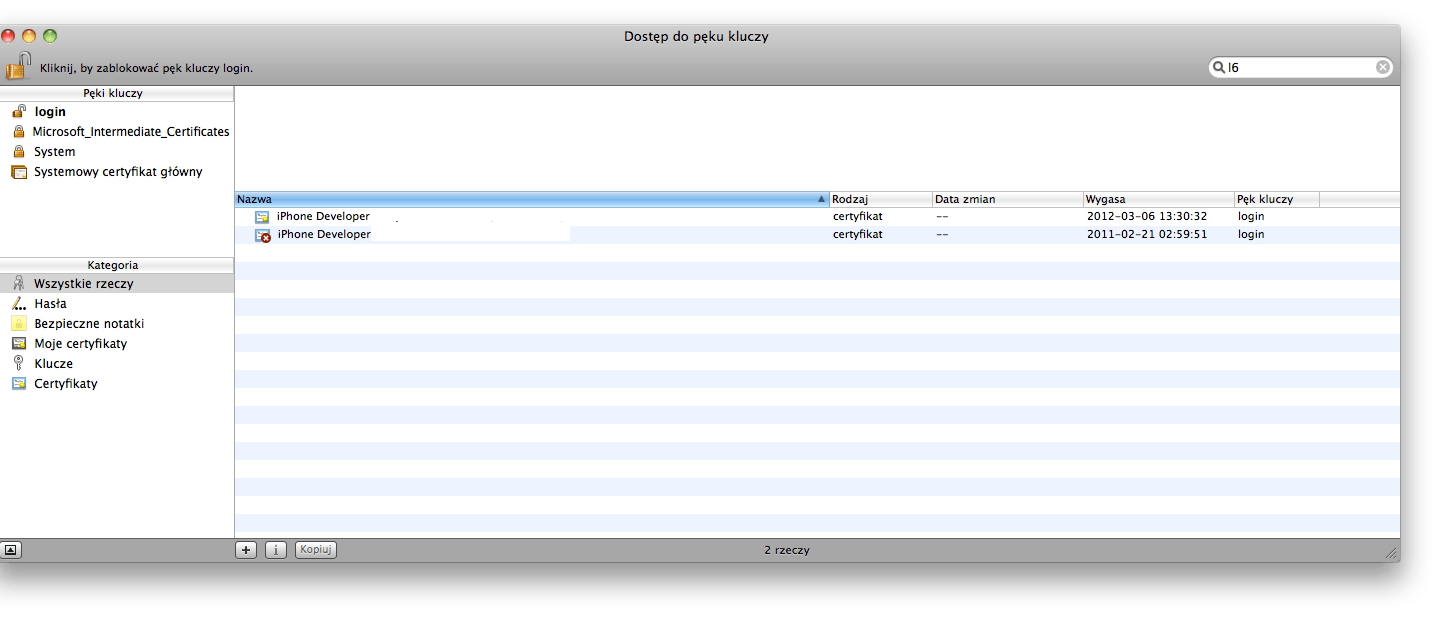
As you see there are two certificates. All are mine, with maching user's ID and common name.
Whenever I build the application and launch it in Xcode for device I receive the fatal, that this certificate is duplicated. So I delete the expired one and launch the application again - it's being installed and debugged on device without any problems.
But when I launch other project or reboot that expired certificate is shown in the keychain again and again and it's becoming a little bit annoying.
What causes that the expired certificate is being readded to the keychain? How can I dissable it?
回答1:
This is a known bug in Xcode 4. Xcode restores the deleted profile on restart everytime. See http://openradar.appspot.com/9173280 for more information about this. I have the problem too, but still don't know how to solve it.
回答2:
The problem is you have not only the duplicate provisioning certificate, but also a duplicate developer public/private key pair.
You need to delete the matching public/private key for the certificate in addition to the provisioning certificate, then it will not be re-added.
So, find the certificate you generated and uploaded to the "certificates" section of the provisioning portal and delete it (WARNING: this certificate is never sent to Apple, and it's a huge stuffup if you delete a distribution private key that you need. Make a backup before deleting it, incase you accidentally delete something that you need).
Thanks to @dermdaly for posting this workaround. You can find more details at his blog.
回答3:
I was dealing with same problem once. And I have solved it by removing unused provisioning profile from Organizer tab in xcode. Actually Keychain will get that certificate from this provisioning profile which is either expired certificate or the build by revoked certificate.
So you just have to delete this provisioning profile from Organizer tab. Organizer is on right-top side button of xcode Open it and than in Organizer remove the provisioning profiles that you don't using.
Here is the screenshot,

And don't forget to remove extra certificate from the keychain but after that those certificate does not appear again.
来源:https://stackoverflow.com/questions/5673113/xcode-expired-certificate-problem