
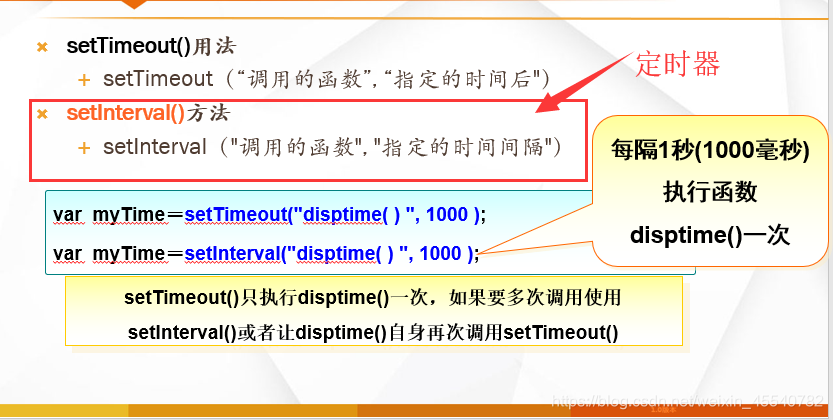
- js
/*轮播图*/
var ul = document.getElementById("index-scrollImg");
ul.style.left = "0px";
var nextBtn = document.getElementById("nextBtn").onclick = function () {
var left = 0;
var ul = document.getElementById("index-scrollImg");
if(ul.style.left == "-1000px"){
left = 0;
}
else {
left = parseInt(ul.style.left)-500;
}
ul.style.left = left +"px";
console.log(left);
};
var preBtn = document.getElementById("preBtn").onclick = function () {
var left = 0;
var ul = document.getElementById("index-scrollImg");
if(ul.style.left == "0px"){
left = -1000;
}
else {
left = parseInt(ul.style.left) + 500;
}
ul.style.left = left +"px";
console.log(left);
};
/*定时轮播图*/
function rigthPlay() {
var left = 0;
var ul = document.getElementById("index-scrollImg");
if(ul.style.left == "0px"){
left = -1000;
}
else {
left = parseInt(ul.style.left) + 500;
}
ul.style.left = left +"px";
}
function autoPlay() {
var time = setInterval("rigthPlay()",3000);
}
/*加载函数*/
function onLoad() {
loadNews();
autoPlay();
}
- css
/*轮播图*/
.scrollImg {
width:500px;
height: 330px;
position: relative;
float: left;
margin-right: 15px;
cursor: pointer;
overflow: hidden;
}
#index-scrollImg {
width: 100%;
height: 100%;
position: relative;
}
.ulImg {
width: 300%;
height: 100%;
float: left;
position: absolute;
}
.ulImg li {
float: left;
}
#index-scrollImg img {
width:500px;
height: 330px;
}
.radius {
width: 100%;
text-align: center;
position: absolute;
bottom: 6px;
z-index: 2;
list-style-type: none;
}
.radius li {
display: inline-block;
margin: 0 3px;
}
.radius a {
display: inline-block;
width: 6px;
height: 6px;
border-radius: 50%;
background-color: #979797;
}
.pre {
display: none;
width: 32px;
height: 44px;
position: absolute;
left: 0;
top: 150px;
font-size: 30px;
}
.next {
display: none;
width: 32px;
height: 44px;
position: absolute;
right: 0;
top: 150px;
font-size: 30px;
}
.scrollImg:hover .pre{
background-color: rgba(151,151,151,.7);
color: #fff;
display: flex;
justify-content: center;
align-items: center;
}
.scrollImg:hover .next{
background-color: rgba(151,151,151,.7);
color: #fff;
display: flex;
justify-content: center;
align-items: center;
}
- html
<!--轮播图-->
<div class="scrollImg">
<div id="index-scrollImg">
<ul class="ulImg">
<li><img src="../image/banner1.jpg"></li>
<li><img src="../image/banner2.jpg"></li>
<li><img src="../image/banner3.jpg"></li>
</ul>
</div>
<ul class="radius">
<li><a href=""></a></li>
<li><a href=""></a></li>
<li><a href=""></a></li>
</ul>
<div class="pre" id="preBtn"> < </div>
<div class="next" id="nextBtn"> > </div>
</div>
来源:CSDN
作者:qiaoxinlin
链接:https://blog.csdn.net/weixin_45540782/article/details/103752043