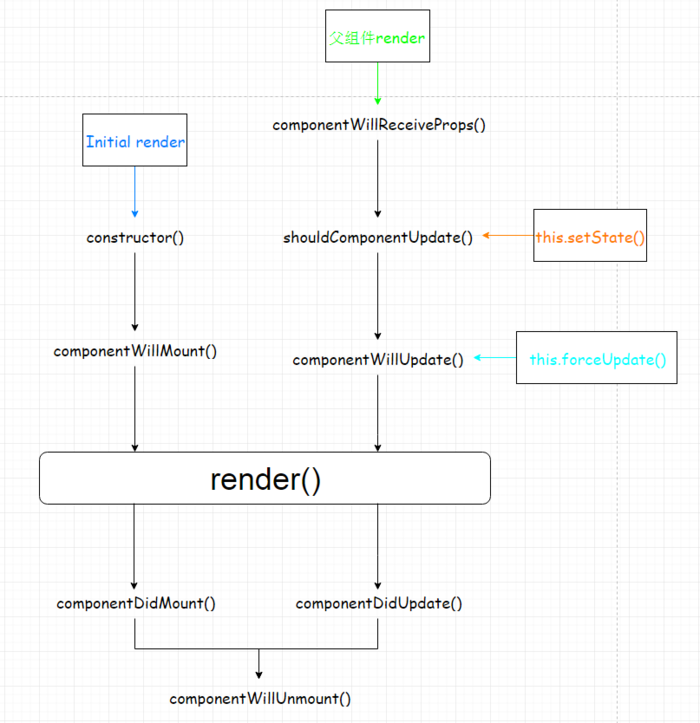<!DOCTYPE html>
<html>
<head>
<meta charset="UTF-8" />
<title>React生命周期</title>
<script src="https://unpkg.com/react@16/umd/react.development.js"></script>
<script src="https://unpkg.com/react-dom@16/umd/react-dom.development.js"></script>
<script src="https://unpkg.com/babel-standalone@6.15.0/babel.min.js"></script>
</head>
<body>
<div id="root"></div>
<script type="text/babel">
class Components extends React.Component {
constructor(props){
super(props);
this.state = {}
}
componentWillMount(){
console.log("实例化:componentWillMount")
}
componentDidMount(){
console.log("实例化:componentDidMount")
}
componentWillReceiveProps(){
console.log("存在期:componentWillReceiveProps")
}
shouldComponentUpdate(nextProps,nextState){
console.log("存在期:shouldComponentUpdate",nextProps,nextState)
return true;
}
componentWillUpdate(){
console.log("存在期:componentWillUpdate")
}
componentDidUpdate(){
console.log("存在期:componentDidUpdate")
}
render() {
if(!this.props.reRender){
console.log("实例化:render")
}else{
console.log("存在期:render")
}
return (
<div>
<br />
请查看下面的console
<br />
</div>
)
}
}
Components.defaultProps = {
text: "hello word",
}
class App extends React.Component{
constructor(props){
super(props);
this.state = {}
}
refresh(){
return (e)=>{
this.setState({
reRender: true,
})
}
}
render(){
return (
<div>
<Components reRender={this.state.reRender}/>
<button onClick={this.refresh()}>
更新Component
</button>
</div>
)
}
}
ReactDOM.render(<App />, document.getElementById('root'));
</script>
</body>
</html> 来源:https://www.cnblogs.com/xutongbao/p/9924852.html