【推荐】2019 Java 开发者跳槽指南.pdf(吐血整理) >>> 
配置文件中 profiles 节点补充配置
{
"guid": "{b453ae62-4e3d-5e58-b989-0a998ec441b7}",
"hidden": false,
"name": "git bash",
"commandline": "D:\\Git\\bin\\bash.exe"
}
调整后完整的 profiles.json
// To view the default settings, hold "alt" while clicking on the "Settings" button.
// For documentation on these settings, see: https://aka.ms/terminal-documentation
{
"$schema": "https://aka.ms/terminal-profiles-schema",
"defaultProfile": "{0caa0dad-35be-5f56-a8ff-afceeeaa6101}",
"profiles": [
{
// Make changes here to the cmd.exe profile
"guid": "{0caa0dad-35be-5f56-a8ff-afceeeaa6101}",
"name": "cmd",
"commandline": "cmd.exe",
"hidden": false
},
{
// Make changes here to the powershell.exe profile
"guid": "{61c54bbd-c2c6-5271-96e7-009a87ff44bf}",
"name": "Windows PowerShell",
"commandline": "powershell.exe",
"hidden": false
},
{
"guid": "{58ad8b0c-3ef8-5f4d-bc6f-13e4c00f2530}",
"hidden": false,
"name": "Debian",
"source": "Windows.Terminal.Wsl"
},
{
"guid": "{b453ae62-4e3d-5e58-b989-0a998ec441b8}",
"hidden": false,
"name": "Azure Cloud Shell",
"source": "Windows.Terminal.Azure"
},
{
"guid": "{b453ae62-4e3d-5e58-b989-0a998ec441b7}",
"hidden": false,
"name": "git bash",
"commandline": "D:\\Git\\bin\\bash.exe"
}
],
// Add custom color schemes to this array
"schemes": [],
// Add any keybinding overrides to this array.
// To unbind a default keybinding, set the command to "unbound"
"keybindings": []
}
看看效果图:
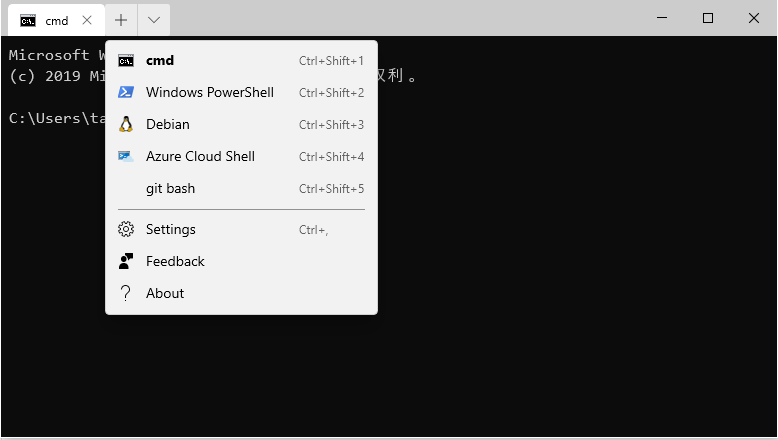
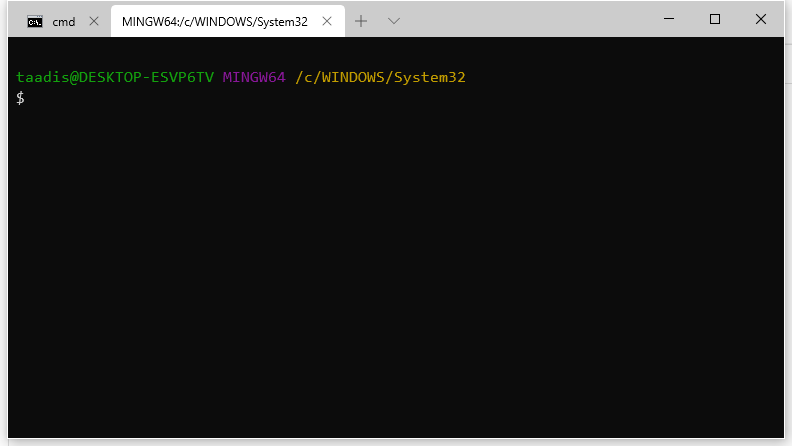
来源:oschina
链接:https://my.oschina.net/taadis/blog/3147274