【推荐】2019 Java 开发者跳槽指南.pdf(吐血整理) >>> 
类图

调试过程
找到org.springframework.security.web.access.intercept.FilterSecurityInterceptor类在doFilter方法加上断点,启动项目
源码分析
如图所示,显示了登录认证过程中的 filters 相关的调用流程,将几个重要的 filters 标注了出来,
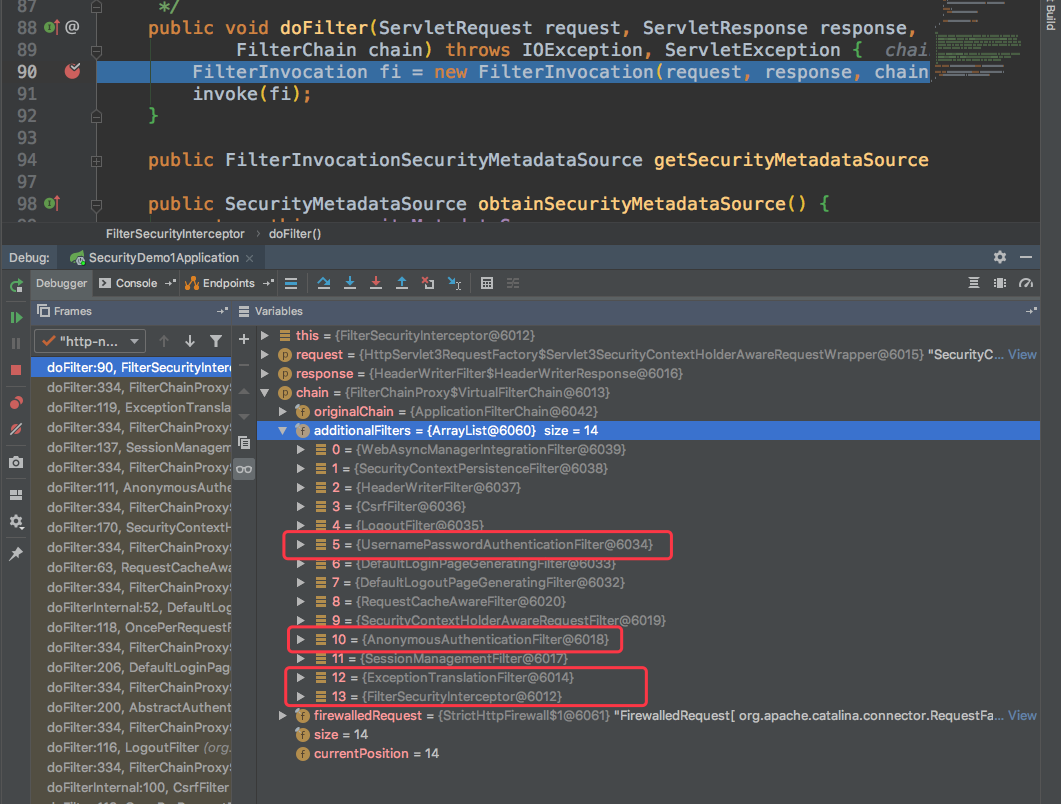
从图中可以看出执行的顺序。来看看几个比较重要的 Filter 的处理逻辑,UsernamePasswordAuthenticationFilter,AnonymousAuthenticationFilter,ExceptionTranslationFilter,FilterSecurityInterceptor 以及相关的处理流程如下所述;
UsernamePasswordAuthenticationFilter
org.springframework.security.web.authentication.UsernamePasswordAuthenticationFilter
整个调用流程是,先调用其父类 AbstractAuthenticationProcessingFilter.doFilter() 方法,然后再执行 UsernamePasswordAuthenticationFilter.attemptAuthentication() 方法进行验证;
AbstractAuthenticationProcessingFilter
org.springframework.security.web.authentication.AbstractAuthenticationProcessingFilter
public void doFilter(ServletRequest req, ServletResponse res, FilterChain chain)
throws IOException, ServletException {
HttpServletRequest request = (HttpServletRequest) req;
HttpServletResponse response = (HttpServletResponse) res;
//#1.判断当前的filter是否可以处理当前请求,不可以的话则交给下一个filter处理
if (!requiresAuthentication(request, response)) {
chain.doFilter(request, response);
return;
}
if (logger.isDebugEnabled()) {
logger.debug("Request is to process authentication");
}
Authentication authResult;
try {
//#2.抽象方法由子类UsernamePasswordAuthenticationFilter实现
authResult = attemptAuthentication(request, response);
if (authResult == null) {
// return immediately as subclass has indicated that it hasn't completed
// authentication
return;
}
//#2.认证成功后,处理一些与session相关的方法
sessionStrategy.onAuthentication(authResult, request, response);
}
catch (InternalAuthenticationServiceException failed) {
logger.error(
"An internal error occurred while trying to authenticate the user.",
failed);
//#3.认证失败后的的一些操作
unsuccessfulAuthentication(request, response, failed);
return;
}
catch (AuthenticationException failed) {
// Authentication failed
unsuccessfulAuthentication(request, response, failed);
return;
}
// Authentication success
if (continueChainBeforeSuccessfulAuthentication) {
chain.doFilter(request, response);
}
//#3. 认证成功后的相关回调方法 主要将当前的认证放到SecurityContextHolder中
successfulAuthentication(request, response, chain, authResult);
}
整个程序的执行流程如下:
- 判断filter是否可以处理当前的请求,如果不可以则放行交给下一个filter
- 调用抽象方法
attemptAuthentication进行验证,该方法由子类UsernamePasswordAuthenticationFilter实现 - 认证成功以后,回调一些与 session 相关的方法;
- 认证成功以后,认证成功后的相关回调方法;认证成功以后,认证成功后的相关回调方法;
protected void successfulAuthentication(HttpServletRequest request, HttpServletResponse response, FilterChain chain, Authentication authResult) throws IOException, ServletException { if (logger.isDebugEnabled()) { logger.debug("Authentication success. Updating SecurityContextHolder to contain: " + authResult); } SecurityContextHolder.getContext().setAuthentication(authResult); rememberMeServices.loginSuccess(request, response, authResult); // Fire event if (this.eventPublisher != null) { eventPublisher.publishEvent(new InteractiveAuthenticationSuccessEvent( authResult, this.getClass())); } successHandler.onAuthenticationSuccess(request, response, authResult); }- 将当前认证成功的 Authentication 放置到 SecurityContextHolder 中;
- 调用其它可扩展的 handlers 继续处理该认证成功以后的回调事件;(实现
AuthenticationSuccessHandler接口即可)
UsernamePasswordAuthenticationFilter
org.springframework.security.web.authentication.UsernamePasswordAuthenticationFilter
public Authentication attemptAuthentication(HttpServletRequest request,
HttpServletResponse response) throws AuthenticationException {
//#1.判断请求的方法必须为POST请求
if (postOnly && !request.getMethod().equals("POST")) {
throw new AuthenticationServiceException(
"Authentication method not supported: " + request.getMethod());
}
//#2.从request中获取username和password
String username = obtainUsername(request);
String password = obtainPassword(request);
if (username == null) {
username = "";
}
if (password == null) {
password = "";
}
username = username.trim();
//#3.构建UsernamePasswordAuthenticationToken(两个参数的构造方法setAuthenticated(false))
UsernamePasswordAuthenticationToken authRequest = new UsernamePasswordAuthenticationToken(
username, password);
// Allow subclasses to set the "details" property
setDetails(request, authRequest);
//#4. 调用 AuthenticationManager 进行验证(子类ProviderManager遍历所有的AuthenticationProvider认证)
return this.getAuthenticationManager().authenticate(authRequest);
}- 认证请求的方法必须为
POST - 从request中获取 username 和 password
- 封装
Authenticaiton的实现类UsernamePasswordAuthenticationToken,(UsernamePasswordAuthenticationToken调用两个参数的构造方法setAuthenticated(false)) - 调用
AuthenticationManager的authenticate方法进行验证;
AnonymousAuthenticationFilter
org.springframework.security.web.authentication.AnonymousAuthenticationFilter
从上图中过滤器的执行顺序图中可以看出AnonymousAuthenticationFilter过滤器是在UsernamePasswordAuthenticationFilter等过滤器之后,如果它前面的过滤器都没有认证成功,Spring Security则为当前的SecurityContextHolder中添加一个Authenticaiton 的匿名实现类AnonymousAuthenticationToken;
public void doFilter(ServletRequest req, ServletResponse res, FilterChain chain)
throws IOException, ServletException {
//#1.如果前面的过滤器都没认证通过,则SecurityContextHolder中Authentication为空
if (SecurityContextHolder.getContext().getAuthentication() == null) {
//#2.为当前的SecurityContextHolder中添加一个匿名的AnonymousAuthenticationToken
SecurityContextHolder.getContext().setAuthentication(
createAuthentication((HttpServletRequest) req));
if (logger.isDebugEnabled()) {
logger.debug("Populated SecurityContextHolder with anonymous token: '"
+ SecurityContextHolder.getContext().getAuthentication() + "'");
}
}
else {
if (logger.isDebugEnabled()) {
logger.debug("SecurityContextHolder not populated with anonymous token, as it already contained: '"
+ SecurityContextHolder.getContext().getAuthentication() + "'");
}
}
chain.doFilter(req, res);
}
//#3.创建匿名的AnonymousAuthenticationToken
protected Authentication createAuthentication(HttpServletRequest request) {
AnonymousAuthenticationToken auth = new AnonymousAuthenticationToken(key,
principal, authorities);
auth.setDetails(authenticationDetailsSource.buildDetails(request));
return auth;
}
/**
* Creates a filter with a principal named "anonymousUser" and the single authority
* "ROLE_ANONYMOUS".
*
* @param key the key to identify tokens created by this filter
*/
//##.创建一个用户名为anonymousUser 授权为ROLE_ANONYMOUS
public AnonymousAuthenticationFilter(String key) {
this(key, "anonymousUser", AuthorityUtils.createAuthorityList("ROLE_ANONYMOUS"));
}
- 判断
SecurityContextHolder中Authentication为否为空; - 如果空则为当前的
SecurityContextHolder中添加一个匿名的AnonymousAuthenticationToken(用户名为 anonymousUser 的AnonymousAuthenticationToken)
ExceptionTranslationFilter
org.springframework.security.web.access.ExceptionTranslationFilter
ExceptionTranslationFilter 异常处理过滤器,该过滤器用来处理在系统认证授权过程中抛出的异常(也就是下一个过滤器FilterSecurityInterceptor),主要是 处理 AuthenticationException 和 AccessDeniedException 。
public void doFilter(ServletRequest req, ServletResponse res, FilterChain chain)
throws IOException, ServletException {
HttpServletRequest request = (HttpServletRequest) req;
HttpServletResponse response = (HttpServletResponse) res;
try {
chain.doFilter(request, response);
logger.debug("Chain processed normally");
}
catch (IOException ex) {
throw ex;
}
catch (Exception ex) {
// Try to extract a SpringSecurityException from the stacktrace
#.判断是不是AuthenticationException
Throwable[] causeChain = throwableAnalyzer.determineCauseChain(ex);
RuntimeException ase = (AuthenticationException) throwableAnalyzer
.getFirstThrowableOfType(AuthenticationException.class, causeChain);
if (ase == null) {
#. 判断是不是AccessDeniedException
ase = (AccessDeniedException) throwableAnalyzer.getFirstThrowableOfType(
AccessDeniedException.class, causeChain);
}
if (ase != null) {
handleSpringSecurityException(request, response, chain, ase);
}
else {
// Rethrow ServletExceptions and RuntimeExceptions as-is
if (ex instanceof ServletException) {
throw (ServletException) ex;
}
else if (ex instanceof RuntimeException) {
throw (RuntimeException) ex;
}
// Wrap other Exceptions. This shouldn't actually happen
// as we've already covered all the possibilities for doFilter
throw new RuntimeException(ex);
}
}
}
FilterSecurityInterceptor
org.springframework.security.web.access.intercept.FilterSecurityInterceptor
此过滤器为认证授权过滤器链中最后一个过滤器,该过滤器之后就是请求真正的/persons 服务
public void doFilter(ServletRequest request, ServletResponse response,
FilterChain chain) throws IOException, ServletException {
FilterInvocation fi = new FilterInvocation(request, response, chain);
invoke(fi);
}
public void invoke(FilterInvocation fi) throws IOException, ServletException {
if ((fi.getRequest() != null)
&& (fi.getRequest().getAttribute(FILTER_APPLIED) != null)
&& observeOncePerRequest) {
// filter already applied to this request and user wants us to observe
// once-per-request handling, so don't re-do security checking
fi.getChain().doFilter(fi.getRequest(), fi.getResponse());
}
else {
// first time this request being called, so perform security checking
if (fi.getRequest() != null) {
fi.getRequest().setAttribute(FILTER_APPLIED, Boolean.TRUE);
}
#1. before invocation重要
InterceptorStatusToken token = super.beforeInvocation(fi);
try {
#2. 可以理解开始请求真正的 /persons 服务
fi.getChain().doFilter(fi.getRequest(), fi.getResponse());
}
finally {
super.finallyInvocation(token);
}
#3. after Invocation
super.afterInvocation(token, null);
}
}
- before invocation重要
- 请求真正的 /persons 服务
- after Invocation
三个部分中,最重要的是 #1,该过程中会调用 AccessDecisionManager 来验证当前已认证成功的用户是否有权限访问该资源;
来源:oschina
链接:https://my.oschina.net/u/1046143/blog/3146132