屏幕自适应
为了程序能够在不同分辨率的显示器中正常显示我们的程序UI界面,我们需要对canvas进行设置:
1、将UI Scale Mode选项中Constant Pixel Size更改为Scale With Screen Size。
2、可以设置Reference Resolution (默认分辨率):可以根据需要是显示的分辨率进行设置,一般横屏设置为19201080;竖屏设置为:10801920。
3、 根据显示需要设置Math:横屏时可以根据确定的高度,适配不确定的显示宽度。可以设置width=0
竖屏时可以根据确定的宽度,适配不确定的显示高度。可以设置hight=1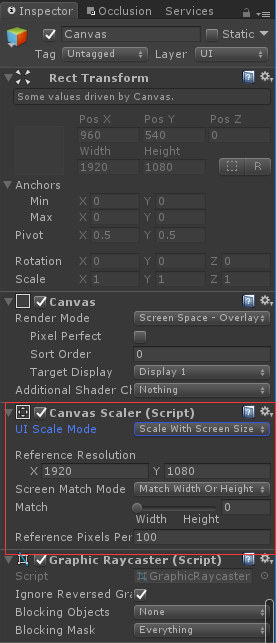
程序运行时全屏显示
1、在Player Setting属性面板中,打开Resolution and Presentation设置选项,将Display Resolution Dialog设置为Disabled
2、新建C#脚本,命名为FullScreen,代码如下
using System.Collections;
using System.Collections.Generic;
using UnityEngine;
public class FullScreen : MonoBehaviour {
private void Awake()
{
//获取设置当前屏幕分辩率
Resolution[] resolutions = Screen.resolutions;
//设置当前分辨率
Screen.SetResolution(resolutions[resolutions.Length - 1].width, resolutions[resolutions.Length - 1].height, true);
Screen.fullScreen = true; //设置成全屏
}
}
3、将FullScreen脚本,挂在到场景物体中,最好挂在到摄像机上,便于以后查找。
至此,发布后的程序,运行即可全屏运行显示。
来源:CSDN
作者:爱尚游Bin
链接:https://blog.csdn.net/wks310/article/details/86506417