【推荐】2019 Java 开发者跳槽指南.pdf(吐血整理) >>> 
问题1
2019-12-17 11:26:04.482 [http-nio-8183-exec-10] ERROR o.l.litemall.core.config.GlobalExceptionHandler -able to persist on disk. Commands that may modify the data set are disabled, because this instance is ctes-on-bgsave-error option). Please check the Redis logs for details about the RDB error.
redis.clients.jedis.exceptions.JedisDataException: MISCONF Redis is configured to save RDB snapshots, b data set are disabled, because this instance is configured to report errors during writes if RDB snapsogs for details about the RDB error.
at redis.clients.jedis.Protocol.processError(Protocol.java:130)
at redis.clients.jedis.Protocol.process(Protocol.java:164)
at redis.clients.jedis.Protocol.read(Protocol.java:218)
at redis.clients.jedis.Connection.readProtocolWithCheckingBroken(Connection.java:341)
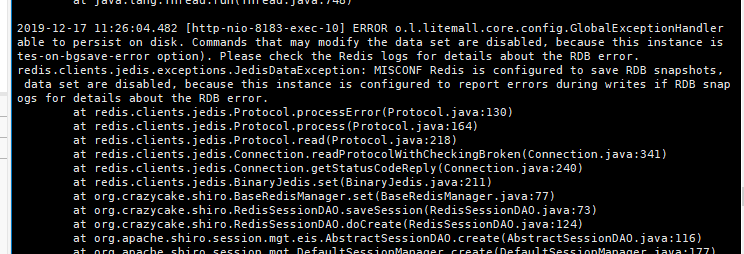
Redis问题
MISCONF Redis is configured to save RDB snapshots, but is currently not able to persist on disk. Commands that may modify the data set are disabled. Please check Redis logs for details about the error.
Redis被配置为保存数据库快照,但它目前不能持久化到硬盘。用来修改集合数据的命令不能用。请查看Redis日志的详细错误信息。
原因
强制关闭Redis快照导致不能持久化。
解决方案
将stop-writes-on-bgsave-error设置为no
127.0.0.1:6379> config set stop-writes-on-bgsave-error no
问题2: docker redis容器内不断打印
6652:C 02 Dec 2019 21:36:54.044 # Failed opening the RDB file crontab (in server root dir /etc/crontabs) for saving: Permission denied
1:M 02 Dec 2019 21:36:54.145 # Background saving error
1:M 02 Dec 2019 21:37:00.060 * 1 changes in 3600 seconds. Saving...
1:M 02 Dec 2019 21:37:00.060 * Background saving started by pid 6653
6653:C 02 Dec 2019 21:37:00.061 # Failed opening the RDB file crontab (in server root dir /etc/crontabs) for saving: Permission denied
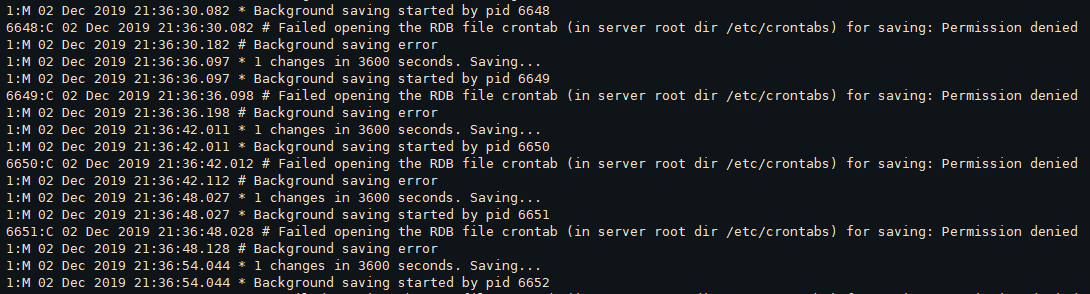
权限泄露文章:
https://p0sec.net/index.php/archives/69/
来源:oschina
链接:https://my.oschina.net/java1314/blog/3143938