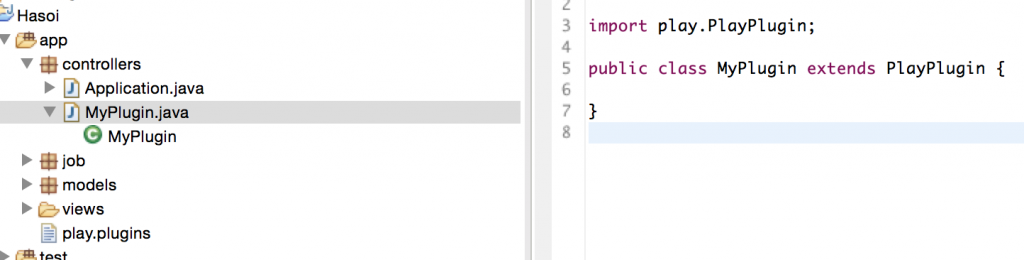【推荐】2019 Java 开发者跳槽指南.pdf(吐血整理) >>> 
接着 上篇在python的辅助下,理理输入启动命令之后,play框架进行的初始化工作。 application.py中的java_cmd方法中就有play.server.Server。
def java_cmd(self, java_args, cp_args=None, className='play.server.Server', args = None):在这个类中可以看到亲切的main方法,就是框架的入口了。
public class Server {
...
public static void main(String[] args) throws Exception {
File root = new File(System.getProperty("application.path"));
if (System.getProperty("precompiled", "false").equals("true")) {
Play.usePrecompiled = true;
}
if (System.getProperty("writepid", "false").equals("true")) {
writePID(root);
}
Play.init(root, System.getProperty("play.id", ""));
if (System.getProperty("precompile") == null) {
new Server(args);
} else {
Logger.info("Done.");
}
}
...
}其中对play.Play:init()方法对框架进行了初始化,包括应用的状态、应用java代码、模板、路由的位置、cookie域名称等。
public class Play {
...
public static void init(File root, String id) {
...
// Main route file
routes = appRoot.child("conf/routes");
// Plugin route files
modulesRoutes = new HashMap<String, VirtualFile>(16);
// Load modules
loadModules(appRoot);
// Load the templates from the framework after the one from the modules
templatesPath.add(VirtualFile.open(new File(frameworkPath, "framework/templates")));
// Enable a first classloader
classloader = new ApplicationClassloader();
// Fix ctxPath
if ("/".equals(Play.ctxPath)) {
Play.ctxPath = "";
}
// Default cookie domain
Http.Cookie.defaultDomain = configuration.getProperty("application.defaultCookieDomain", null);
if (Http.Cookie.defaultDomain!=null) {
Logger.info("Using default cookie domain: " + Http.Cookie.defaultDomain);
}
// Plugins
pluginCollection.loadPlugins();
...
}
...
}其中最关键的是对play插件的读入。play.plugins.PluginCollection:loadPlugins()方法,play的应用每个事件,如应用启动、访问到达、访问结束、代码变动、应用停止等等,都会逐一交给各个插件处理。 在play源码中已经定义一些plugins,并有顺序。
0:play.CorePlugin
100:play.data.parsing.TempFilePlugin
200:play.data.validation.ValidationPlugin
300:play.db.DBPlugin
400:play.db.jpa.JPAPlugin
450:play.db.Evolutions
500:play.i18n.MessagesPlugin
600:play.libs.WS
700:play.jobs.JobsPlugin
100000:play.plugins.ConfigurablePluginDisablingPlugin我们也可以定义自己的Plugins继承PlayPlugins,然后在应用app目录下如框架中一样,建立play.plugins文件,就也能接受play事件的推送了。
在Server的构造方法中,准备一些netty启动需要的参数之后,就开启了netty,其中重要的是 设定了HttpServerPipelineFactory
public class Server {
...
public Server(String[] args) {
...
ServerBootstrap bootstrap = new ServerBootstrap(new NioServerSocketChannelFactory(
Executors.newCachedThreadPool(), Executors.newCachedThreadPool())
);
try {
if (httpPort != -1) {
bootstrap.setPipelineFactory(new HttpServerPipelineFactory());
bootstrap.bind(new InetSocketAddress(address, httpPort));
bootstrap.setOption("child.tcpNoDelay", true);
...
}
...
}当第一次访问到时,netty将请求转到play.server.HttpServerPipelineFactory中。其中配置了play.server.PlayHandler处理类。netty会用PlayHandler来处理请求。
private String pipelineConfig = Play.configuration.getProperty("play.netty.pipeline", "play.server.FlashPolicyHandler,org.jboss.netty.handler.codec.http.HttpRequestDecoder,play.server.StreamChunkAggregator,org.jboss.netty.handler.codec.http.HttpResponseEncoder,org.jboss.netty.handler.stream.ChunkedWriteHandler,play.server.PlayHandler");在往后,就进入了下一篇文章。
来源:oschina
链接:https://my.oschina.net/u/1386633/blog/498292