搭建个人博客的时候,使用公安局备案网站复制下来的代码,发现内容大小无法自由控制的问题。
我的个人博客网站
出问题代码:
<el-footer height="120px">
<div style="width:300px;margin:0 auto; padding:20px 0; background-color:red">
<p
style="height:20px;line-height:20px;margin: 0px 0px 0px 0px; color:#939393;"
>京ICP备19055038号</p>
</div>
<div
style="width:300px;margin:0 auto; padding:20px 0; background-color:blue;overflow:hidden;"
>
<a
target="_blank"
href="rehttp://www.beian.gov.cn/portal/registerSystemInfo?recordcode=11011502003885"
style="display:inline-block;text-decoration:none;margin:0 auto;"
>
<img src="../assets/record_icon.png" style="float:left;" />
<p
style="float:left;height:20px;line-height:20px;margin: 0px 0px 0px 5px; color:#939393;"
>京公网安备 11011502003885号</p>
</a>
</div>
</el-footer>
运行效果:底部多处一块空间,原因是蓝色部分高度为66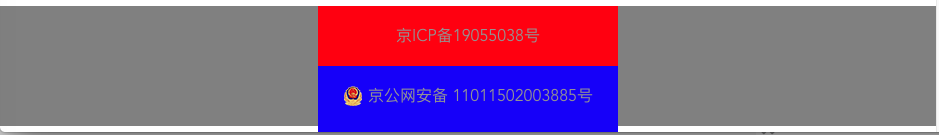
解决问题后代码:
<el-footer height="120px">
<div style="width:300px;margin:0 auto; padding:20px 0; background-color:red">
<p
style="height:20px;line-height:20px;margin: 0px 0px 0px 0px; color:#939393;"
>京ICP备19055038号</p>
</div>
<div
style="width:300px;margin:0 auto; padding:20px 0; background-color:blue;overflow:hidden;line-height:0"
>
<a
target="_blank"
href="rehttp://www.beian.gov.cn/portal/registerSystemInfo?recordcode=11011502003885"
style="display:inline-block;text-decoration:none;margin:0 auto;"
>
<img src="../assets/record_icon.png" style="float:left;" />
<p
style="float:left;height:20px;line-height:20px;margin: 0px 0px 0px 5px; color:#939393;"
>京公网安备 11011502003885号</p>
</a>
</div>
</el-footer>
最终达到理想效果:
究其原因:
line-height属性会影响行框的布局。在应用到一个块级元素时,它定义了该元素中基线之间的最小距离而不是最大距离。
line-height 与 font-size 的计算值之差(在 CSS 中成为“行间距”)分为两半,分别加到一个文本行内容的顶部和底部。可以包含这些内容的最小框就是行框。
来源:CSDN
作者:楊帥
链接:https://blog.csdn.net/yangshuaionline/article/details/103525166