问题
In my Android project, I have a ListView with rows containing SwitchCompat items (AppCompat for Switch widget).
My problem occurs when I scroll into the list and getView(...) method of MyAdapter is invoked with a recycled view. I redefine the correct Switch state but the animation is visible.
There is a solution to prevent the animation in this case?
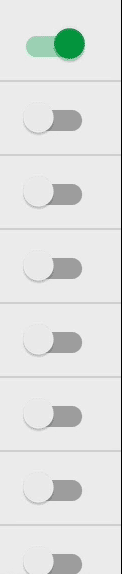
回答1:
Call jumpDrawablesToCurrentState() to skip the animation
switchCompat.setChecked(true);
switchCompat.jumpDrawablesToCurrentState();
回答2:
I finally found a solution but seems not really clean:
ViewGroup viewGroup = (ViewGroup) view; // the recycled view
viewGroup.removeView(switch);
switch.setChecked(states[index]);
viewGroup.addView(switch);
If a better solution exists, please share it.
回答3:
I had the same problem and I managed to solved it using some minimal reflection.
Usage:
To change the switch state without animation call the setChecked(boolean checked, boolean animate) method with false for the animate parameter. If the switch already is animating at the moment this method is being called the animation will be stopped and the switch jumps to the desired position.
SwitchCompatFix.java
import android.content.Context;
import android.support.v7.widget.SwitchCompat;
import android.util.AttributeSet;
import java.lang.reflect.InvocationTargetException;
import java.lang.reflect.Method;
/**
* Work around for: http://stackoverflow.com/questions/27139262/change-switch-state-without-animation
* Possible fix for bug 101107: https://code.google.com/p/android/issues/detail?id=101107
*
* Version 0.2
* @author Rolf Smit
*/
public class SwitchCompatFix extends SwitchCompat {
public SwitchCompatFix(Context context) {
super(context);
initHack();
}
public SwitchCompatFix(Context context, AttributeSet attrs) {
super(context, attrs);
initHack();
}
public SwitchCompatFix(Context context, AttributeSet attrs, int defStyleAttr) {
super(context, attrs, defStyleAttr);
initHack();
}
private Method methodCancelPositionAnimator = null;
private Method methodSetThumbPosition = null;
private void initHack(){
try {
methodCancelPositionAnimator = SwitchCompat.class.getDeclaredMethod("cancelPositionAnimator");
methodSetThumbPosition = SwitchCompat.class.getDeclaredMethod("setThumbPosition", float.class);
methodCancelPositionAnimator.setAccessible(true);
methodSetThumbPosition.setAccessible(true);
} catch (NoSuchMethodException e) {
e.printStackTrace();
}
}
public void setChecked(boolean checked, boolean animate){
// Java does not support super.super.xxx calls, a call to the SwitchCompat default setChecked method is needed.
super.setChecked(checked);
if(!animate) {
// See original SwitchCompat source:
// Calling the super method may result in setChecked() getting called
// recursively with a different value, so load the REAL value...
checked = isChecked();
// Cancel any running animations (started by super.setChecked()) and immediately move the thumb to the new position
try {
if(methodCancelPositionAnimator != null && methodSetThumbPosition != null) {
methodCancelPositionAnimator.invoke(this);
methodSetThumbPosition.invoke(this, checked ? 1 : 0);
}
} catch (IllegalAccessException | InvocationTargetException e) {
e.printStackTrace();
}
}
}
}
Note for proguard users:
Because this method uses reflection an additional proguard rule might be needed (if not yet present).
-keep class android.support.v7.widget.SwitchCompat {
private void cancelPositionAnimator();
private void setThumbPosition(float);
}
This additional rule is not needed when you're using one of the following proguard rules (or similar ones):
-keep class android.support.v7.widget.** { *; }
-keep class android.support.v7.** { *; }
回答4:
The issue in with animation playing in the list can be present if you use Android Databinding.
To resolve it, run binding.executePendingBindings() method after you set data – it will refresh binding state for the component in current frame and will not wait for the next one to come.
As you have probably guessed already – next frame is the animation
回答5:
Using SwitchCompat and DataBinding
@BindingAdapter({"bind:checkedState"})
public static void setCheckedState(SwitchCompat switchView, boolean checked) {
int visibility = switchView.getVisibility();
switchView.setVisibility(View.INVISIBLE);
switchView.setChecked(checked);
switchView.setVisibility(visibility);
}
Then in xml:
<android.support.v7.widget.SwitchCompat
android:id="@+id/my_switch"
android:layout_width="wrap_content"
android:layout_height="wrap_content"
app:checkedState="@{my_data.checked}"/>
And don't forget to call executePendingBindings() (thanks AAverin)
回答6:
For Kotlin developer:
fun SwitchCompat.setCheckedWithoutAnimation(checked: Boolean) {
val beforeVisibility = visibility
visibility = View.INVISIBLE
isChecked = checked
visibility = beforeVisibility
}
And the usage:
mySwitch.setCheckedWithoutAnimation(true)
回答7:
In my case, I am using the new material library:
implementation 'com.google.android.material:material:1.1.0-alpha07'
and in the setChecked method of this class there is this condition:
if (getWindowToken() != null && ViewCompat.isLaidOut(this))
So what I did was to create a class that extends from this SwitchMaterial, and deal with "isLaidOut". The code is the next one (omitting constructors):
class SwitchCustomView : SwitchMaterial {
private var laidOutForAnimation: Boolean
init {
laidOutForAnimation = false
}
fun setChecked(checked: Boolean, animate: Boolean) {
if (!animate) {
laidOutForAnimation = true
}
super.setChecked(checked)
laidOutForAnimation = false
}
override fun isLaidOut(): Boolean {
return if (laidOutForAnimation) {
return false
} else {
super.isLaidOut()
}
}
}
Then just use this class in your xml and call programatically
setChecked(checked: Boolean, animate: Boolean)
来源:https://stackoverflow.com/questions/27139262/change-switch-state-without-animation