第四步:安装数据库
1、执行命令:./runInstaller (./runInstaller -ignoreSysPreReqs
不过不推荐这种方式,因为这可能会错过对操作系统内核参数以及oracle必需的包的检测。
)

2、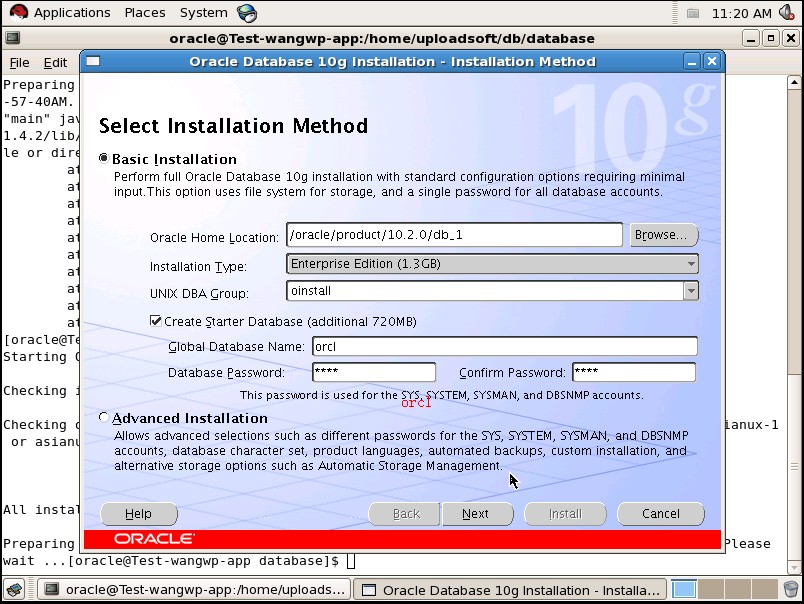


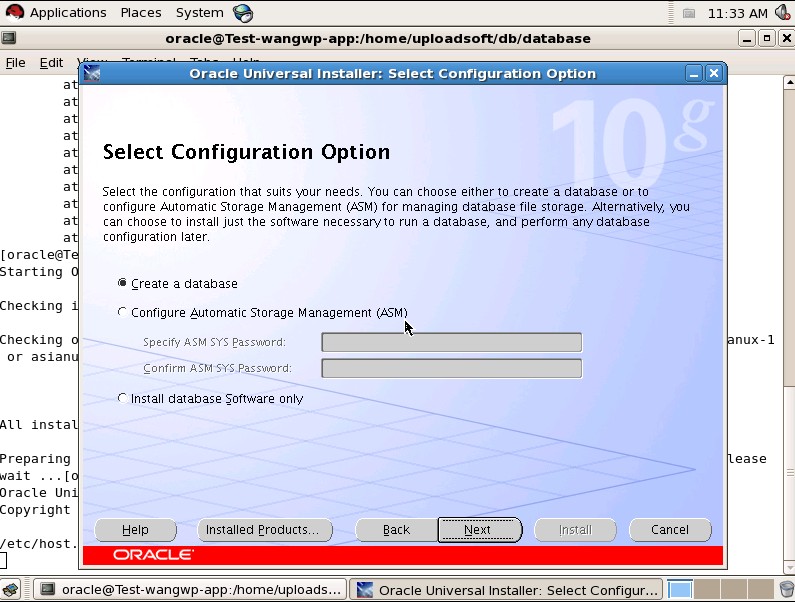




注意问题:
1. 执行runInstaller时报错:Exception in thread "main" java.lang.UnsatisfiedLinkError:/tmp/OraInstall2007-12-21_10-40-21PM/jre/lib/i386/libawt.so:libXp.so.6: cannot open shared object file: No such file or directory
解决:安装libXp.rpm
2. 安装到最后报错问题:
删除/etc/oraInst.loc
并执行两个脚本
a. /oracle/oraInventory/orainstRoot.sh
b. /db_1/root.sh
来源:oschina
链接:https://my.oschina.net/u/120545/blog/125003