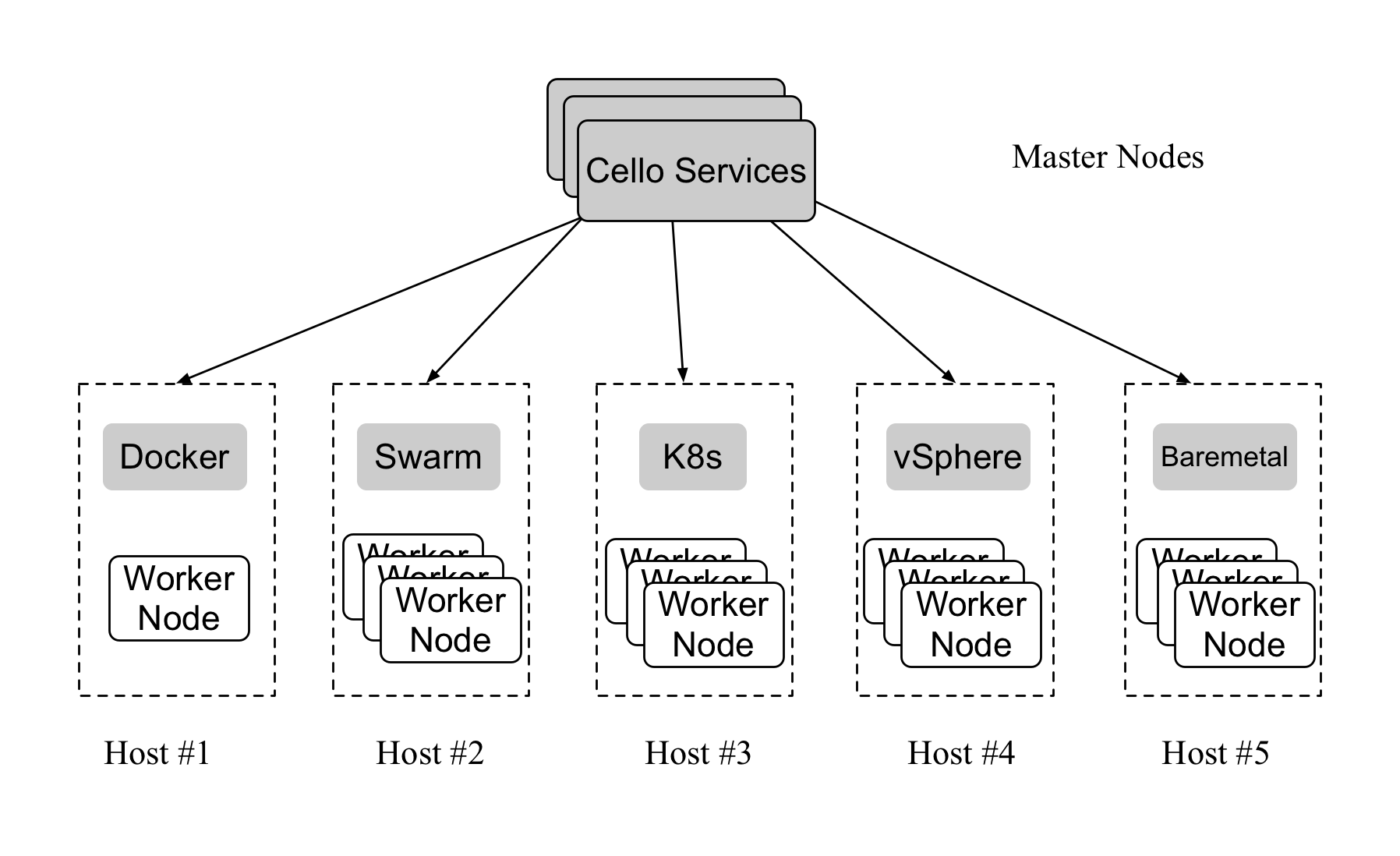HyperLedger超级账本支持使用Cello部署,目前还在开发之中。
- 超级账本官网,https://hyperledger.org
- Cello官网代码,https://gerrit.hyperledger.org/r/#/admin/projects/cello
- Cello代码镜像,https://github.com/hyperledger/cello
- Cello的Kubernetes支持,https://github.com/hyperledger/cello-k8s-operator
- Cello分析服务,https://github.com/hyperledger/cello-analytics
- Wiki,Cello Wiki.
Hyperledger Cello是一个区块链操作的服务和操作软件,用于帮助更有效地管理HyperLedger区块链网络。
简介
使用Cello, 可以容易地实现:
- 快速创建Blockchain as a Service (BaaS) 平台。
- 提供可定制的 Blockchains ,如Hyperledger fabric network v1.0。
- 维护一个运行blockchain networks的池,运行在裸机、虚拟云 (如virtual machines、vsphere Clouds)、容器集群(如Docker, Swarm, Kubernetes)之上。
- 检查系统状态,调整链 的数量,伸缩使用的资源。通过面板就能完成。
典型的使用场景如下:
主要特征
- 管理blockchains的生命周期,如create/start/stop/delete/keep health的自动化工具。
- 支持定制化的(如size、consensus) blockchains 请求, 目前主要支持 Hyperledger fabric。
-
支持原生的 Docker host, swarm 或者 Kubernetes 作为工作节点。更多的支持正在开展工作。
- 支持多种计算架构,如X86, POWER 和 Z, 从裸服务器到虚拟机。
- 扩展 monitor, log, health 和 analytics 等特征,通过额外的组件来实现。
快速运行区块链站点
创建主节点服务
主节点提供的功能:
operator dashboard: Provide Web UI for operators.user dashboard: Provide Web UI for users.engine: Provide RESTful APIs for chain consumers.watchdog: Watch for health checking.
部署主节点的步骤:
- 获取代码
git clone http://gerrit.hyperledger.org/r/cello
cd cello- 编译和下载镜像
make setup-master- 启动服务
make restart- 进入管理界面,打开 http://ip:8080,用户名和密码为admin:pass
- 进入用户界面,打开 http://ip:8081,用户名和密码为admin:pass
其它支持
Docker Host: Setup Docker Host as a Worker Node.Docker Swarm: Create a Docker Swarm.vSphere: Setup vSphere as a Worker Node.Kubernetes: Setup Kubernetes as a Worker Node.Ansible: Setup Ansible as a Worker Node.
文档和开发指南
对于新手,强烈建议先去阅读 tutorial 或 index 。
参考 online documentation 去获取更多信息。也可以运行 make doc 启动本地文档服务 (服务地址在 localhost:8000)。
孵化状态
该项目是Hyperledger项目的一部分,还在孵化状态。社区和文档建议在 here, 实施 Hyperledger TSC at 2017-01-07。
更多信息:Hyperledger Project Lifecycle document。
来源:oschina
链接:https://my.oschina.net/u/2306127/blog/1932837