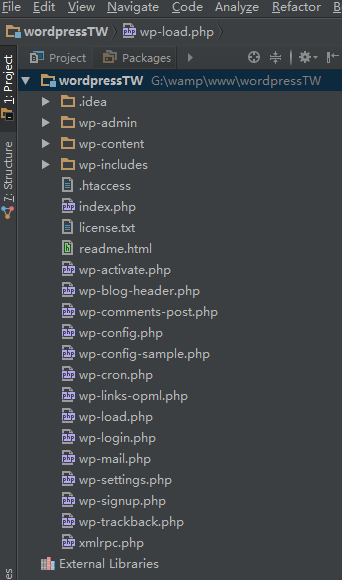
我在本地新建的一个WordPress,已经进行过配置,确定可以访问,整个目录结构是这样的
WordPress的整个过程
访问一个wordpress 最先应该进入到index.php
define('WP_USE_THEMES', true);
require('./wp-blog-header.php');
第一行定义WP_USR_THEMES常量的值为true
第二行包含并运行文件wp-blog-header.php
wp-blog-header.php的内容
if ( !isset($wp_did_header) ) {
$wp_did_header = true;
require_once( dirname(__FILE__) . '/wp-load.php' );
wp();
require_once( ABSPATH . WPINC . '/template-loader.php' );
}
检测$wp_did_header是否设置,由于是首次执行,没有设置,进入if语句。定义$wp_did_header变量,然后包含并运行当前目录下的wp-load.php文件。
__FILE__取得当前文件的路径和文件名
dirname()函数取得当前路径
wp-load.php是设置 ABSPATH 常量和加载 wp-config.php 文件的引导文件
wp-config.php 会加载 wp-settings.php 文件。
wp-settings.php 文件 会建立 WordPress 运行环境。
如果 wp-config.php 文件没有找到,会提示一个错误,并让用户去建立一个 wp-config.php 文件。
这个文件也会在 WordPress 目录下搜索 wp-config.php 文件,让 WordPress 的目录保持不变。
wp-load.php 文件代码如下:
// dirname(__FILE__) 即当前路径,将'当前路径/' 定义为 ABSPATH
define( 'ABSPATH', dirname(__FILE__) . '/' );
error_reporting( E_CORE_ERROR | E_CORE_WARNING | E_COMPILE_ERROR | E_ERROR | E_WARNING | E_PARSE | E_USER_ERROR | E_USER_WARNING | E_RECOVERABLE_ERROR );
// 如果当前目录下 wp-config.php 存在的话
if ( file_exists( ABSPATH . 'wp-config.php') ) {
require_once( ABSPATH . 'wp-config.php' );
}
// 如果 wp-config.php 不存在,并且 wp-settings.php 存在
elseif ( file_exists( dirname(ABSPATH) . '/wp-config.php' ) && ! file_exists( dirname(ABSPATH) . '/wp-settings.php' ) ) {
require_once( dirname(ABSPATH) . '/wp-config.php' );
} else {
// A config file doesn't exist
// Set a path for the link to the installer
if ( strpos($_SERVER['PHP_SELF'], 'wp-admin') !== false ) $path = 'setup-config.php';
else
$path = 'wp-admin/setup-config.php';
define( 'WPINC', 'wp-includes' );
define( 'WP_CONTENT_DIR', ABSPATH . 'wp-content' );
// 将以下文件包含进来,建立 wordpress 安装环境
require_once( ABSPATH . WPINC . '/load.php' );
require_once( ABSPATH . WPINC . '/version.php' );
wp_check_php_mysql_versions();
wp_load_translations_early();
require_once( ABSPATH . WPINC . '/functions.php' );
// Die with an error message
$die = __( "There doesn't seem to be a <code>wp-config.php</code> file. I need this before we can get started." ) . '</p>';
$die .= '<p>' . __( "Need more help? <a href='http://codex.wordpress.org/Editing_wp-config.php'>We got it</a>." ) . '</p>';
$die .= '<p>' . __( "You can create a <code>wp-config.php</code> file through a web interface, but this doesn't work for all server setups. The safest way is to manually create the file." ) . '</p>';
$die .= '<p><a href="' . $path . '" class="button">' . __( "Create a Configuration File" ) . '</a>';
wp_die( $die, __( 'WordPress › Error' ) );
}
wp-config.php是wordpress的配置文件,包含数据库等一些信息
设置数据信息:
define('DB_NAME', 'wordpress');//数据库名
define('DB_USER', 'root');//数据库用户名
define('DB_PASSWORD', 'toor');//数据库密码
define('DB_HOST', 'localhost');//数据库主机
define('DB_CHARSET', 'utf8');//数据库字符编码格式
随后是define一些身份密钥,不再解释。设置数据库表前缀和wordpress的语言:
$table_prefix = 'wp_';
define('WPLANG', 'zh_CN');
后面还有一个确认开发者模式是否开启
wp-setting.php主要来设置wordpress运行的一些变量和库文件。
require( ABSPATH . WPINC . '/load.php' ); //加载load.php require( ABSPATH . WPINC . '/default-constants.php' ); require( ABSPATH . WPINC . '/version.php' );
load.php声明了wordpress需要的很多函数,没有什么动作执行。
default-constants.php声明了一些可以被重写的函数。
version.php定义了wordpress需要的组件的版本信息。
然后是调用load.php,default-constants.php中的函数
wp_initial_constants( );//初始化wordpress的一些信息,如内存大小、调试模式和cache情况等
wp_check_php_mysql_versions();//检查本地的mysql是否符合要求
// Disable magic quotes at runtime. Magic quotes are added using wpdb later in wp-settings.php.禁用魔法引号
@ini_set( 'magic_quotes_runtime', 0 );
@ini_set( 'magic_quotes_sybase', 0 );
// Set default timezone in PHP 5.设置时区
if ( function_exists( 'date_default_timezone_set' ) )
date_default_timezone_set( 'UTC' );
// Turn register_globals off.
wp_unregister_GLOBALS();
// Ensure these global variables do not exist so they do not interfere with WordPress.
unset( $wp_filter, $cache_lastcommentmodified );
// Standardize $_SERVER variables across setups.
wp_fix_server_vars();
// Check if we have received a request due to missing favicon.ico
wp_favicon_request();
// Check if we're in maintenance mode.
wp_maintenance();
// Start loading timer.
timer_start();
// Check if we're in WP_DEBUG mode.
wp_debug_mode();
// 加载cache文件
if ( WP_CACHE )
WP_DEBUG ? include( WP_CONTENT_DIR . '/advanced-cache.php' ) : @include( WP_CONTENT_DIR . '/advanced-cache.php' );
// 设置语言文件路径
wp_set_lang_dir()
后面又加载了一些php文件:
require( ABSPATH . WPINC . '/compat.php' );//兼容之前的版本,声明一些可能不存在的函数 require( ABSPATH . WPINC . '/functions.php' );//声明了大量的函数,wordpress的函数几乎都在里面 require( ABSPATH . WPINC . '/class-wp.php' );//声明wordpress的类,main就是在这里声明的 require( ABSPATH . WPINC . '/class-wp-error.php' );//声明了错误处理的函数 require( ABSPATH . WPINC . '/plugin.php' );//获取插件信息 require( ABSPATH . WPINC . '/pomo/mo.php' );//mo语言库
class-wp.php文件中声明的主函数:
function main($query_args = '') {
$this->init();//初始化环境
$this->parse_request($query_args);//解析请求
$this->send_headers();
$this->query_posts();
$this->handle_404();
$this->register_globals();
do_action_ref_array('wp', array(&$this));
}
这些函数都是通过wp-blog-header.php中的wp()函数调用。后面wp-setting.php文件又初始化了一些全局变量,初始化了WP对象,并初始化。
$wp = new WP(); $wp->init();
回到wp-load.php文件。这是wp-config.php文件存在的情况。
如果wordpress安装不完全造成该文件不存在,就会进入elseif流程,elseif中首先判断wp-config.php是否存在父目录中,如果父目录不是wordpress的另一个安装版本,就从父目录加载wp-config.php。
最后进入else流程,没有找到wp-config.php文件,因为wp-config.php文件包含了数据库等必不可少的信息,所以程序无法进行下去,就要求用户重新设置wp-config.php文件。
if ( strpos($_SERVER['PHP_SELF'], 'wp-admin') !== false )
$path = 'setup-config.php';
else
$path = 'wp-admin/setup-config.php';
define( 'WPINC', 'wp-includes' );
define( 'WP_CONTENT_DIR', ABSPATH . 'wp-content' );
require_once( ABSPATH . WPINC . '/load.php' );
require_once( ABSPATH . WPINC . '/version.php' );
wp_check_php_mysql_versions();
wp_load_translations_early();
require_once( ABSPATH . WPINC . '/functions.php' );
加载指定的文件来重新生成wp-config.php文件。
wp-load.php完毕,回到wp-blog-header.php文件,调用WP()函数,进而调用wp-class.php中的main函数。
$this->parse_request($query_args);
上面的函数就是个死循环函数,不断地接受浏览器的请求,进行解析。
来源:oschina
链接:https://my.oschina.net/u/2855667/blog/786375