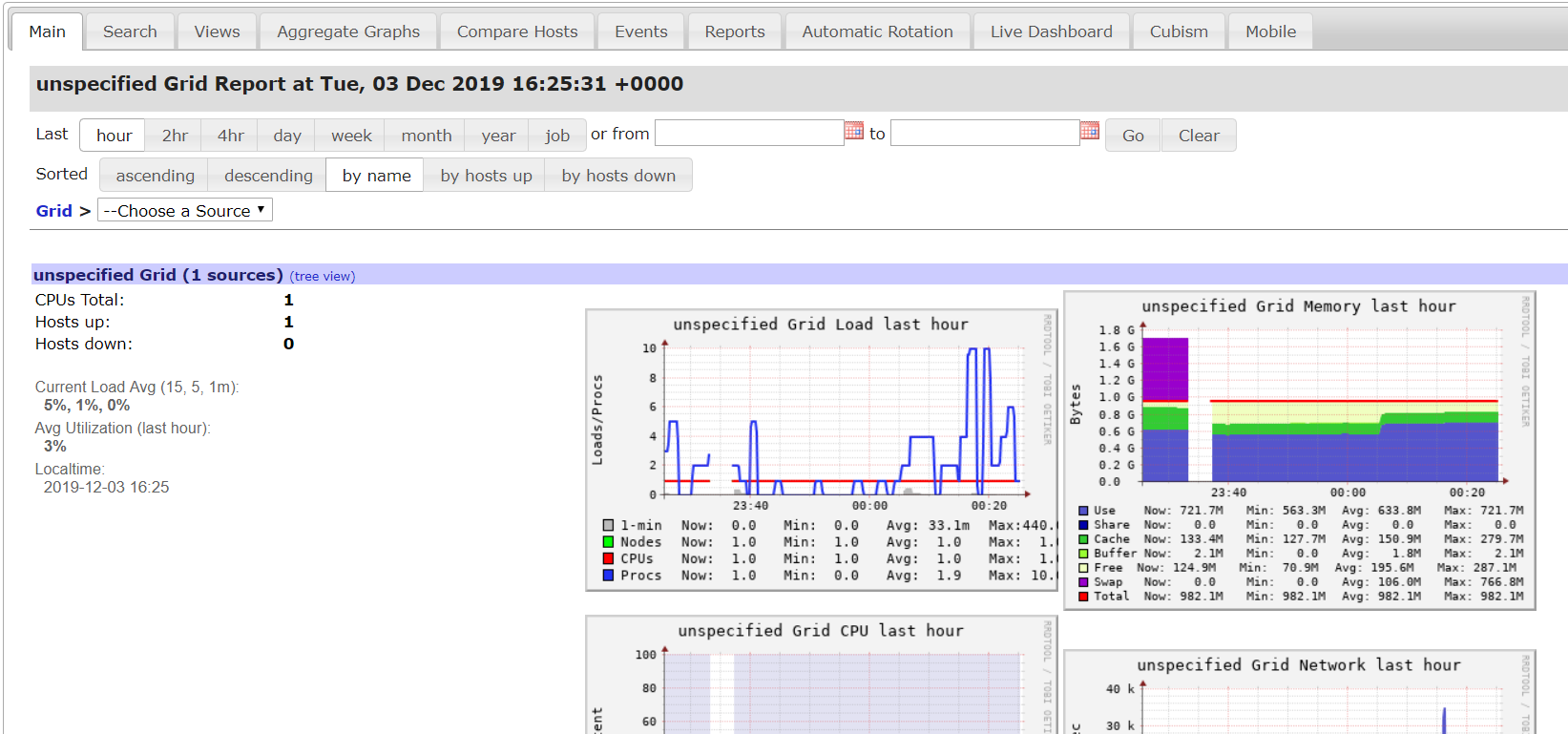安装ganglia后,访问浏览器出现"You don't have permission to access /ganglia/ on this server"
按照网络上的要求配置/etc/httpd/conf.d/ganglia.conf
# # Ganglia monitoring system php web frontend # Alias /ganglia /usr/share/ganglia <Location /ganglia> Order deny,allow Deny from all Allow from all #Allow from 127.0.0.1 #Allow from ::1 # Allow from.example.com </Location>
然而并不起作用,最后注释了上面的这些规则,添加了“ Require all granted”后,重启httpd问题解决。
[root@hadoop-101 ~]# cat /etc/httpd/conf.d/ganglia.conf # # Ganglia monitoring system php web frontend # Alias /ganglia /usr/share/ganglia <Location /ganglia> #Order deny,allow #Deny from all #Allow from all #Allow from 127.0.0.1 #Allow from ::1 # Allow from.example.com Require all granted </Location> [root@hadoop-101 ~]#