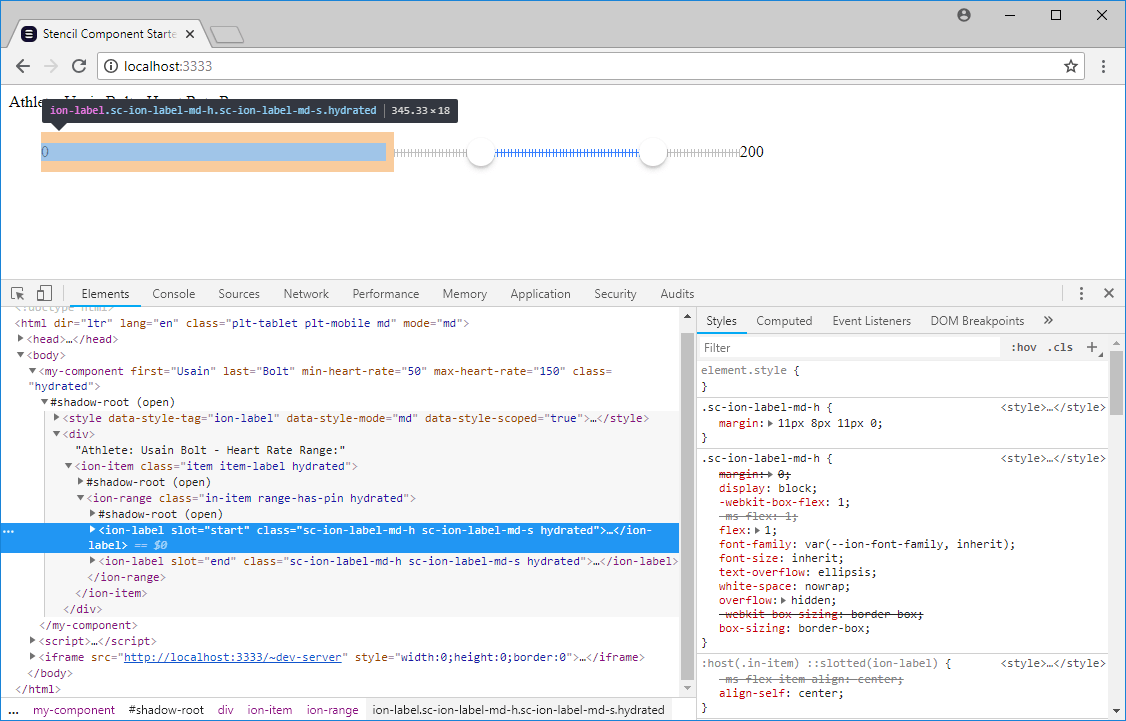I cloned the stencil-component-starter from:
https://github.com/ionic-team/stencil-component-starter
Then on the file: my-component.tsx I have the following code:
import { Component, Prop } from '@stencil/core';
@Component({
tag: 'my-component',
styleUrl: 'my-component.css',
shadow: true
})
export class MyComponent {
@Prop() first: string;
@Prop() last: string;
@Prop() minHeartRate: number;
@Prop() maxHeartRate: number;
render() {
return (
<div>
Athlete: {this.first} {this.last} - Heart Rate Range:
<ion-range mode="ios" dualKnobs={true} min={0} max={200} step={2} pin={true} snaps={true} value={{lower: this.minHeartRate, upper: this.maxHeartRate}}>
<ion-label range-left>0</ion-label>
<ion-label range-right>200</ion-label>
</ion-range>
</div>
);
}
}
as you can see here:
[Before] It was getting rendered almost properly with two issues 1 and 2:
[Now] It is not getting rendered at all. So, there are three issues 1, 2 and 3:
The
<ion-label/>tags are ignored.Each knob can move beyond of the other knob (please, ignore this, I think this is on purpose on new version).
This is a new issue that I just detected
(Current time: 2018-08-26 19:20). Like 12 hours ago (check timestamp on the repo) the repository: https://github.com/napolev/stencil-ion-range/ on commit12c14b75cca92f19af6c5ccae60091319578cec7was generating almost properly the<ion-range/>tag above, except issues 1 and 2 (check image below). But now after a clean install of this repository it doesn't render what you see on the image below anymore. This is weird. After doing that commit I checked that after a clean install it rendered that.
Here is what it was rendering before, that it is not getting rendered anymore:
Reference:
https://ionicframework.com/docs/api/components/range/Range/
Any idea on how to solve this issue?
Thanks!
[EDIT 1]
This is a response to the comment from Aaron Saunders below:
ion-label component inside the stencil-component-starter not getting rendered
Aaron, I added the code you suggested as you can see here:
but when running the code with: $ npm start the following is what is get rendered:
did you get the component rendered properly?
I removed the node_modules directory and installed them again with no success.
could you maybe try my repository?
as you can see, I have done just 2 commits on top of the official commits:
https://github.com/napolev/stencil-ion-range/commits/master
Just in case here are the versions I'm using for the primary tools:
$ node -v
v8.11.2
$ npm -v
6.1.0
$ ionic -v
ionic CLI 4.1.1
[EDIT 2]
There is a parallel discussion for this topic on:
[EDIT 3]
This is a response to the comment from Alexander Staroselsky below:
ion-label component inside the stencil-component-starter not getting rendered
Alexander, I tried your suggestion with the following changes:
https://github.com/napolev/stencil-ion-range/commit/68fce2abe25536b657f9493beb1cc56e26828e4f
Now the <ion-range/> component gets rendered (that's really good) but there is some problem on the rendering as you can see on the following image. The <ion-label/> components have a big width.
Any idea about how to solve this?
Thanks!
[EDIT 4]
Adding the suggestion from Aaron Saunders does the trick:
<ion-item>
<ion-range
mode="ios"
dualKnobs={true}
min={0} max={200} step={2}
pin={true} snaps={true}
value={{ lower: this.minHeartRate, upper: this.maxHeartRate }}
>
<ion-label slot="start" style={{flex: 'none', margin: '0 30px 0 0'}}>0</ion-label>
<ion-label slot="end" style={{flex: 'none', padding:' 0 0 0 30px'}}>200</ion-label>
</ion-range>
</ion-item>
Thanks to Alexander Staroselsky and Aaron Saunders because by combining their suggestions I could get this work.
You would need to either explicitly import '@ionic/core'; in your stencil-component-starter component or add CDN scripts/styles to the index.html. I remember at one point either the toolkit or stencil-app-starter specifically had that import in a root element with an earlier version of @ionic/core beta or even an alpha.
Also, per documentation, you would also need to wrap the ion-range with ion-item as well as using slot="start" and slot="end" instead of range-left and range-right.
import { Component, Prop } from '@stencil/core';
import '@ionic/core';
@Component({
tag: 'my-component',
styleUrl: 'my-component.css',
shadow: true
})
export class MyComponent {
@Prop() first: string;
@Prop() last: string;
@Prop() minHeartRate: number;
@Prop() maxHeartRate: number;
render() {
return (
<div>
Athlete: {this.first} {this.last} - Heart Rate Range:
<ion-item>
<ion-range mode="ios" dualKnobs={true} min={0} max={200} step={2} pin={true} snaps={true} value={{lower: this.minHeartRate, upper: this.maxHeartRate}}>
<ion-label slot="start">0</ion-label>
<ion-label slot="end">200</ion-label>
</ion-range>
</ion-item>
</div>
);
}
}
This will help ensure the styles are injected and the component renders properly. In all fairness, when I tried this, most of the styles came through, but there were definitely issues with the positioning of the slotted ion-label elements. There would definitely need to be some adjustments to the styling including flex grow/shrink/basis as well as positioning/margin of the end slot element. It is probably wise to submit the styling issues at @ionic/core github as well.
Hopefully that helps!
based on the latest 4.0 beta... I still do think there is a bug in the styling of the labels by default, but this is a work-around
reference to the doc since stencil uses ionic v4 - https://beta.ionicframework.com/docs/api/range
<ion-range mode="ios"
dualKnobs={true}
min={0} max={200}
step={2} pin={true}
snaps={true}
value={{lower: 89, upper: 150}}>
<ion-label slot="start" style={{flex: 'none',padding:'10px'}}>0</ion-label>
<ion-label slot="end" style={{flex: 'none',padding:'10px'}}>200</ion-label>
</ion-range>
来源:https://stackoverflow.com/questions/52024158/ion-label-component-inside-the-stencil-component-starter-not-getting-rendered