摘要:
Calabash-android是支持android的UI自动化测试框架,但不支持多手机同步测试。本文介绍如何利用任务分发系统Gearman的消息同步机制,配合Gearman实现多手机同步测试机制。
背景介绍
Calabash-android是支持android的UI自动化测试框架。 http://www.oschina.net/p/calabash-android
Gearman是一个分发任务的程序框架,可以用在各种场合,与Hadoop相比,Gearman更偏向于任务分发功能。它的 任务分布非常 简单,简单得可以只需要用脚本即可完成。
http://www.oschina.net/p/gearman
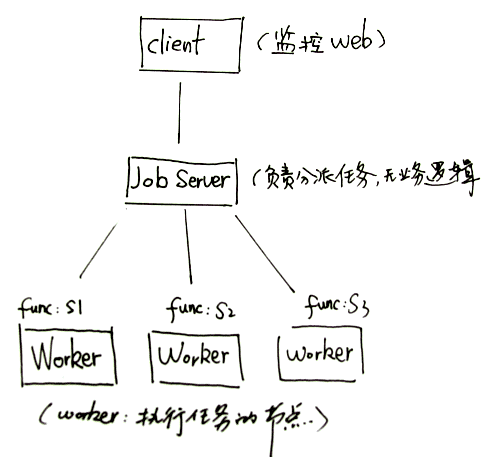
Ubuntu上安装Gearman
$ sudo apt-get install gearman-job-server
$ gearmand -V
gearmand 1.0.6 - https://bugs.launchpad.net/gearmand
$ sudo apt-get install gearman-tools
$ gearman -H
启动gearman job server,作为后台服务运行:
$ sudo gearmand -d
多手机同步测试举例
假设要测试微信的发送消息功能,calabash的测试用例可以按如下方式撰写:
AA-send-message-to-BB--role-AA.feature:
Feature: 微信测试发送消息给好友-角色A
Scenario: 微信测试发送消息给好友
...打开微信软件,作为帐号A登录,进入与好友B的聊天窗口
When I send weixin message "A说,你好!" # 微信聊天窗口中发送消息
And I send sync message "A说,你好!" to role "BB"
Then I see "A说,你好!" #我能看到自己说的话
When I wait sync message $AA_sync_1 as role "AA"
Then I see $AA_sync_1 #我能看到对方说的话
...
AA-send-message-to-BB--role-BB.feature:
Feature: 微信测试发送消息给好友-角色B
Scenario: 微信测试发送消息给好友
...打开微信软件,作为帐号B登录,进入与好友A的聊天窗口
When I wait sync message $BB_sync_1 as role "BB"
Then I see $BB_sync_1 #我能看到对方说的话
When I send weixin message "B说,你好!" # 微信聊天窗口中发送消息
And I send sync message "B说,你好!" to role "AA"
Then I see "B说,你好!" #我能看到自己说的话
...
命令行终端1中运行AA-send-message-to-BB--role-AA.feature
$ export ADB_DEVICE_ARG=HTC-G9
$ export GEARMAN_JOB_SERVER=localhost
$ calabash-android run weixin.apk -r features/ features/AA-send-message-to-BB--role-AA.feature
命令行终端2中运行AA-send-message-to-BB--role-BB.feature
$ export ADB_DEVICE_ARG=HWAWEI-P7
$ export GEARMAN_JOB_SERVER=localhost
$ calabash-android run weixin.apk -r features/ features/AA-send-message-to-BB--role-BB.feature
calabash中封装gearman命令实现同步机制
sync_step.rb:
# encoding: utf-8
require 'calabash-android/calabash_steps'
When /^I wait sync message \$([^\$]*) as role "([^\"]*)"$/ do |msg_ev, role|
gearman_job_server=ENV["GEARMAN_JOB_SERVER"]
fail "环境变量::GEARMAN_JOB_SERVER::未定义! 设置方法: export GEARMAN_JOB_SERVER=localhost" if ( gearman_job_server == nil)
uuid=`uuidgen`.strip
cmd="gearman -h #{gearman_job_server} -t 30000 -w -c 1 -f receiver_#{role} -- tee /tmp/#{role}-#{uuid}; cat /tmp/#{role}-#{uuid}"
puts "角色#{role}准备执行命令:#{cmd}"
message=`#{cmd}`.strip
fail "未收到同步消息" if ( message == "" )
ENV[msg_ev]=message
puts "角色#{role}接收到同步消息: #{ENV[msg_ev]}"
end
When /^I send sync message "([^\"]*)" to role "([^\"]*)"$/ do |msg, role|
gearman_job_server=ENV["GEARMAN_JOB_SERVER"]
fail "环境变量::GEARMAN_JOB_SERVER::未定义! 设置方法: export GEARMAN_JOB_SERVER=localhost" if ( gearman_job_server == nil)
fail "sync message 为空" if ( msg == "" )
cmd="echo '#{msg}' | gearman -h #{gearman_job_server} -t 30000 -f receiver_#{role}"
puts "角色#{role}准备执行命令:#{cmd}"
response=`#{cmd}`.strip
fail "发送同步消息失败" if ( response != msg )
puts "发送同步消息给角色#{role}: #{msg}"
end
When /^I send sync message \$([^\$]*) to role "([^\"]*)"$/ do |msg_ev, role|
gearman_job_server=ENV["GEARMAN_JOB_SERVER"]
fail "环境变量::GEARMAN_JOB_SERVER::未定义! 设置方法: export GEARMAN_JOB_SERVER=localhost" if ( gearman_job_server == nil)
msg=ENV[msg_ev]
response=`echo "${msg}" | gearman -h #{gearman_job_server} -f receiver_#{role}`
fail "发送同步消息失败" if ( response != msg )
puts "发送同步消息给角色#{role}: #{msg}"
end
calabash_steps.rb:
# encoding: utf-8
require 'calabash-android/calabash_steps'
Then /^I see \$([^\$]*)$/ do |text_ev|
text = ENV[text_ev]
steps %{
Then I see "#{text}"
}
end
来源:oschina
链接:https://my.oschina.net/u/1990460/blog/365613