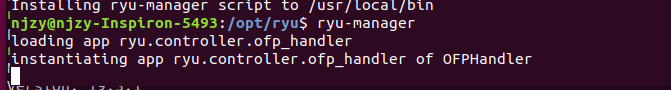一:Ryu是主流SDN开源控制器之一

(一)推文
https://ryu.readthedocs.io/en/latest/
https://www.sdnlab.com/1785.html
(二)Ryu是什么
Ryu is a component-based software defined networking framework. Ryu是一个基于组件的软件定义网络框架 Ryu provides software components with well defined API's that make it easy for developers to create new network management and control applications. Ryu为软件组件提供了定义良好的API,使开发人员能够轻松地创建新的网络管理和控制应用程序。Ryu supports various protocols for managing network devices, such as OpenFlow, Netconf, OF-config, etc. 支持管理网络设备的多种协议About OpenFlow, Ryu supports fully 1.0, 1.2, 1.3, 1.4, 1.5 and Nicira Extensions. 所支持的OpenFLow协议版本 All of the code is freely available under the Apache 2.0 license. Ryu is fully written in Python. 所有代码在Apache2.0许可下都是免费的,Ryu是使用Python开发的
(三)Ryu的架构

二:Ryu的安装
(一)git远程获取文件
git clone git://github.com/osrg/ryu.git
(二)安装Ryu依赖环境
cd ryu 需要先进入文件夹中 sudo pip install -r tools/pip-requires
(三)进行Ryu安装
sudo python setup.py install
(四)安装测试
1.常见问题及解决办法

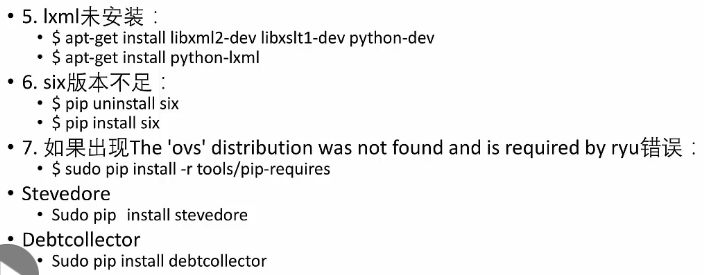
2.安装测试
njzy@njzy-Inspiron-5493:/usr/local/bin$ ryu-manager
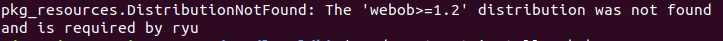
njzy@njzy-Inspiron-5493:/usr/local/bin$ sudo easy_install webob==1.2.3

这里有点尴尬了
参考:
https://blog.csdn.net/cyz14/article/details/79994548
https://blog.csdn.net/u012424148/article/details/88951559
实际:
因为Ubuntu下,还含有一个Python3版本安装的pip3,所以我将依赖和安装中pip全部改成pip3,就安装成功了

sudo pip3 install -r tools/pip-requires sudo python3 setup.py install ryu-manager
安装成功: