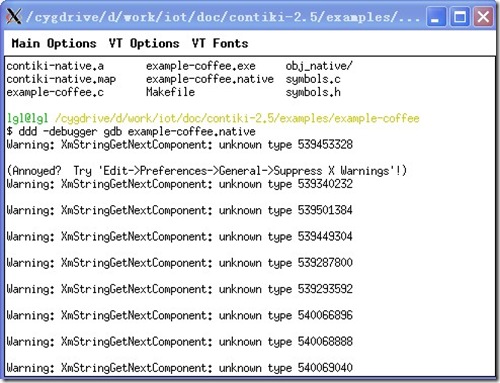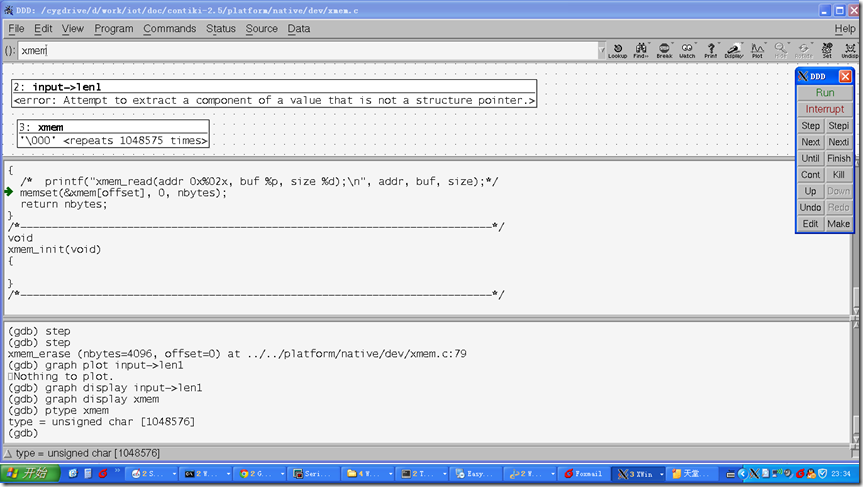最近移植coffee fs, 为了了解coffee细节,方便调试,因此在pc上编译coffee。
考虑到开虚拟机麻烦,费资源。因此安装Cygwin,在Cygwin下面编译。
1. Create cfs-coffee folder
Create folder example-coffee/ in path contiki-2.5/examples/
Copy example-shell/ file to example-coffee/
Rename example-shell.c to example-coffee.c in the example-coffee/
2. Modfiy Makefile
Modify example-coffee/Makefile
2 all : $(CONTIKI_PROJECT)
3
4 APPS = serial - shell
5 CONTIKI = . . / . .
6
7 include $(CONTIKI) / Makefile . include
8
Modfiy contiki-2.5/platform/native/Makefile.native
2 button - sensor . c pir - sensor . c vib - sensor . c xmem . c \
3 sensors . c irq . c cfs - coffee . c
4 // 使用cfs-coffee.c取代原来的cfs-posix.c cfs-posix-dir.c
5
Tips:x86 PC的cpu和platfrom的类型都是native,platform中使用的dev是xmem,因此cfs-coffee-arch.c将一片内存作为device操作,这样可以dump内存内容来观察coffee的工作情况。
3. Modify code
sync to spi_flash config to veriy porting state
2 #ifndef CFS_COFFEE_ARCH_H
3 #define CFS_COFFEE_ARCH_H
4
5 #include " contiki-conf.h "
6 #include " dev/xmem.h "
7
8 #define COFFEE_SECTOR_SIZE ( 4 * 1024UL) // 65536UL
9 #define COFFEE_PAGE_SIZE 512UL // 256UL
10 #define COFFEE_START 0
11 #define COFFEE_SIZE (( 2 * 1024 * 1024 ) - COFFEE_SECTOR_SIZE) // ((1024UL * 1024UL) - COFFEE_START)
12 #define COFFEE_NAME_LENGTH 16
13 #define COFFEE_DYN_SIZE (COFFEE_PAGE_SIZE * 1 )
14 #define COFFEE_MAX_OPEN_FILES 6
15 #define COFFEE_FD_SET_SIZE 8
16 #define COFFEE_LOG_DIVISOR 4
17 #define COFFEE_LOG_SIZE 8192
18 #define COFFEE_LOG_TABLE_LIMIT 256
19 #define COFFEE_MICRO_LOGS 0
20 // #define COFFEE_IO_SEMANTICS 1
21
22 #define COFFEE_WRITE(buf, size, offset) \
23 xmem_pwrite(( char * )(buf), (size), COFFEE_START + (offset))
24
25 #define COFFEE_READ(buf, size, offset) \
26 xmem_pread(( char * )(buf), (size), COFFEE_START + (offset))
27
28 #define COFFEE_ERASE(sector) \
29 xmem_erase(COFFEE_SECTOR_SIZE, COFFEE_START + (sector) * COFFEE_SECTOR_SIZE)
30
31 #define READ_HEADER(hdr, page) \
32 COFFEE_READ((hdr), sizeof ( * hdr), (page) * COFFEE_PAGE_SIZE)
33
34 #define WRITE_HEADER(hdr, page) \
35 COFFEE_WRITE((hdr), sizeof ( * hdr), (page) * COFFEE_PAGE_SIZE)
36
37 /* Coffee types. */
38 typedef int16_t coffee_page_t;
39
40 #endif /* !COFFEE_ARCH_H */
41
Add test code to example-coffee.c
4. Build and Debug
Cygwin不包含insight packet,因此使用DDD+gdb完成debug
Tips1: ddd使用需要安装Cygwin/X(x11 packet),参见http://x.cygwin.com/docs/ug/setup.html
Tips2: ddd的启动需要先启动Cygwin/X,在XWin中启动ddd,启动XWind的方法见http://x.cygwin.com/docs/ug/using.html#using-starting
我使用startxwin命令启动XWin
在XWin中启动ddd:
启动后的UI,可在DDD中进行调试:
来源:oschina
链接:https://my.oschina.net/u/563842/blog/78734