The code is pretty simple:
相关标签:
-
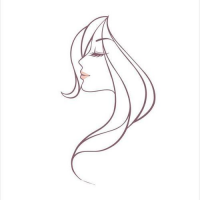
2021-02-02 07:20
You can use this: <tr valign="top">
This will make the vertical align at the top.
-

2021-02-02 07:25
Defining a white-space may be one of the way to get it done, but as a tabular data, its better if you fix the max size of width of the label instead
label { width: 100px; display: inline-block; }
-
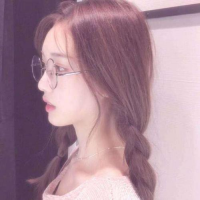
2021-02-02 07:28
This code works fine, and is responsive:
table {
width:100%;
display: inline-block;
}
td, th {
max-width:100%
}
-

2021-02-02 07:33
You can force inline elements to stay on the same line using the CSS property white-space:
<td style="white-space:nowrap;">
this content will not be wrapped
</td>