Rounded and titled “TPanel” in Delphi 7
I would have a TPanel in my application but with another look.
For it I want a colored title bar and the up corner rounded just like in some user interfaces like it
Do you k
-
Like this?
unit CustomCaptionPanel; interface uses Windows, SysUtils, Classes, Controls, Graphics; type TCustomCaptionPanel = class(TCustomControl) private const DEFAULT_BORDER_COLOR = $0033CCFF; DEFAULT_CLIENT_COLOR = clWindow; DEFAULT_BORDER_RADIUS = 16; private { Private declarations } FBorderColor: TColor; FClientColor: TColor; FBorderRadius: integer; FCaption: TCaption; FAlignment: TAlignment; procedure SetBorderColor(BorderColor: TColor); procedure SetClientColor(ClientColor: TColor); procedure SetBorderRadius(BorderRadius: integer); procedure SetCaption(const Caption: TCaption); procedure SetAlignment(Alignment: TAlignment); protected { Protected declarations } procedure Paint; override; public { Public declarations } constructor Create(AOwner: TComponent); override; published { Published declarations } property Color; property Caption read FCaption write SetCaption; property Alignment: TAlignment read FAlignment write SetAlignment default taCenter; property Font; property BorderColor: TColor read FBorderColor write SetBorderColor default DEFAULT_BORDER_COLOR; property ClientColor: TColor read FClientColor write SetClientColor default DEFAULT_CLIENT_COLOR; property BorderRadius: integer read FBorderRadius write SetBorderRadius default DEFAULT_BORDER_RADIUS; end; procedure Register; implementation procedure Register; begin RegisterComponents('Rejbrand 2009', [TCustomCaptionPanel]); end; { TCustomCaptionPanel } constructor TCustomCaptionPanel.Create(AOwner: TComponent); begin inherited; ControlStyle := [csAcceptsControls, csCaptureMouse, csClickEvents, csSetCaption, csOpaque, csDoubleClicks, csReplicatable, csPannable]; FBorderColor := DEFAULT_BORDER_COLOR; FClientColor := DEFAULT_CLIENT_COLOR; FBorderRadius := DEFAULT_BORDER_RADIUS; FAlignment := taCenter; end; procedure TCustomCaptionPanel.Paint; var r: TRect; const Alignments: array[TAlignment] of integer = (DT_LEFT, DT_RIGHT, DT_CENTER); begin inherited; Canvas.Pen.Color := FBorderColor; Canvas.Brush.Color := FBorderColor; Canvas.Brush.Style := bsSolid; Canvas.FillRect(Rect(FBorderRadius, 0, ClientWidth - FBorderRadius, FBorderRadius)); Canvas.Ellipse(Rect(0, 0, 2*FBorderRadius, 2*FBorderRadius)); Canvas.Ellipse(Rect(ClientWidth - 2*FBorderRadius, 0, ClientWidth, 2*FBorderRadius)); Canvas.Brush.Color := FClientColor; Canvas.Rectangle(Rect(0, FBorderRadius, ClientWidth, ClientHeight)); Canvas.Font.Assign(Self.Font); r := Rect(FBorderRadius, 0, ClientWidth - FBorderRadius, FBorderRadius); Canvas.Brush.Style := bsClear; DrawText(Canvas.Handle, PChar(Caption), length(Caption), r, DT_SINGLELINE or DT_LEFT or DT_VCENTER or DT_END_ELLIPSIS or Alignments[FAlignment]); end; procedure TCustomCaptionPanel.SetAlignment(Alignment: TAlignment); begin if FAlignment <> Alignment then begin FAlignment := Alignment; Invalidate; end; end; procedure TCustomCaptionPanel.SetBorderColor(BorderColor: TColor); begin if FBorderColor <> BorderColor then begin FBorderColor := BorderColor; Invalidate; end; end; procedure TCustomCaptionPanel.SetBorderRadius(BorderRadius: integer); begin if FBorderRadius <> BorderRadius then begin FBorderRadius := BorderRadius; Invalidate; end; end; procedure TCustomCaptionPanel.SetCaption(const Caption: TCaption); begin if not SameStr(FCaption, Caption) then begin FCaption := Caption; Invalidate; end; end; procedure TCustomCaptionPanel.SetClientColor(ClientColor: TColor); begin if FClientColor <> ClientColor then begin FClientColor := ClientColor; Invalidate; end; end; end.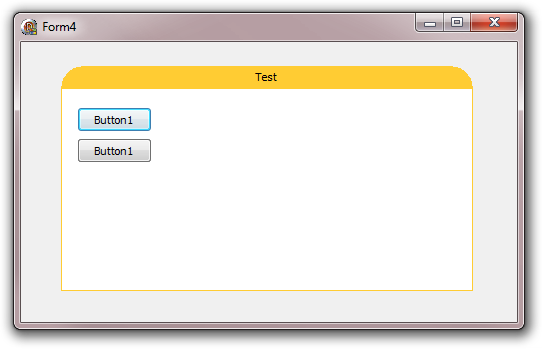 讨论(0)
讨论(0) -
If you wanna round the corner of anything you want, try this:
procedure RoundCornerOf(Control: TWinControl) ; var R: TRect; Rgn: HRGN; begin with Control do begin R := ClientRect; rgn := CreateRoundRectRgn(R.Left, R.Top, R.Right, R.Bottom, 20, 20) ; Perform(EM_GETRECT, 0, lParam(@r)) ; InflateRect(r, - 4, - 4) ; Perform(EM_SETRECTNP, 0, lParam(@r)) ; SetWindowRgn(Handle, rgn, True) ; Invalidate; end; end;讨论(0)
- 热议问题

 加载中...
加载中...