Borderless TForm with drop shadow
I have made a TForm derivative that acts like the drop down part of a combo, or a hint window, or a popup menu - a temporary thing. It has no caption - its BorderStyle is set to
-
"It works on my computer."
(High-res)
But it is quite funny, for I have a faint memory of making the same conclusion as you make, that is, that
CS_DROPSHADOWdoes not work without the thick, resizable, frame. Are you still running Windows Vista, perhaps?讨论(0) -
For making drop shadow to work we have to invoke SystemParametersInfo win32 API with SPI_SETDROPSHADOW parameter, to turn on the entire system's drop shadow effect, for more information, please refer to:
SystemParametersInfo
讨论(0) -
Found it! Here is the proof:
As you can see, the drop shadow now shows properly over the form.
The problem was one of Z-order. It turns out that the shadow is itself a separate window maintained by Windows itself. In Windows 7, it seems to show the shadow underneath the main window. In order to get it to display properly, one needs to move it up.
A genius called Łukasz Płomiński explained this in a thread in the Embarcadero newsgroup. Here is his code to sort it out:
procedure TForm1.FixSysShadowOrder; function FindSysShadowOrderProc(WindowHandle: HWND; // handle to window Form: TForm1 // application-defined value, 32-bit ): BOOL; stdcall; var Buffer: array [0 .. 255] of char; Rect: TRect; begin Result := True; if IsWindowVisible(WindowHandle) then begin // this code search for SysShadow window created for this window. GetClassName(WindowHandle, Buffer, 255); if 0 <> AnsiStrComp(Buffer, PChar('SysShadow')) then Exit; GetWindowRect(WindowHandle, Rect); if (Rect.Left <> Form.Left) or (Rect.Top <> Form.Top) then Exit; Form.FSysShadowHandle := WindowHandle; // stop enumeration Result := False; end; end; begin if not(csDesigning in ComponentState) and ((GetClassLong(Handle, GCL_STYLE) and CS_DROPSHADOW) = CS_DROPSHADOW) and IsWindowVisible(Handle) then begin // for speed, proper SysShadow handle is cached if FSysShadowHandle = 0 then EnumThreadWindows(GetCurrentThreadID(), @FindSysShadowOrderProc, lParam(Self)); // if SysShadow exists, change its z-order, and place it directly below this window if FSysShadowHandle <> 0 then SetWindowPos(FSysShadowHandle, Handle, 0, 0, 0, 0, SWP_NOACTIVATE or SWP_NOMOVE or SWP_NOOWNERZORDER or SWP_NOSIZE); end; end;You have to work out when to call
FixSysShadowOrder(), because Z orders change, and it won't stay right. Łukasz suggested calling it in an idle routine (for example when updating an Action), and on receipt ofWM_WINDOWPOSCHANGEDmessage.讨论(0)
- 热议问题

 加载中...
加载中...