What is a formal definition of a first responder in iOS?
I understand that a first responder object is the receives a callback signal according to input activity, etc and that it will bubble it up the chain until a responder willing t
-
It's a property of the window. The window has at all times no more than one first responder. Any UIResponder can claim first responder status by being sent
becomeFirstResponder, and that is why you can cause a UITextField to get "focus" by sending that message to it.讨论(0) -
Before the window object keep in mind one before process please.
When the application object gets touch objects or others converts to its event object and it dispatches it to the window object. And window object sends to the most appropriate object to handle the event ( responder chain ). So window instance has property first responder instance no more one.
weak var firstResponder: NSResponder? { get }讨论(0) -
The scope of a first responder in iOS is determined by view hierarchy. Remember, a responder is part of a hierarchy of responders, and defined by Apple's documentation:
A responder is an object that can respond to events and handle them. All responder objects are instances of classes that ultimately inherit from UIResponder (iOS) or NSResponder (OS X).
Practically speaking, all responders are part of a chain of potential responders leading all the way up to the Application itself. This means that the scope of the responder is determined by how far up the chain you have to go to get an object capable of handling a response. If the first responder is a UI element, such as a UITextField, your scope is tied to the scope of that responder.
In this image, iOS first responder hierarchy is shown on the left (OS X on the right):
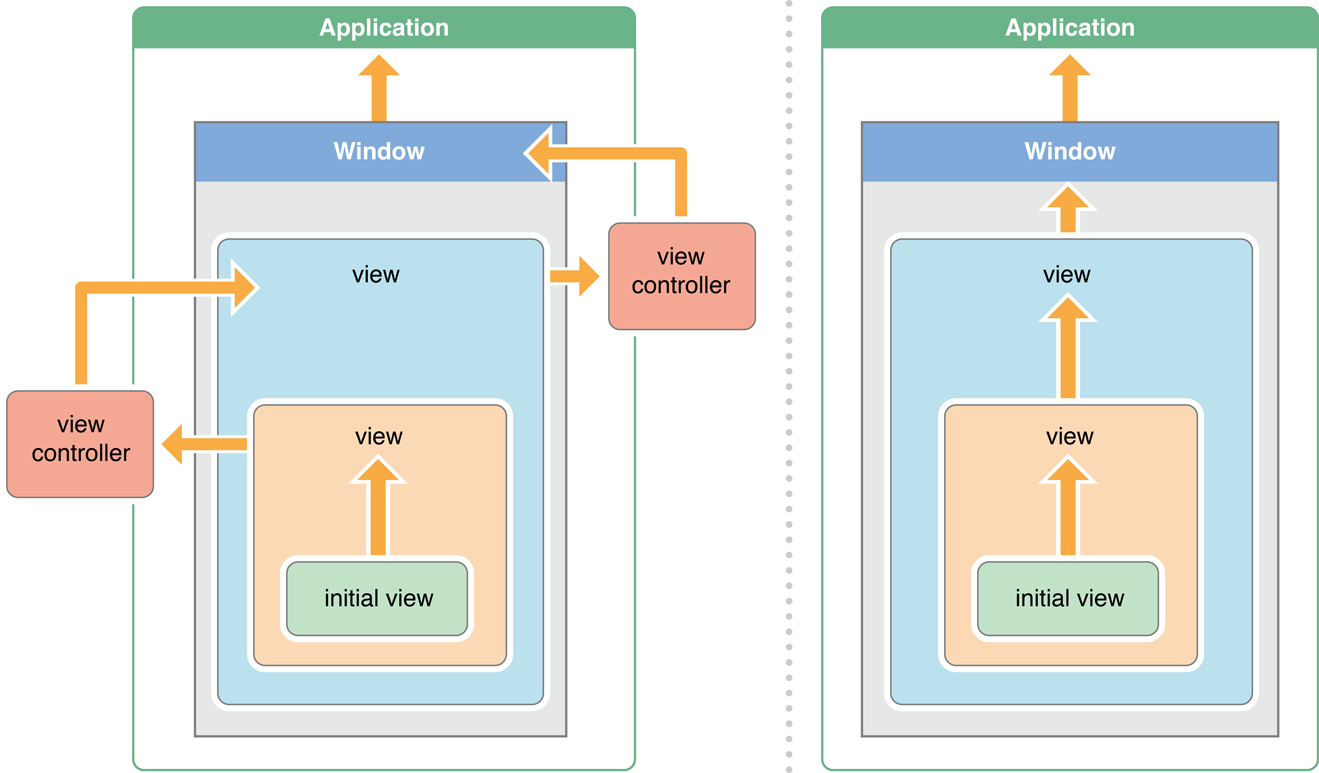
To answer the second part of question, yes, objects can 'steal' first responder status if a user interacts with an element, for instance:
- User clicks on textField1. It is now the first responder.
- User clicks on textField2. It has taken over first responder status from textField1.
...and you can bestow first responder status on them with certain functions:
[textField3 becomeFirstResponder]; //This is now the first responder [textField4 becomeFirstResponder]; //Now textField4 has 'stolen' first responder status [textField4 resignFirstResponder]; //The text field has resigned its first responder status to the next level upFor anyone else reading this who hasn't hit up Apple's documentation on this, a good starting place is the Responder hierarchy explanation found here: https://developer.apple.com/library/ios/documentation/General/Conceptual/Devpedia-CocoaApp/Responder.html
I hope this helps!
讨论(0)
- 热议问题

 加载中...
加载中...