How do you edit files over SSH?
I program with eclipse and sometimes use GUI text editors like SciTE or vim. However, I\'m at a point in a project that requires me to edit files over a ssh connection in a 80 c
-
FileZilla did the trick for me. Notepad++ can be used with it which is awesome.
讨论(0) -
If you are more GUI-oriented and use one of the more newbie-friendly Linux distros like Ubuntu or Mint, this is another option and does not require any more installations.
You should have nemo as your default file manager. It may not be called "Nemo" on the menu, so go under
Help > Aboutof your file manager ("Files" app) to see.In nemo, go to
File > Connect to server, enter your remote machine's details (SSH's default port is 22), and then open the files just like any file on your local machine, with whatever editor you prefer. You can even close Nemo and continue working in your editor.From the address bar, it seems to be using the
sftpprotcol.Just be aware that if your remote host has an inactivity timeout for the SSH connection, this will also prevent you from saving changes in the editor after the timeout has dropped the connection...
讨论(0) -
WinSCP is a SSH client ftp-like. The default editor is primitive but can be change.
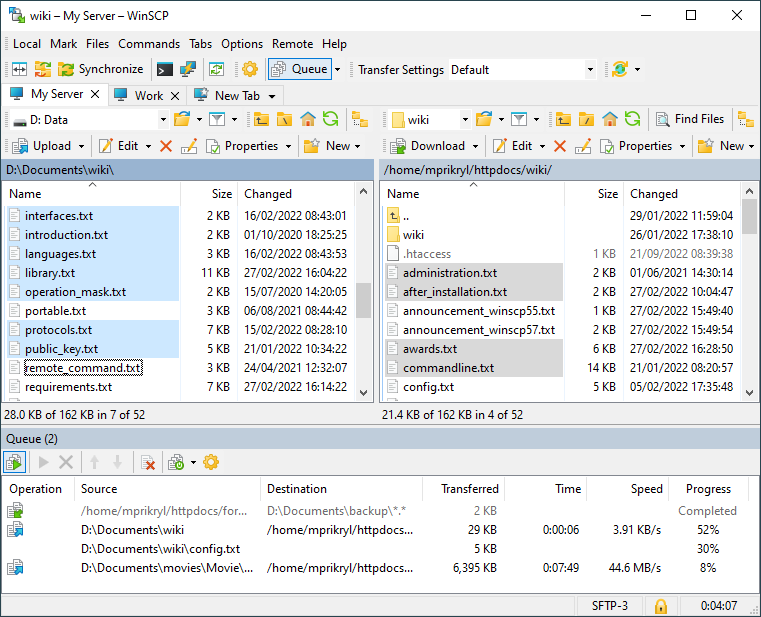
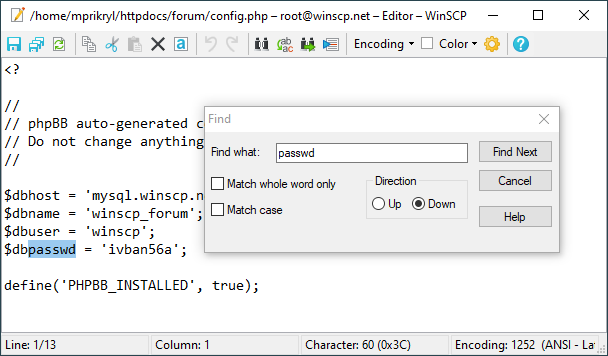 讨论(0)
讨论(0) -
Recent versions of ultraedit do exactly what the OP is asking for elegantly (IDM software, v10 and up support SSH iirc). I do most of my coding remotely like that, been using it for years, works great with no intermediate files etc. Obviously it also does FTP etc too if you're so inclined.
I actually found this page whilst looking for a linux equivalent of ultraedit..
讨论(0) -
Maybe you should simply mount the remote filesystem to your local machine and then use whatever editor you like. If running a Debian derivative, install sshfs
sudo apt-get install sshfsand then mount the remote filesystem ( issue on your local machine )
mkdir ~/remote_code sshfs $USER@remote.example.com:/home/$USER/code ~/remote_codeOnce this is done you can access the code in ~/remote_code w/ any of your GUI tools and without the bandwidth overhead of using ssh -X (however you still need a good connection w/ a low ping time).
PS: When using ssh I can make the terminal as wide as it fits my screen and then use its full width, so I fear I don't completely understand your issue.
讨论(0)
- 热议问题

 加载中...
加载中...