Is there a way to add a gif to a Markdown file?
I want to add this gif to a GitHub flavored markdown file. If it can\'t be done in GitHub, is it possible to do it in another version of markdown?
-
Showing gifs need two things
1- Use this syntax as in these examples
Yields:

2- The image url must end with gif
3- For posterity: if the .gif link above ever goes bad, you will not see the image and instead see the alt-text and URL, like this:

4- for resizing the gif you can use this syntax as in this Github tutorial link
<img src="https://media.giphy.com/media/vFKqnCdLPNOKc/giphy.gif" width="40" height="40" />Yields:
 讨论(0)
讨论(0) -
Upload from local:
- Add your .gif file to the root of Github repository and push the change.
- Go to README.md
- Add this
 /  - Commit and gif should be seen.
Show the gif using url:
- Go to README.md
- Add in this format
 - Commit and gif should be seen.
Hope this helps.
讨论(0) -
- have gif file.
- push gif file to your github repo
- click on that file on the github repo to get github address of the gif
- in your README file:

example below:
讨论(0) -
just upload the
.giffile into your base folder of GitHub and editREADME.mdjust use this code讨论(0) -
Giphy Gotcha
After following the 2 requirements listed above (must end in
.gifand using the image syntax), if you are having trouble with a gif from giphy:Be sure you have the correct giphy url! You can't just add
.gifto the end of this one and have it work.If you just copy the url from a browser, you will get something like:
https://giphy.com/gifs/gol-automaton-game-of-life-QfsvYoBSSpfbtFJIVo
You need to instead click on "Copy Link" and then grab the "GIF Link" specifically. Notice the correct one points to
media.giphy.cominstead of justgiphy.com:https://media.giphy.com/media/QfsvYoBSSpfbtFJIVo/giphy.gif
讨论(0) -
From the Markdown Cheatsheet:
You can add it to your repo and reference it with an image tag:
Inline-style:  Reference-style: ![alt text][logo] [logo]: https://github.com/adam-p/markdown-here/raw/master/src/common/images/icon48.png "Logo Title Text 2"Inline-style:

Reference-style:

Alternatively you can use the url directly:
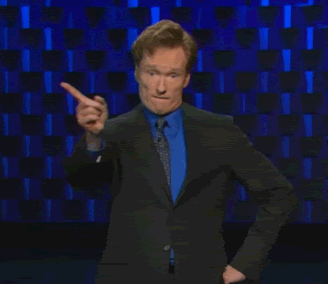讨论(0)
- 热议问题

 加载中...
加载中...