How to apply CSS to td of one particular table; excluding all other tables in web page?
<
相关标签:
-

2021-01-19 01:34
Just add style below:
<style type="text/css">
#ToBeApplied tr td{padding:23px;font-weight:bold}
</style>
One can limit the CSS application using the parent ahead of the style..
I hope this will help you achieve what you need!
-

2021-01-19 01:37
Use CSS selectors like,
#ToBeApplied td {padding:23px;font-weight:bold}
-

2021-01-19 01:37
This should work (Assuming that you dont want to specify id for table)
table.pure-table:first-child td {padding:23px;font-weight:bold}
DEMO
-
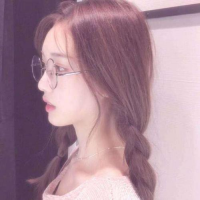
2021-01-19 01:41
This is what you want.
Check out this fiddle.
#ToBeApplied td {
padding:23px;
font-weight:bold
}
Here is the snippet.
#ToBeApplied td {
padding: 23px;
font-weight: bold
}
<table class="pure-table fullWidth" id="ToBeApplied">
<tbody>
<tr class="pure-table-odd">
<td>
<label>Bank</label>
</td>
<td>
<label>Japha Bank</label>
</td>
</tr>
</tbody>
</table>
<table class="pure-table fullWidth" id="NotToBeApplied">
<tbody>
<tr class="pure-table-odd">
<td>
<label>Bank</label>
</td>
<td>
<label>Japha Bank</label>
</td>
</tr>
</tbody>
</table>