Android - GCM server key is not working with Urban Airship
I am trying to integrate Urban Airship Push notification service in my android project.I have created a new project in google developer console and created a GCM server key.
-
Seems that Google is no longer authorizing the API Keys created by Google API Console. I had a similar issue with Amazon SNS, and managed to fix it by using the Firebase auto-generated server key.
1 - Login into Google Firebase console, with the same credentials you used for Google API Console.
2 - Create a new project (or import an existing one).
3 - Click on the gear icon and selectProject Settings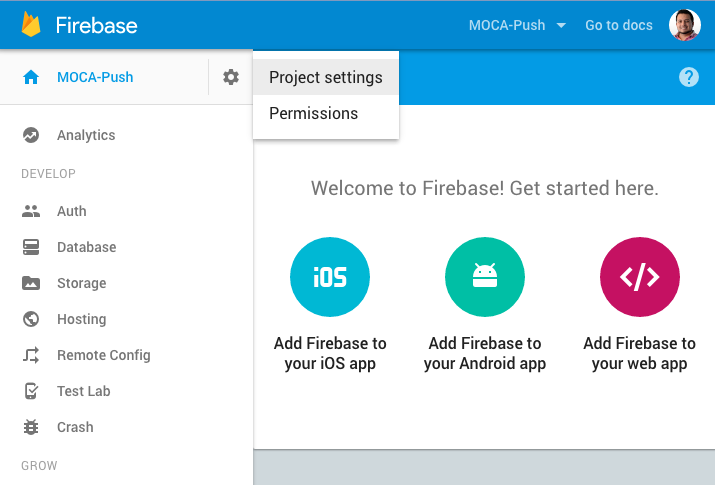
4 - Select
CLOUD MESSAGINGtab.There you will see both the API Server Key and the Project number (which is needed in the application). This API Server key is the one you need to introduce in the Push Provider console (Urban Airship in your case).
讨论(0)
- 热议问题

 加载中...
加载中...