How do I view the size of npm packages?
When I search for packages on NPM, I would like to see package sizes (in KB or MB, etc). NPM doesn’t seem to show this information.
How can I determine how much bloa
-
What you probably want to measure is the impact a package has if you were to add it to your app bundle. Most of the other answers will estimate the size of the source files only, which maybe inaccurate due to inline comments, long var names etc.
There is a small utility I made that'll tell you the min + gzipped size of the package after it gets into you bundle -
https://bundlephobia.com
讨论(0) -
howfat is one more tool which can show total package size:
npx howfat jasmine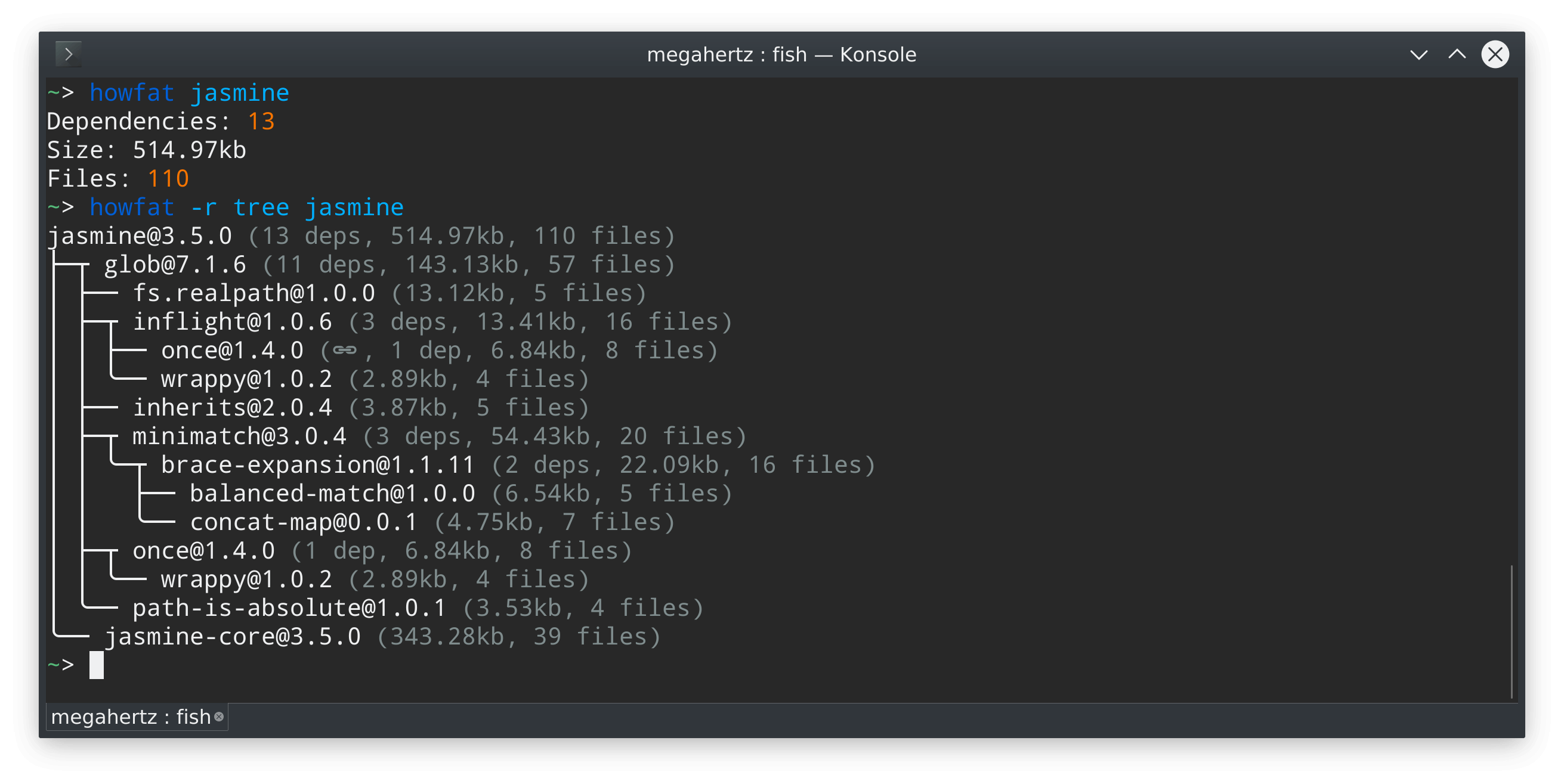 讨论(0)
讨论(0) -
You could check out npm-module-stats. It is an npm module that gets the size of an npm module and its dependencies without installing or downloading the module.
Usage:
var stats = require("npm-module-stats"); stats.getStats("glob").then((stack) => { let dependencies = Object.keys(stack); let totalSize = dependencies.reduce((result, key, index) => { return result + stack[key].size; }, 0); console.log('Total Size in Bytes ', totalSize); console.log('Total Dependencies ', dependencies.length-1); }).catch((err) => { console.error(err); });It might seem a little verbose but it solves the problem you described appropriately.
讨论(0) -
I've created a tool, npm download size, which inspects tarball size for a given npm package, including all tarballs in the dependency tree. This gives you an idea of the cost (install time, disk space, runtime resources, security audit, ...) of adding the dependency up front.
In image above, Tarball size is tar.gz of package, and Total size is size of all tarballs. The tool is pretty basic, but it does what it says.
A cli tool is also available. You can install it like this:
npm i -g download-sizeAnd use it like this:
$ download-size request request@2.83.0: 1.08 MiBThe source code is available on Github: api, cli tool and web client.
讨论(0) -
If you use Visual Studio Code, you could use an extension called Import Cost.
This extension will display inline in the editor the size of the imported package. The extension utilizes webpack with babili-webpack-plugin in order to detect the imported size.
讨论(0) -
A "quick & dirty" way is to use curl and wzrd.in to quickly download the minified package and then grep the file size:
curl -i https://wzrd.in/standalone/axios@latest | grep Content-LengthThe download is minified but not gzipped, but you get a good idea of the relative size of packages when you compare two or more of them.
讨论(0)
- 热议问题

 加载中...
加载中...