Displaying progressbar for file upload
I need to create an application where I can add files for upload. As I add items for upload, a progressbar should be displayed along with each item added. And when I click f
-
Here are two great examples of Flex file uploaders (using HTTP):
- Flex File Uploader using PHP, with source.
- Merb and Adobe AIR File Uploader, with source.
alt text http://blog.vixiom.com/uploads/merb_air_upload.png
In order to make the above two examples work together to achieve the desired result (multiple file uploader, one ProgressBar per preloader, in Flex), all you need to do is:
- Download the Flex File Uploader PHP Project
- Download the Merb AIR Uploader and copy/paste the "UploadProgressComponent.mxml" somewhere into the PHP project (copy to
src/UploadProgressComponent.mxmlfor now). - Replace the DataGrid with a List and a Custom ItemRenderer in
FileUpload.mxmlin the Flex File Uploader PHP Project.
Replace this:
<mx:DataGrid id="listFiles" left="0" top="0" bottom="0" right="0" allowMultipleSelection="true" verticalScrollPolicy="on" draggableColumns="false" resizableColumns="false" sortableColumns="false"> <mx:columns> <mx:DataGridColumn headerText="File" dataField="name" wordWrap="true"/> <mx:DataGridColumn headerText="Size" dataField="size" width="75" textAlign="right"/> </mx:columns> </mx:DataGrid>with this:
<mx:List id="listFiles" left="0" top="0" bottom="0" right="0" allowMultipleSelection="true" verticalScrollPolicy="on" itemRenderer="UploadProgressComponent"/>The result: Multiple file uploader in Flex, with a custom ItemRenderer that has a ProgressBar for each FileReference. Uploads to a PHP script, which you can swap out for anything.
Should be very easy to customize from there. Let me know if that works, Lance
讨论(0) -
See these examples:
Multiple File Upload with Flex and PHP
which looks like this: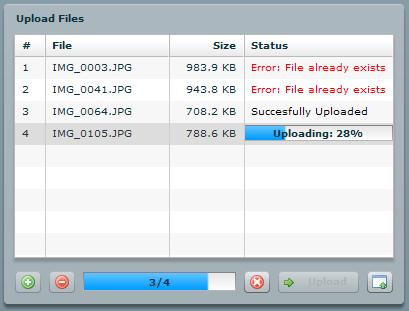
Multiple File Upload With Progress Bar Using Flash and ASP.NET
which looks like this: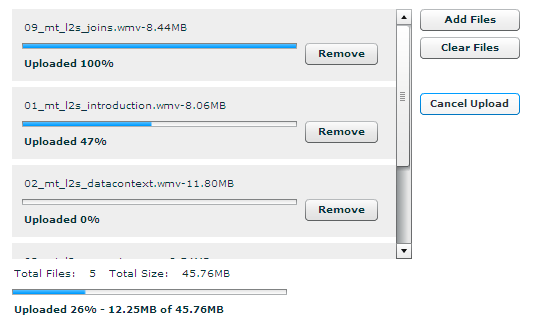 讨论(0)
讨论(0) -
Flex has a ProgressBar class, have you checked that out yet?
讨论(0)
- 热议问题

 加载中...
加载中...