How would I transform a table
| Name |
Price |
相关标签:
-

2020-12-20 00:48
You could try:
function convertToList() {
var list = $("<ul></ul>");
$("table tr").each(function() {
var children = $(this).children();
list.append("<li><p>" + children[0].text() + "</p><p>" + children[1] + "</p></li>");
}
$("table").replaceWith(list);
}
-

2020-12-20 00:52
I can see this being useful in SharePoint which likes to use a bunch of nested tables to render a simple list which is more efficient using ,
- ...
-
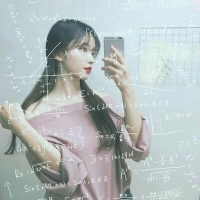
2020-12-20 00:57
This still has some work left, but this is what I got to work so far:
<script>
$(function(){
t2l("uglytable");
});
function t2l(divname)
{
var ulist = $("<ul></ul>");
var table = "div." + divname + " table";
var tr = "div." + divname + " table tr";
$(tr).each(function(){
var child = $(this).children();
ulist.append("<li>" + child.text() + "</li>");
});
$(table).replaceWith(ulist);
}
</script>
<div class="uglytable">
<table border="1">
<tr>
<td>lakers</td>
</tr>
<tr>
<td>dodgers</td>
</tr>
<tr>
<td>angels</td>
</tr>
<tr>
<td>chargers</td>
</tr>
</table>
</div>
-
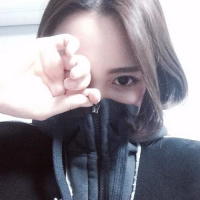
2020-12-20 01:13
function convertToList(element) {
var list = $("<ul/>");
$(element).find("tr").each(function() {
var p = $(this).children().map(function() {
return "<p>" + $(this).html() + "</p>";
});
list.append("<li>" + $.makeArray(p).join("") + "</li>");
});
$(element).replaceWith(list);
}