jQuery remove tag from HTML String without RegEx
So I have following string:
var s = \'Some Text Some other Text\';
The result should be a string with the content
-
You can wrap your
stringin a jQuery object and do some sort of a manipulation like this:var removeElements = function(text, selector) { var wrapped = $("<div>" + text + "</div>"); wrapped.find(selector).remove(); return wrapped.html(); }USAGE
var removedSpanString = removeElements("<span>Some Text</span> Some other Text", "span");The beauty of this approach is that you can specify a jquery selector which to remove. i.e. you may wish to remove the
<th>in a string. This would be very handy in that case. Hope this helps!讨论(0) -
A very simple approach:
var html = '<span>Remove <b>tags & entities</b></span>'; var noTagText = $(html).text(); // ==> noTagText = 'Remove tags & entities'Note that it will remove tags but also html entities.
讨论(0) -
This may suit your needs:
<([^ >]+)[^>]*>.*?</\1>|<[^/]+/>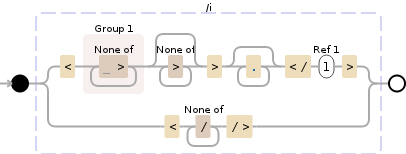
Debuggex Demo
In JavaScript:
$s = s.replace(/<([^ >]+)[^>]*>.*?<\/\1>|<[^\/]+\/>/ig, "");It also removes self-closing tags (e.g.
<br />).讨论(0) -
Just remove html tag like this
DEMO
var s = '<span>Some Text</span> Some other Text'; var r = /<(\w+)[^>]*>.*<\/\1>/gi; s.replace(r,"");Answer given over here :http://www.webdeveloper.com/forum/showthread.php?t=252483
讨论(0) -
Just do the following:
<script type="text/javascript" src="http://ajax.googleapis.com/ajax/libs/jquery/1.4/jquery.min.js"></script> <script> $(document).ready(function(){ $("span").not("span div").each( function(index, element) { $("span").remove(); } ); }); </script> <span>Some Text</span> Some other Text讨论(0) -
Check link
e.g. More Specific to your case :-
var s = '<span>Some Text</span> Some other Text'; var $s = s.replace(/<span>(.*)<\/span>/g, "");讨论(0)
- 热议问题

 加载中...
加载中...