GZIPInputStream to String
I am attempting to convert the gzipped body of a HTTP response to plaintext. I\'ve taken the byte array of this response and converted it to a ByteArrayInputStream. I\'ve th
-
GZipwiki is a file format and a software application used for file compression and decompression. gzip is a single-file/stream lossless data compression utility, where the resulting compressed file generally has the suffix
.gzString
(Plain)➢ Bytes ➤ GZip-Data(Compress)➦ Bytes ➥ String(Decompress)String zipData = "Hi Stackoverflow and GitHub"; // String to Bytes byte[] byteStream = zipData.getBytes(); System.out.println("String Data:"+ new String(byteStream, "UTF-8")); // Bytes to Compressed-Bytes then to String. byte[] gzipCompress = gzipCompress(byteStream); String gzipCompressString = new String(gzipCompress, "UTF-8"); System.out.println("GZIP Compressed Data:"+ gzipCompressString); // Bytes to DeCompressed-Bytes then to String. byte[] gzipDecompress = gzipDecompress(gzipCompress); String gzipDecompressString = new String(gzipDecompress, "UTF-8"); System.out.println("GZIP Decompressed Data:"+ gzipDecompressString);GZip-Bytes
(Compress)➥ File(*.gz)➥ String(Decompress)GZip Filename extension .gz and Internet media type is
application/gzip.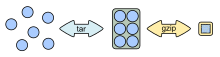
File textFile = new File("C:/Yash/GZIP/archive.gz.txt"); File zipFile = new File("C:/Yash/GZIP/archive.gz"); org.apache.commons.io.FileUtils.writeByteArrayToFile(textFile, byteStream); org.apache.commons.io.FileUtils.writeByteArrayToFile(zipFile, gzipCompress); FileInputStream inStream = new FileInputStream(zipFile); byte[] fileGZIPBytes = IOUtils.toByteArray(inStream); byte[] gzipFileDecompress = gzipDecompress(fileGZIPBytes); System.out.println("GZIPFILE Decompressed Data:"+ new String(gzipFileDecompress, "UTF-8"));Following functions are used for compression and decompression.
public static byte[] gzipCompress(byte[] uncompressedData) { byte[] result = new byte[]{}; try ( ByteArrayOutputStream bos = new ByteArrayOutputStream(uncompressedData.length); GZIPOutputStream gzipOS = new GZIPOutputStream(bos) ) { gzipOS.write(uncompressedData); gzipOS.close(); // You need to close it before using ByteArrayOutputStream result = bos.toByteArray(); } catch (IOException e) { e.printStackTrace(); } return result; } public static byte[] gzipDecompress(byte[] compressedData) { byte[] result = new byte[]{}; try ( ByteArrayInputStream bis = new ByteArrayInputStream(compressedData); ByteArrayOutputStream bos = new ByteArrayOutputStream(); GZIPInputStream gzipIS = new GZIPInputStream(bis) ) { //String gZipString= IOUtils.toString(gzipIS); byte[] buffer = new byte[1024]; int len; while ((len = gzipIS.read(buffer)) != -1) { bos.write(buffer, 0, len); } result = bos.toByteArray(); } catch (IOException e) { e.printStackTrace(); } return result; }讨论(0) -
You can use the StringWriter to write to String
讨论(0)
- 热议问题

 加载中...
加载中...