Python Progress Bar
How do I use a progress bar when my script is doing some task that is likely to take time?
For example, a function which takes some time to complete and returns
-
Here's a short solution that builds the loading bar programmatically (you must decide how long you want it).
import time n = 33 # or however many loading slots you want to have load = 0.01 # artificial loading time! loading = '.' * n # for strings, * is the repeat operator for i in range(n+1): # this loop replaces each dot with a hash! print('\r%s Loading at %3d percent!' % (loading, i*100/n), end='') loading = loading[:i] + '#' + loading[i+1:] time.sleep(load)讨论(0) -
It is quite straightforward in Python3:
import time import math def show_progress_bar(bar_length, completed, total): bar_length_unit_value = (total / bar_length) completed_bar_part = math.ceil(completed / bar_length_unit_value) progress = "*" * completed_bar_part remaining = " " * (bar_length - completed_bar_part) percent_done = "%.2f" % ((completed / total) * 100) print(f'[{progress}{remaining}] {percent_done}%', end='\r') bar_length = 30 total = 100 for i in range(0, total + 1): show_progress_bar(bar_length, i, total) time.sleep(0.1) print('\n')讨论(0) -
There are specific libraries (like this one here) but maybe something very simple would do:
import time import sys toolbar_width = 40 # setup toolbar sys.stdout.write("[%s]" % (" " * toolbar_width)) sys.stdout.flush() sys.stdout.write("\b" * (toolbar_width+1)) # return to start of line, after '[' for i in xrange(toolbar_width): time.sleep(0.1) # do real work here # update the bar sys.stdout.write("-") sys.stdout.flush() sys.stdout.write("]\n") # this ends the progress barNote: progressbar2 is a fork of progressbar which hasn't been maintained in years.
讨论(0) -
Use this library: fish (GitHub).
Usage:
>>> import fish >>> while churning: ... churn_churn() ... fish.animate()Have fun!
讨论(0) -
A very simple approach:
def progbar(count: int) -> None: for i in range(count): print(f"[{i*'#'}{(count-1-i)*' '}] - {i+1}/{count}", end="\r") yield i print('\n')And the usage:
from time import sleep for i in progbar(10): sleep(0.2) #whatever task you need to do讨论(0) -
With tqdm (
conda install tqdmorpip install tqdm) you can add a progress meter to your loops in a second:from time import sleep from tqdm import tqdm for i in tqdm(range(10)): sleep(3) 60%|██████ | 6/10 [00:18<00:12, 0.33 it/s]Also, there is a notebook version:
from tqdm.notebook import tqdm for i in tqdm(range(100)): sleep(3)You can use
tqdm.autoinstead oftqdm.notebookto work in both a terminal and notebooks.tqdm.contrib contains some helper functions to do things like
enumerate,map, andzip. There are concurrent maps in tqdm.contrib.concurrent.You can even get progress sent to your phone after disconnecting from a jupyter notebook using tqdm.contrib.telegram or tqdm.contrib.discord.
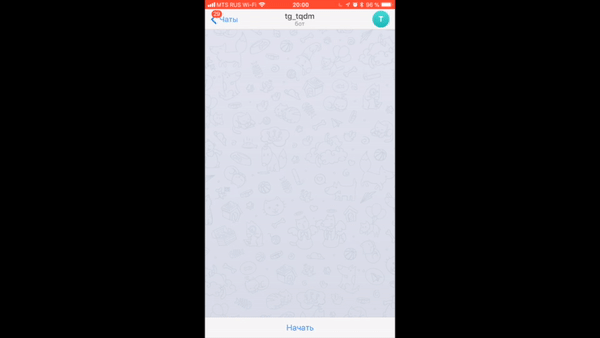 讨论(0)
讨论(0)
- 热议问题

 加载中...
加载中...