How do I pass command line arguments to a Node.js program?
I have a web server written in Node.js and I would like to launch with a specific folder. I\'m not sure how to access arguments in JavaScript. I\'m running node like this:
-
You can parse all arguments and check if they exist.
file: parse-cli-arguments.js:
module.exports = function(requiredArguments){ var arguments = {}; for (var index = 0; index < process.argv.length; index++) { var re = new RegExp('--([A-Za-z0-9_]+)=([A/-Za-z0-9_]+)'), matches = re.exec(process.argv[index]); if(matches !== null) { arguments[matches[1]] = matches[2]; } } for (var index = 0; index < requiredArguments.length; index++) { if (arguments[requiredArguments[index]] === undefined) { throw(requiredArguments[index] + ' not defined. Please add the argument with --' + requiredArguments[index]); } } return arguments; }Than just do:
var arguments = require('./parse-cli-arguments')(['foo', 'bar', 'xpto']);讨论(0) -
Most of the people have given good answers. I would also like to contribute something here. I am providing the answer using
lodashlibrary to iterate through all command line arguments we pass while starting the app:// Lodash library const _ = require('lodash'); // Function that goes through each CommandLine Arguments and prints it to the console. const runApp = () => { _.map(process.argv, (arg) => { console.log(arg); }); }; // Calling the function. runApp();To run above code just run following commands:
npm install node index.js xyz abc 123 456The result will be:
xyz abc 123 456讨论(0) -
npm install ps-grabIf you want to run something like this :
node greeting.js --user Abdennour --website http://abdennoor.com--
var grab=require('ps-grab'); grab('--username') // return 'Abdennour' grab('--action') // return 'http://abdennoor.com'
Or something like :
node vbox.js -OS redhat -VM template-12332 ;--
var grab=require('ps-grab'); grab('-OS') // return 'redhat' grab('-VM') // return 'template-12332'讨论(0) -
command-line-args is worth a look!
You can set options using the main notation standards (learn more). These commands are all equivalent, setting the same values:
$ example --verbose --timeout=1000 --src one.js --src two.js $ example --verbose --timeout 1000 --src one.js two.js $ example -vt 1000 --src one.js two.js $ example -vt 1000 one.js two.jsTo access the values, first create a list of option definitions describing the options your application accepts. The type property is a setter function (the value supplied is passed through this), giving you full control over the value received.
const optionDefinitions = [ { name: 'verbose', alias: 'v', type: Boolean }, { name: 'src', type: String, multiple: true, defaultOption: true }, { name: 'timeout', alias: 't', type: Number } ]Next, parse the options using commandLineArgs():
const commandLineArgs = require('command-line-args') const options = commandLineArgs(optionDefinitions)optionsnow looks like this:{ src: [ 'one.js', 'two.js' ], verbose: true, timeout: 1000 }Advanced usage
Beside the above typical usage, you can configure command-line-args to accept more advanced syntax forms.
Command-based syntax (git style) in the form:
$ executable <command> [options]For example.
$ git commit --squash -m "This is my commit message"Command and sub-command syntax (docker style) in the form:
$ executable <command> [options] <sub-command> [options]For example.
$ docker run --detached --image centos bash -c yum install -y httpdUsage guide generation
A usage guide (typically printed when
--helpis set) can be generated using command-line-usage. See the examples below and read the documentation for instructions how to create them.A typical usage guide example.
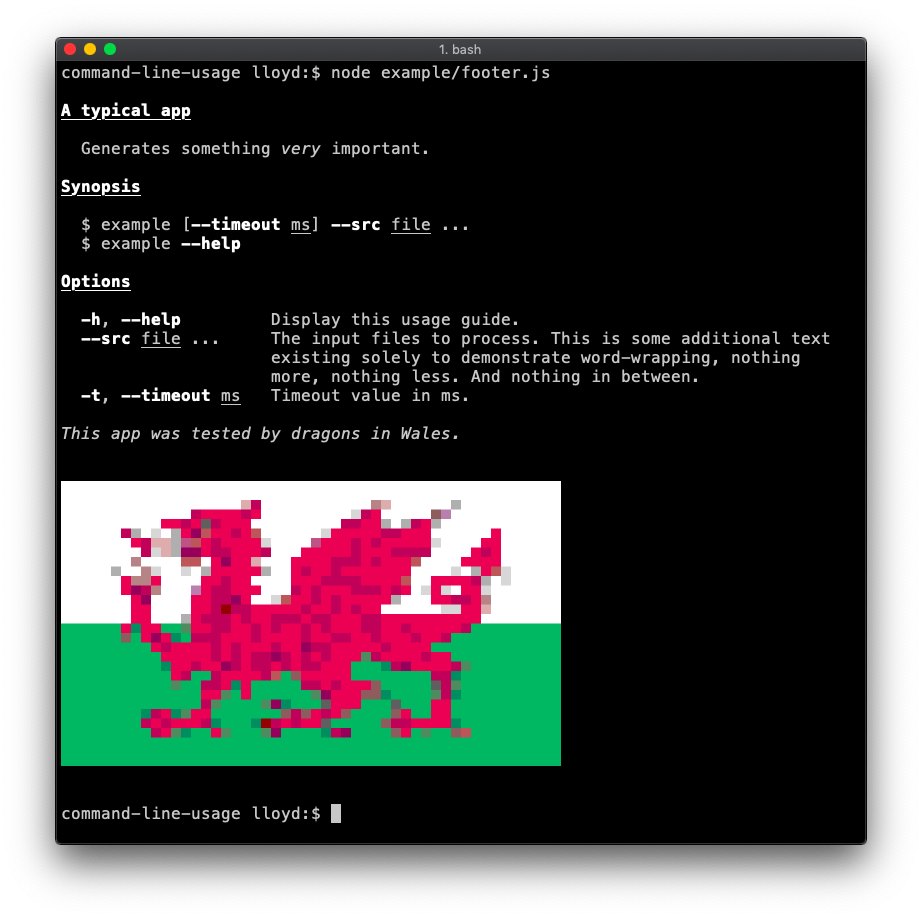
The polymer-cli usage guide is a good real-life example.
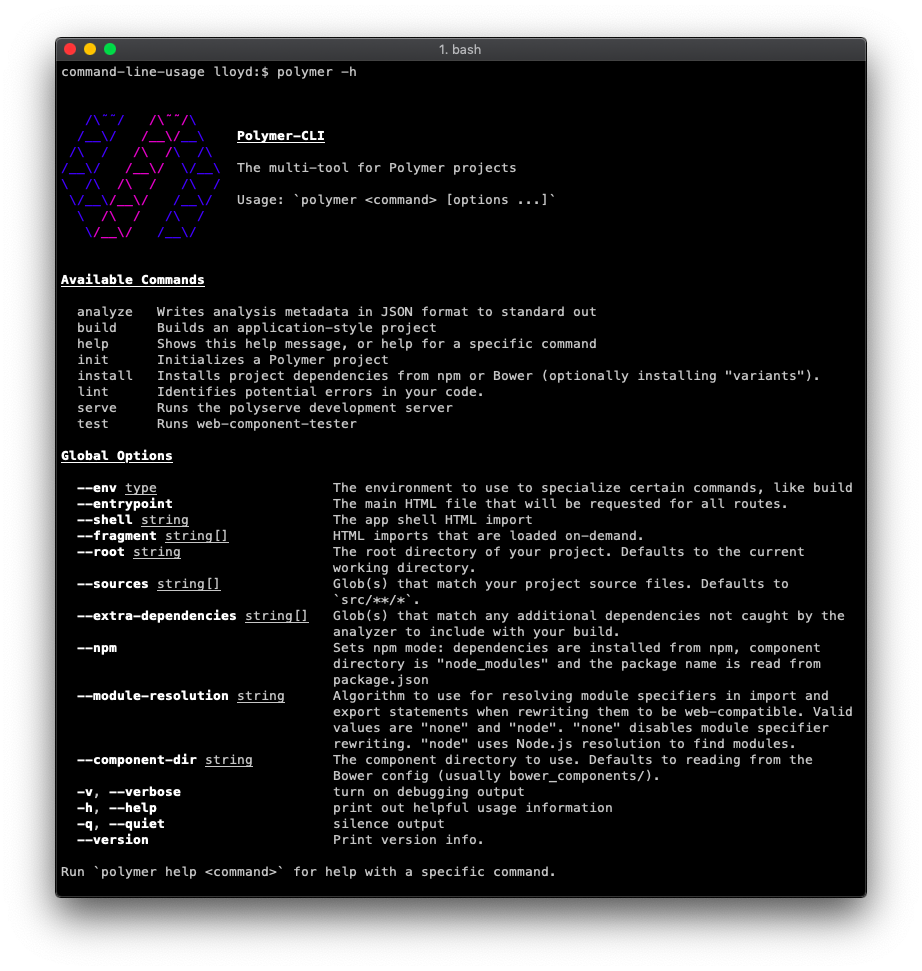
Further Reading
There is plenty more to learn, please see the wiki for examples and documentation.
讨论(0) -
Without libraries
If you want to do this in vanilla JS/ES6 you can use the following solution
worked only in NodeJS > 6
const args = process.argv .slice(2) .map((val, i)=>{ let object = {}; let [regexForProp, regexForVal] = (() => [new RegExp('^(.+?)='), new RegExp('\=(.*)')] )(); let [prop, value] = (() => [regexForProp.exec(val), regexForVal.exec(val)] )(); if(!prop){ object[val] = true; return object; } else { object[prop[1]] = value[1] ; return object } }) .reduce((obj, item) => { let prop = Object.keys(item)[0]; obj[prop] = item[prop]; return obj; }, {});And this command
node index.js host=http://google.com port=8080 productionwill produce the following result
console.log(args);//{ host:'http://google.com',port:'8080',production:true } console.log(args.host);//http://google.com console.log(args.port);//8080 console.log(args.production);//truep.s. Please correct the code in map and reduce function if you find more elegant solution, thanks ;)
讨论(0) -
proj.js
for(var i=0;i<process.argv.length;i++){ console.log(process.argv[i]); }Terminal:
nodemon app.js "arg1" "arg2" "arg3"Result:
0 'C:\\Program Files\\nodejs\\node.exe' 1 'C:\\Users\\Nouman\\Desktop\\Node\\camer nodejs\\proj.js' 2 'arg1' your first argument you passed. 3 'arg2' your second argument you passed. 4 'arg3' your third argument you passed.Explaination:
0: The directory of node.exe in your maching (C:\Program Files\nodejs\node.exe')1: The directory of your project file. (proj.js)2: Your first argument to node (arg1)3: Your second argument to node (arg2)4: Your third argument to node (arg3)your actual arguments start form
2ndindex ofargvarray, that isprocess.argv[2].讨论(0)
- 热议问题

 加载中...
加载中...