Get single listView SelectedItem
I have the MultiSelect property of the listView set to false and I\'m trying to get a single listViewItem. But the available property is SelectedItems
-
None of the answers above, at least to me, show how to actually handle determining whether you have 1 item or multiple, and how to actually get the values out of your items in a generic way that doesn't depend on there actually only being one item, or multiple, so I'm throwing my hat in the ring.
This is quite easily and generically done by checking your count to see that you have at least one item, then doing a
foreachloop on the.SelectedItems, casting each item as aDataRowView:if (listView1.SelectedItems.Count > 0) { foreach (DataRowView drv in listView1.SelectedItems) { string firstColumn = drv.Row[0] != null ? drv.Row[0].ToString() : String.Empty; string secondColumn = drv.Row[1] != null ? drv.Row[1].ToString() : String.Empty; // ... do something with these values before they are replaced // by the next run of the loop that will get the next row } }This will work, whether you have 1 item or many. It's funny that MSDN says to use
ListView.SelectedListViewItemCollectionto capturelistView1.SelectedItemsand iterate through that, but I found that this gave an error in my WPF app:The type name 'SelectedListViewItemCollection' does not exist in type 'ListView'.讨论(0) -
If you want to select single listview item no mouse click over it try this.
private void timeTable_listView_MouseUp(object sender, MouseEventArgs e) { Point mousePos = timeTable_listView.PointToClient(Control.MousePosition); ListViewHitTestInfo hitTest = timeTable_listView.HitTest(mousePos); try { int columnIndex = hitTest.Item.SubItems.IndexOf(hitTest.SubItem); edit_textBox.Text = timeTable_listView.SelectedItems[0].SubItems[columnIndex].Text; } catch(Exception) { } }讨论(0) -
foreach (ListViewItem itemRow in taskShowListView.Items) { if (itemRow.Items[0].Checked == true) { int taskId = Convert.ToInt32(itemRow.SubItems[0].Text); string taskDate = itemRow.SubItems[1].ToString(); string taskDescription = itemRow.SubItems[2].ToString(); } }讨论(0) -
This works for single as well as multi selection list:
foreach (ListViewItem item in listView1.SelectedItems) { int index = ListViewItem.Index; //index is now zero based index of selected item }讨论(0) -
For a shopping cart situation here's what I recommend. I'm gonna break it down into it's simplest form.
Assuming we start with this(a list view with 2 colums, 2 buttons, and a label):
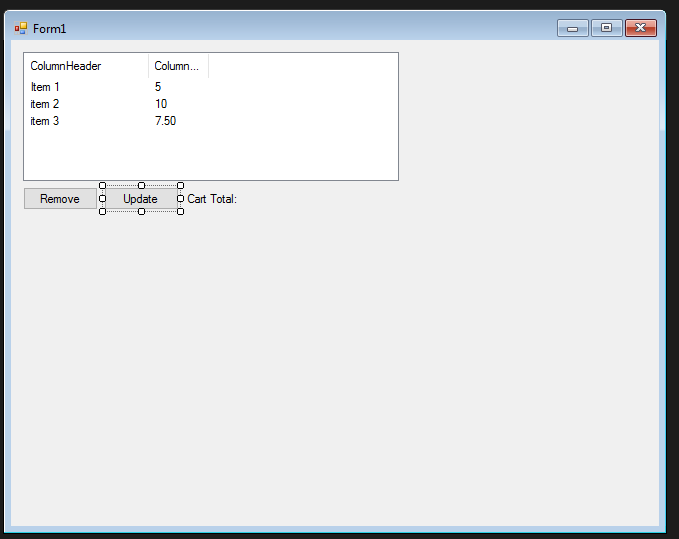
First things first, removing the items, to do that we'll enter our remove button:
private void button2_Click(object sender, EventArgs e) { listView1.Items.Remove(listView1.SelectedItems[0]); label1.Text = updateCartTotal().ToString(); }Now the second line is updating our labels total using the next function i'll post to addup all the total of column 2 in the listview:
private decimal updateCartTotal() { decimal runningTotal = 0; foreach(ListViewItem l in listView1.Items) { runningTotal += Convert.ToDecimal(l.SubItems[1].Text); } return runningTotal; }You don't have to use decimal like I did, you can use float or int if you don't have decimals. So let's break it down. We use a for loop to total all the items in the column 2(SubItems[1].Text). Add that to a decimal we declared prior to the foreach loop to keep a total. If you want to do tax you can do something like:
return runningTotal * 1.15;or whatever your tax rate is.
Long and short of it, using this function you can retotal your listview by just calling the function. You can change the labels text like I demo'd prior if that's what you're after.
讨论(0) -
Usually
SelectedItemsreturns either a collection, an array or anIQueryable.Either way you can access items via the index as with an array:
String text = listView1.SelectedItems[0].Text;By the way, you can save an item you want to look at into a variable, and check its structure in the locals after setting a breakpoint.
讨论(0)
- 热议问题

 加载中...
加载中...