Regex to validate date format dd/mm/yyyy
I need to validate a date string for the format dd/mm/yyyy with a regular expresssion.
This regex validates dd/mm/yyyy, but not the invalid
-
I'm working with an API that only accepts MM/DD/YYYY format. I couldn't find any other post that did leap years quite as well as Ofir's answer, so I tweaked it and am re-posting it here for anyone that might need it.
/^(?:(?:(?:0[13578]|1[02])(\/)31)\1|(?:(?:0[1,3-9]|1[0-2])(\/)(?:29|30)\2))(?:(?:1[6-9]|[2-9]\d)?\d{2})$|^(?:02(\/)29\3(?:(?:(?:1[6-9]|[2-9]\d)?(?:0[48]|[2468][048]|[13579][26])|(?:(?:16|[2468][048]|[3579][26])00))))$|^(?:(?:0?[1-9])|(?:1[0-2]))(\/)(?:0[1-9]|1\d|2[0-8])\4(?:(?:1[6-9]|[2-9]\d)?\d{2})$/讨论(0) -
"^(0[1-9]|[12][0-9]|3[01])[- /.](0[1-9]|1[012])[- /.]((19|20)\\d\\d)$"will validate any date between
1900-2099讨论(0) -
I know it is a tangential answer to the question, but if the intention of the question is 'how do I validate a date?', then why not try letting the programming language do all the hard work (if you are using a language that can)?
e.g. in php
$this_date_object = date_create($this_date); if ($this_date_object == false ) { // process the error }讨论(0) -
Here is another version of regex to match any of the following date formats and allow leading zeros to be omitted:
Regex:
^[0-3]?[0-9].[0-3]?[0-9].(?:[0-9]{2})?[0-9]{2}$Matches:
1/1/11 or 1.1.11 or 1-1-11 : true 01/01/11 or 01.01.11 or 01-01-11 : true 01/01/2011 or 01.01.2011 or 01-01-2011 : true 01/1/2011 or 01.1.2011 or 01-1-2011 : true 1/11/2011 or 1.11.2011 or 1-11-2011 : true 1/11/11 or 1.11.11 or 1-11-11 : true 11/1/11 or 11.1.11 or 11-1-11 : true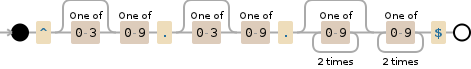
Debuggex Demo
讨论(0) -
For those who look at these and get completely confused, here is an excerpt from my script. Unfortunately, all it does is match valid numbers in a date time input, and 31st Feb will be marked as valid, but as so many have said, regex really isn't the best tool to do this test.
To match a date in the format 'yyyy-MM-dd hh:mm' (Or indeed in whatever order you please)
var dateerrors = false; var yearReg = '(201[4-9]|202[0-9])'; ///< Allows a number between 2014 and 2029 var monthReg = '(0[1-9]|1[0-2])'; ///< Allows a number between 00 and 12 var dayReg = '(0[1-9]|1[0-9]|2[0-9]|3[0-1])'; ///< Allows a number between 00 and 31 var hourReg = '([0-1][0-9]|2[0-3])'; ///< Allows a number between 00 and 24 var minReg = '([0-5][0-9])'; ///< Allows a number between 00 and 59 var reg = new RegExp('^' + yearReg + '-' + monthReg + '-' + dayReg + ' ' + hourReg + ':' + minReg + '$', 'g'); $('input').filter(function () {return this.id.match(/myhtml_element_with_id_\d+_datetime/);}).each(function (e) { if (e > 0) { // Don't test the first input. This will use the default var val = $(this).val(); if (val && !val.trim().match(reg)) { dateerrors = true; return false; } } }); if (dateerrors) { alert('You must enter a validate date in the format "yyyy-mm-dd HH:MM", e.g. 2019-12-31 19:30'); return false; }The above script starts off by building a regex object. It then finds all of the inputs whose id's match a certain pattern and then loops through these. I don't test the first input I find (
if (e > 0)).A bit of explanation:
var reg = new RegExp('^' + yearReg + '-' + monthReg + '-' + dayReg + ' ' + hourReg + ':' + minReg + '$', 'g');^means start of match, whereas$means end of match.return this.id.match(/myhtml_element_with_id_\d+_datetime/);\d+means match a single or a contiguous sequence of integers, somyhtml_element_with_id_56_datetimeandmyhtml_element_with_id_2_datetimewill match, butmyhtml_element_with_id_5a_datetimewill not讨论(0) -
Found this reg ex here
^(((0[1-9]|[12]\d|3[01])\/(0[13578]|1[02])\/((19|[2-9]\d)\d{2}))|((0[1-9]|[12]\d|30)\/(0[13456789]|1[012])\/((19|[2-9]\d)\d{2}))|((0[1-9]|1\d|2[0-8])\/02\/((19|[2-9]\d)\d{2}))|(29\/02\/((1[6-9]|[2-9]\d)(0[48]|[2468][048]|[13579][26])|((16|[2468][048]|[3579][26])00))))$This validates the format
mm/dd/yyyyand valid dates correctly (but notm/d/yyyy).Some tests
讨论(0)
- 热议问题

 加载中...
加载中...