Command line progress bar in Java
I have a Java program running in command line mode. I would like to display a progress bar, showing the percentage of job done. The same kind of progress bar you would see u
-
This would be possible with a Java Curses library. This is what I have found. I haven't used it myself and I don't know if it is cross-platform.
讨论(0) -
I have recently faced the same problem, you can check my code: I have set it for one # on 5%, which you can modify later.
public static void main (String[] args) throws java.lang.Exception { int i = 0; while(i < 21) { System.out.print("["); for (int j=0;j<i;j++) { System.out.print("#"); } for (int j=0;j<20-i;j++) { System.out.print(" "); } System.out.print("] "+ i*5 + "%"); if(i<20) { System.out.print("\r"); Thread.sleep(300); } i++; } System.out.println(); }讨论(0) -
public class Main { public static void main(String[] args) throws Exception { System.out.println("Loading : "); int count =1; for(int j=1;j<150;j++){ System.out.print("\r"); if(count==1){ System.out.print("/"); count++; } else if(count==2){ System.out.print("|"); count++; } else if(count==3){ System.out.print("-"); count++; } else if(count==4){ System.out.print("\\"); count++; } else if(count==5){ System.out.print("|"); count++; } else count = 1; Thread.sleep(200); } } }讨论(0) -
I have made a percentage progress bare to check the remain download file.
I call the method periodically in my file download to check the total file-size and remaining and present that in
%.It can be used for other task purpose as well.
Test and output example
progressPercentage(0, 1000); [----------] 0% progressPercentage(10, 100); [*---------] 10% progressPercentage(500000, 1000000); [*****-----] 50% progressPercentage(90, 100); [*********-] 90% progressPercentage(1000, 1000); [**********] 100%Test with for loop
for (int i = 0; i <= 200; i = i + 20) { progressPercentage(i, 200); try { Thread.sleep(500); } catch (Exception e) { } }The method can be easily modified:
public static void progressPercentage(int remain, int total) { if (remain > total) { throw new IllegalArgumentException(); } int maxBareSize = 10; // 10unit for 100% int remainProcent = ((100 * remain) / total) / maxBareSize; char defaultChar = '-'; String icon = "*"; String bare = new String(new char[maxBareSize]).replace('\0', defaultChar) + "]"; StringBuilder bareDone = new StringBuilder(); bareDone.append("["); for (int i = 0; i < remainProcent; i++) { bareDone.append(icon); } String bareRemain = bare.substring(remainProcent, bare.length()); System.out.print("\r" + bareDone + bareRemain + " " + remainProcent * 10 + "%"); if (remain == total) { System.out.print("\n"); } }讨论(0) -
There is https://github.com/ctongfei/progressbar, License: MIT
Simple console progress bar. Progress bar writing now runs on another thread.
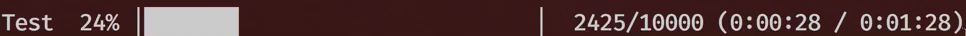
Menlo, Fira Mono, Source Code Pro or SF Mono are recommended for optimal visual effects.
For Consolas or Andale Mono fonts, use
ProgressBarStyle.ASCII(see below) because the box-drawing glyphs are not aligned properly in these fonts.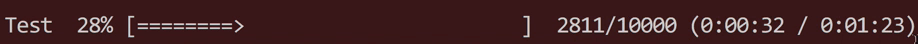
Maven:
<dependency> <groupId>me.tongfei</groupId> <artifactId>progressbar</artifactId> <version>0.5.5</version> </dependency>Usage:
ProgressBar pb = new ProgressBar("Test", 100); // name, initial max // Use ProgressBar("Test", 100, ProgressBarStyle.ASCII) if you want ASCII output style pb.start(); // the progress bar starts timing // Or you could combine these two lines like this: // ProgressBar pb = new ProgressBar("Test", 100).start(); some loop { ... pb.step(); // step by 1 pb.stepBy(n); // step by n ... pb.stepTo(n); // step directly to n ... pb.maxHint(n); // reset the max of this progress bar as n. This may be useful when the program // gets new information about the current progress. // Can set n to be less than zero: this means that this progress bar would become // indefinite: the max would be unknown. ... pb.setExtraMessage("Reading..."); // Set extra message to display at the end of the bar } pb.stop() // stops the progress bar讨论(0) -
A bit refactored and updated @maytham-ɯɐɥʇʎɐɯ 's method. Now it's supporting an arbitrary size of the progress bar:
public static void progressPercentage(int done, int total) { int size = 5; String iconLeftBoundary = "["; String iconDone = "="; String iconRemain = "."; String iconRightBoundary = "]"; if (done > total) { throw new IllegalArgumentException(); } int donePercents = (100 * done) / total; int doneLength = size * donePercents / 100; StringBuilder bar = new StringBuilder(iconLeftBoundary); for (int i = 0; i < size; i++) { if (i < doneLength) { bar.append(iconDone); } else { bar.append(iconRemain); } } bar.append(iconRightBoundary); System.out.print("\r" + bar + " " + donePercents + "%"); if (done == total) { System.out.print("\n"); } }讨论(0)
- 热议问题

 加载中...
加载中...