How do you find who merged a git commit into a branch?
There is a file in our git repository in work, I want to find out who merged this file into a branch.
I have the commit hash that identifies the commit (lets say 5
-
git log -1 --merges <hash>Will show the most recent merge commit log since the
<hash>commit (including itself).讨论(0) -
git log <commit-id>..<branch> --ancestry-path --merges --reversewill give you the list of merges that happened since the
<commit-id>that you're interested in and the current state of the<branch>. Depending on your merging workflow, the merge you're interested in may be the first one on the list or one of the next ones.It will be helpful to visualize the relevant part of history with
git log --oneline --graph --decorate --ancestry-path --boundary <commit-id>..<branch>Look for your
<commit-id>near the bottom of the graph (it will belong to "graph boundary" - marked withorather than*).讨论(0) -
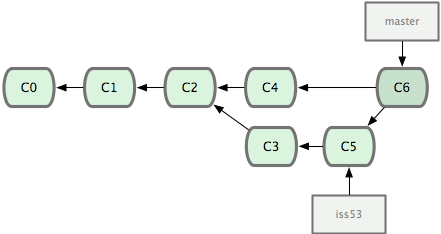
If I understand you correctly, you have C5, and you are searching for C6. If it's the case, you are probably looking for this:
git rev-list --merges HEAD --not <hash> --reverseIt will give you the list of merge commits which happened after your hash commit. I use
HEADin this command believing that you are be onmaster, in the example, orstagingin your situation.In a not-too-complex environment you are probably looking for the first merge which happened after your commit... But if you have not this kind of chance, You can try:
git log --graph --decorate HEAD...<hash>^Or any graphic tool to explore your history (such as
gitk)...讨论(0)
- 热议问题

 加载中...
加载中...