how to calculate a negative acceleration?
I\'m implementing the scrolling behaviour of a touch screen UI but I\'m too tired in the moment to wrap my mind around some supposedly trivial piece of math:
y (
-
You can just reduce velocity by a constant amount each iteration. Example: you start with a velocity of 50, next iteration it is 40, then 30, 20, 10, stop. This would represent a constant "friction", independent of velocity, and this is actually quite close to reality (see friction on Wikipedia).
If you do not like the appearance of this, you need to make friction dependent on velocity. I would assume that a linear relationship
friction = base-friction + (coefficient * velocity), with a rather small coefficient, would be enough.讨论(0) -
I will add a thought as well. Looks like you don't want a constant (negative) acceleration. That would result in an equation like:
v(t) = v(0) + a*t,where
ais the negative acceleration,tis the time, andv(t)is velocity at timet. This gives you:v(t2) - v(t1) = a(t2-t1),and that means that for a given Δt the velocity difference is equal to aΔt, a constant.
What you may be looking for is for a "friction" term, that depends upon the current velocity. Under that assumption, the rate of change of velocity is proportional to the current velocity:
d v(t) / d t = -b*v(t).Solving the above is easy, and you get: v(t) = v(0) e−b t.
Integrating this equation, we get x(t) = v(0)(1−e−b t) / b, where x is the position. The position plot1 for v(0) = 1, b = 0.1 looks like something you could use. Playing with the values of b, and adding a scale factor to the equation might be what you want to do.
1
http://www.wolframalpha.com/input/?i=plot+%281+-+1+e^%28-0.1+x%29+%29+%2F+0.1+for+x+%3D+0+to+100讨论(0) -
A non-linear change in velocity means that acceleration is not constant. A non-constant acceleration means that the system is under the influence of jerk. Take all your acceleration equations and add "(1/6)jt3". Fix a, and give j a small negative value until v hits 0.
讨论(0) -
I would cut down velocity as something like v=v*0.9 Then i would have a velocity which is considered the stopped velocity. This way the object would come to rest eventually and not continue consuming resources as moving. so something like for(v=startingVelocity;v<1.0;v*=0.9) { x+=v; }
讨论(0) -
[Short answer (assuming
Csyntax)]double v(double old_v, double dt) { t = t_for(old_v); new_t = t - dt; return (new_t <= 0)?0:v_for(t); }double t_for(double v)anddouble v_for(double t)are return values from a v-to-t bidirectional mapping (function in mathematical sence), which is arbitrary with the constraint that it is monothonic and defined forv >=0(and hence has a point wherev=0). An example is:double v_for(double t) { return pow(t, k); } double t_for(double v) { return pow(v, 1.0/k); }where having:
k>1gives deceleration decreasing by modulo as time passes.k<1gives deceleration increasing by modulo as time passes.k=1gives constant deceleration.
[A longer one (with rationale and plots)]
So the goal essentialy is:
To find a function
v(t+dt)=f(v(t),dt)which takes current velocity valuevand time deltadtand returns the velocity at the momentt+dt(it does not require actually specifyingtsincev(t)is already known and supplied as a parameter anddtis just time delta). In other words, the task is to implement a routinedouble next_v(curr_v, dt);with specific properties (see below).[Please Note] The function in question has a useful (and desired) property of returning the same result regardless of the "history" of previous velocity changes. That means, that, for example, if the series of consecutive velocities is [100, 50, 10, 0] (for the starting velocity
v0=100), any other sequence larger than this will have the same "tail": [150, 100, 50, 10, 0] (for the starting velocityv0=150), etc. In other words, regardless of the starting velocity, all velocity-to-time plots will effectively be copies of each other just offset along the time axis each by its own value (see the graph below, note the plots' parts between the linest=0.0andt=2.0are identical) .Besides, acceleration
w(t)=dv(t)/dtmust be a descending function of timet(for the purpose of visually pleasing and "intuitive" behaviour of the moving GUI object which we model here).
The proposed idea is:
First you choose a monothonic velocity function with desired properties (in your case it is gradually decreasing acceleration, though, as the example below shows, it is easier to use "accelerated" ones). This function must not also have an upper boundary, so that you could use it for whatever large velocity values. Also, it must have a point where velocity is zero. Some examples are:
v(t) = k*t(not exactly your case, since decelerationkis constant here),v=sqrt(-t)(this one is ok, being defined on the intervalt <= 0).Then, for any given velocity, you find the point with this velocity value on the above function's plot (there will be a point, since the function is not bound, and only one since it is monothonic), advance by time delta towards smaller velocity values, thus acquiring the next one. Iteration will gradually (and inevitably) bring you to the point where velocity is zero.
That's basically all, there is even no need to produce some "final" formula, dependencies on time value or initial (not current) velocities go away, and the programming becomes really simple.
For two simple cases this small python script produces the plots below (initial velocities given were
1.0to10.0), and, as you can see, from any given velocity "level" and "downwards" the plots "behave" the same which is of couse because no matter at what velocity you start to slow down (decelerate), you are "moving" along the same curve RELATIVE to the point where velocity is (becomes) zero:import numpy import pylab import math class VelocityCurve(object): """ An interface for the velocity 'curve'. Must represent a _monotonically_ _growing_ (i.e. with one-to-one correspondence between argument and value) function (think of a deceleration reverse-played) Must be defined for all larger-than-zero 'v' and 't' """ def v(self, t): raise NotImplementedError def t(self, v): raise NotImplementedError class VelocityValues(object): def __init__(self, v0, velocity_curve): assert v0 >= 0 assert velocity_curve self._v = v0 self._vc = velocity_curve def next_v(self, dt): t = self._vc.t(self._v) new_t = t - dt if new_t <= 0: self._v = 0 else: self._v = self._vc.v(new_t) return self._v class LinearVelocityCurve(VelocityCurve): def __init__(self, k): """k is for 'v(t)=k*t'""" super(LinearVelocityCurve, self).__init__() self._k = k def v(self, t): assert t >= 0 return self._k*t def t(self, v): assert v >= 0 return v/self._k class RootVelocityCurve(VelocityCurve): def __init__(self, k): """k is for 'v(t)=t^(1/k)'""" super(RootVelocityCurve, self).__init__() self._k = k def v(self, t): assert t >= 0 return math.pow(t, 1.0/self._k) def t(self, v): assert v >= 0 return math.pow(v, self._k) def plot_v_arr(v0, velocity_curve, dt): vel = VelocityValues(v0, velocity_curve) v_list = [v0] while True: v = vel.next_v(dt) v_list.append(v) if v <= 0: break v_arr = numpy.array(list(v_list)) t_arr = numpy.array(xrange(len(v_list)))*dt pylab.plot(t_arr, v_arr) dt = 0.1 for v0 in range(1, 11): plot_v_arr(v0, LinearVelocityCurve(1), dt) for v0 in range(1, 11): plot_v_arr(v0, RootVelocityCurve(2), dt) pylab.xlabel('Time ') pylab.ylabel('Velocity') pylab.grid(True) pylab.show()This gives the following plots (linear ones for the linear decelerating (i.e. constant deceleration), "curvy" -- for the case of the "square root" one (see the code above)):
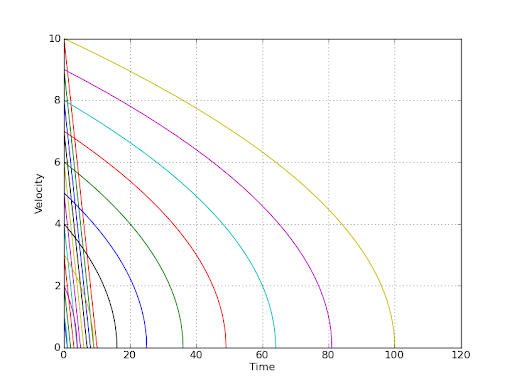
Also please beware that to run the above script one needs pylab, numpy and friends installed (but only for the plotting part, the "core" classes depend on nothing and can be of course used on their own).
P.S. With this approach, one can really "construct" (for example, augmenting different functions for different
tintervals or even smoothing a hand-drawn (recorded) "ergonomic" curve) a "drag" he likes:)讨论(0) -
Seems like you are looking for deceleration which increases over time.
Try computing
Delta_v = -(A*t + B), selecting reasonable constants A and B, which suit you.t is the total time till that point.
Change your velocity by adding
Delta_v.This basically corresponds to linear negative acceleration.
You can basically select any function which increases over time (say f(t))
and compute
Delta_v = -f(t)An appropriate choice for f(t) would give you the effect you desire.
Some examples you could use:
f(t) = At + B. f(t) = A*exp(Bt)Of course, you will have to play around a bit and try to figure out the right constants.
讨论(0)
- 热议问题

 加载中...
加载中...