How Can I Implement Highlighted Toolbar Icons With Delphi?
I\'d like to highlight my toolbar icons when their associated action has it\'s \"checked\" property set to true. I\'d like to do it in a manner similar to how Microsoft Office 2
-
Add a
TActionManagerto the form, and create some actions (e.g., bold, italic, and underline). Make sure to set theAutoCheckproperty to true for each action. Then add aTActionToolbar. Double-click the action manager, and drag the three actions to the toolbar. Now add aTXPColorMapto the form, and assign it to the action manager. Also add aTImageListand add icons for bold, italic, and underline (fromC:\Program Files (x86)\Common Files\CodeGear Shared\Images\GlyFX\Icons\BMP\16x16). Assign the image list to the action manager.Set the toolbar icons to show only the glyph and not the caption. Finally, set the ActionManager's
Styleproperty toXP Style. The end result is what you seek.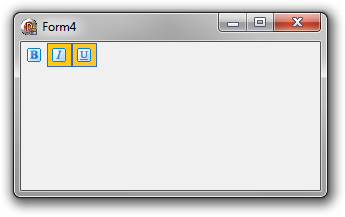
- 热议问题

 加载中...
加载中...