How do I show a spinner while waiting for an AJAX request in Mithril JS?
I\'m using Mithril JS in a project and I\'m having trouble understanding exactly how to go about hooking into the Ajax lifecycle. Like if I have an Ajax request takes awhile, I
-
I found what I think is an elegant way to do this, based on the principle that Mithril re-renders the entire UI (with differencing) on model update. The following example is for saving an inline update.
When I have some part of the model which is changing via AJAX, I set a temporary flag in the model (you can as easily do it in the view-state model if you want to keep it separate), and on completion, I just delete the flag and invoke m.redraw():
function updateRecord(ctl,evt,row,idx,rcd) { rcd._action="save"; apiSender({ method: "PATCH", url: apiUrl, data: dropFlags(rcd) }).then(done,fail).then(null,logObject); function done(rspdta) { delete rcd._action; m.redraw(); }; function fail(rspdta) { ajaxError(ctl,rspdta,"Update customer "+rcd.CustomerId+" ("+rcd.ContactName+")"); rcd._action="edit"; m.redraw(); }; }In the view, which is rebuilt from the model data, I condition on the flag:
if (rcd._action=="edit" ) { con=crtListRecordView_Edit (rcd,idx ); } else if(rcd._action=="save" ) { con=crtListRecordView_Waiting(rcd,idx,"Saving" ); } else if(rcd._action=="delete" ) { con=crtListRecordView_Waiting(rcd,idx,"Deleting" ); } else if(rcd._action=="merge" ) { con=crtListRecordView_Waiting(rcd,idx,"Merging" ); } else if(rcd._action=="refresh") { con=crtListRecordView_Waiting(rcd,idx,"Refreshing"); } else { con=crtListRecordView_Normal (rcd,idx ); } return m("tr", con);This allows multiple concurrent actions on different records, and a polished, clear and unobtrusive feedback to the user.
Here's what it looks like:
Normal:

Editing:
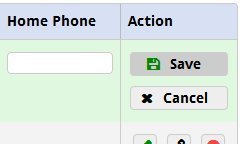
Saving:

- 热议问题

 加载中...
加载中...