Latex: stretchable curly braces outside math
I am producing some latex beamer slides (but I think it is not a beamer specific question per se).
I have the following:
\\begin{itemize}
\\item Issue1
\
-
I'd use
tikzand make an overlay.First include the proper packages (you may not need to include
tikzsince this is a beamer question):\usepackage{tikz} \usetikzlibrary{decorations.pathreplacing}Then when you make your list, give names to the places after each item:
\begin{itemize} \item Issue 1 \tikz[remember picture] \node[coordinate,yshift=0.5em] (n1) {}; \item Issue 2 \tikz[remember picture] \node[coordinate] (n2) {}; \item Issue 3 \end{itemize}(Note: I shifted the
yvalue up by 1/2 of a line maybe more would be better.)Because we used
remember picturewe can refer to these places in an overlay:\begin{tikzpicture}[overlay,remember picture] \path (n2) -| node[coordinate] (n3) {} (n1); \draw[thick,decorate,decoration={brace,amplitude=3pt}] (n1) -- (n3) node[midway, right=4pt] {One and two are cool}; \end{tikzpicture}The path is there to deal with items that do not have the same width. This edit comes from ESultanik's answer.
The result is:
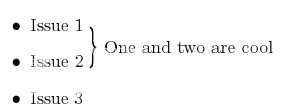
Side note: You can remove all of the
remember pictureoptions and add the following to automatically add remember to all pictures:\tikzstyle{every picture}+=[remember picture]
- 热议问题

 加载中...
加载中...